Loading ...
Loading ...
Loading ...
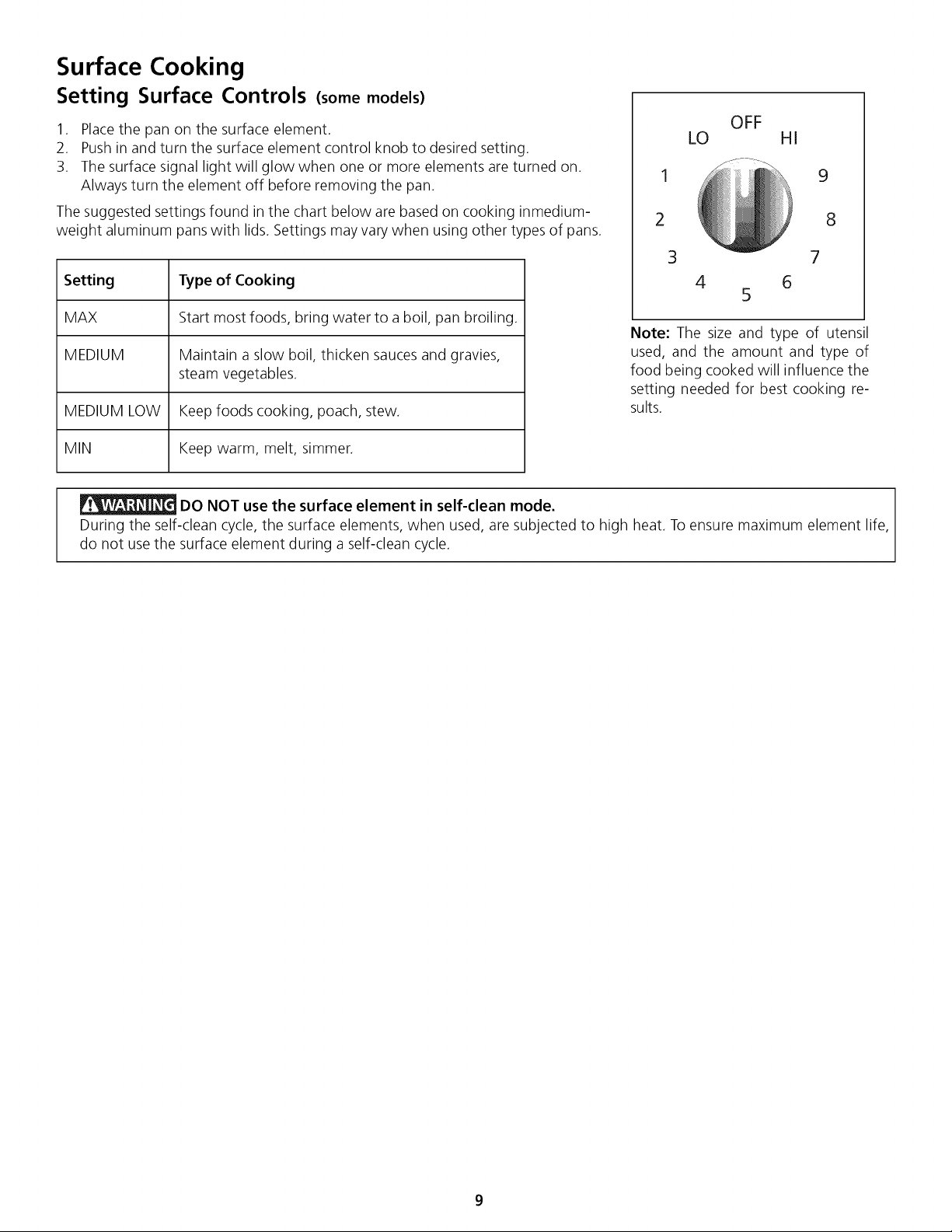
Surface Cooking
Setting Surface Controls (somemodels)
1. Place the pan on the surface element.
2. Push in and turn the surface element control knob to desired setting.
3. The surface signal light will glow when one or more elements are turned on.
Always turn the element off before removing the pan.
The suggested settings found in the chart below are based on cooking inmedium-
weight aluminum pans with lids. Settings may vary when using other types of pans.
Setting Type of Cooking
MAX Start most foods, bring water to a boil, pan broiling.
MEDIUM Maintain a slow boil, thicken sauces and gravies,
steam vegetables.
MEDIUM LOW Keep foods cooking, poach, stew.
MIN Keep warm, melt, simmer.
OFF
LO HI
1
2
9
8
3 7
4 6
5
Note: The size and type of utensil
used, and the amount and type of
food being cooked will influence the
setting needed for best cooking re-
sults.
DO NOT use the surface element in self-clean mode.
During the self-clean cycle, the surface elements, when used, are subjected to high heat. To ensure maximum element life,
do not use the surface element during a self-clean cycle.
Loading ...
Loading ...
Loading ...