Loading ...
Loading ...
Loading ...
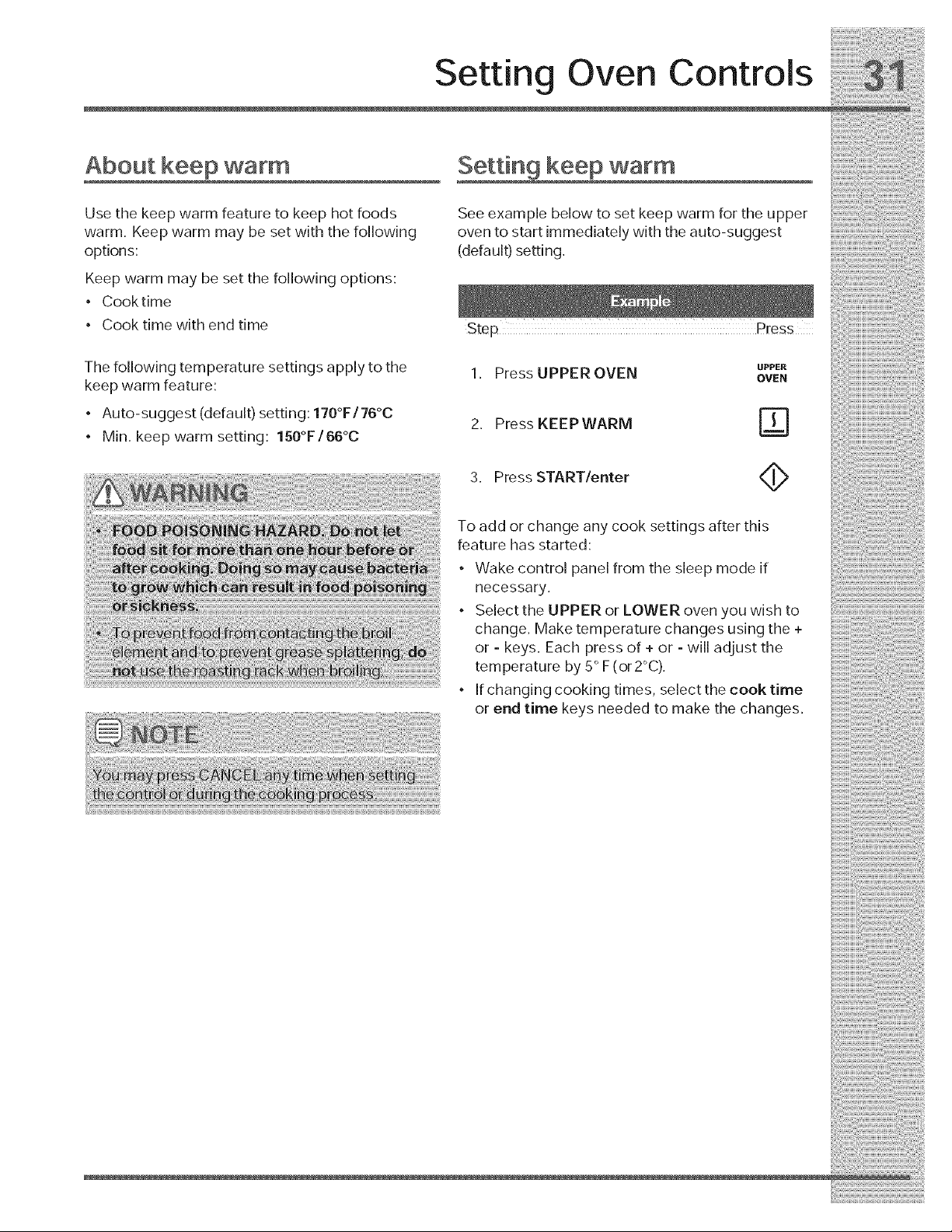
Setting Oven Controls
About keep warm
Use the keep warm feature to keep hot foods
warm. Keep warm may be set with the following
options:
Keep warm may be set the following options:
• Cooktime
• Cook time with end time
The following temperature settings apply to the
keep warm feature:
• Auto-suggest (default) setting: 170°F/76°0
• Min. keep warm setting: 150°F/66°C
Setting keep warm
See example below to set keep warm for the upper
oven to start immediately with the auto-suggest
(default) setting.
Step Press
UPPER
1. Press UPPER OVEN OVEN
2. Press KEEPWARM [_]
3. PressSTARTlenter <_
To add or change any cook settings after this
feature has started:
° Wake control panel from the sleep mode if
necessary.
• Select the UPPER or LOWER oven you wish to
change. Make temperature changes using the +
OF- keys. Each press of + or - will adjust the
temperature by 5 ° F (or 2°C).
. If changing cooking times, select the cook time
OFend time keys needed to make the changes.
Loading ...
Loading ...
Loading ...