Loading ...
Loading ...
Loading ...
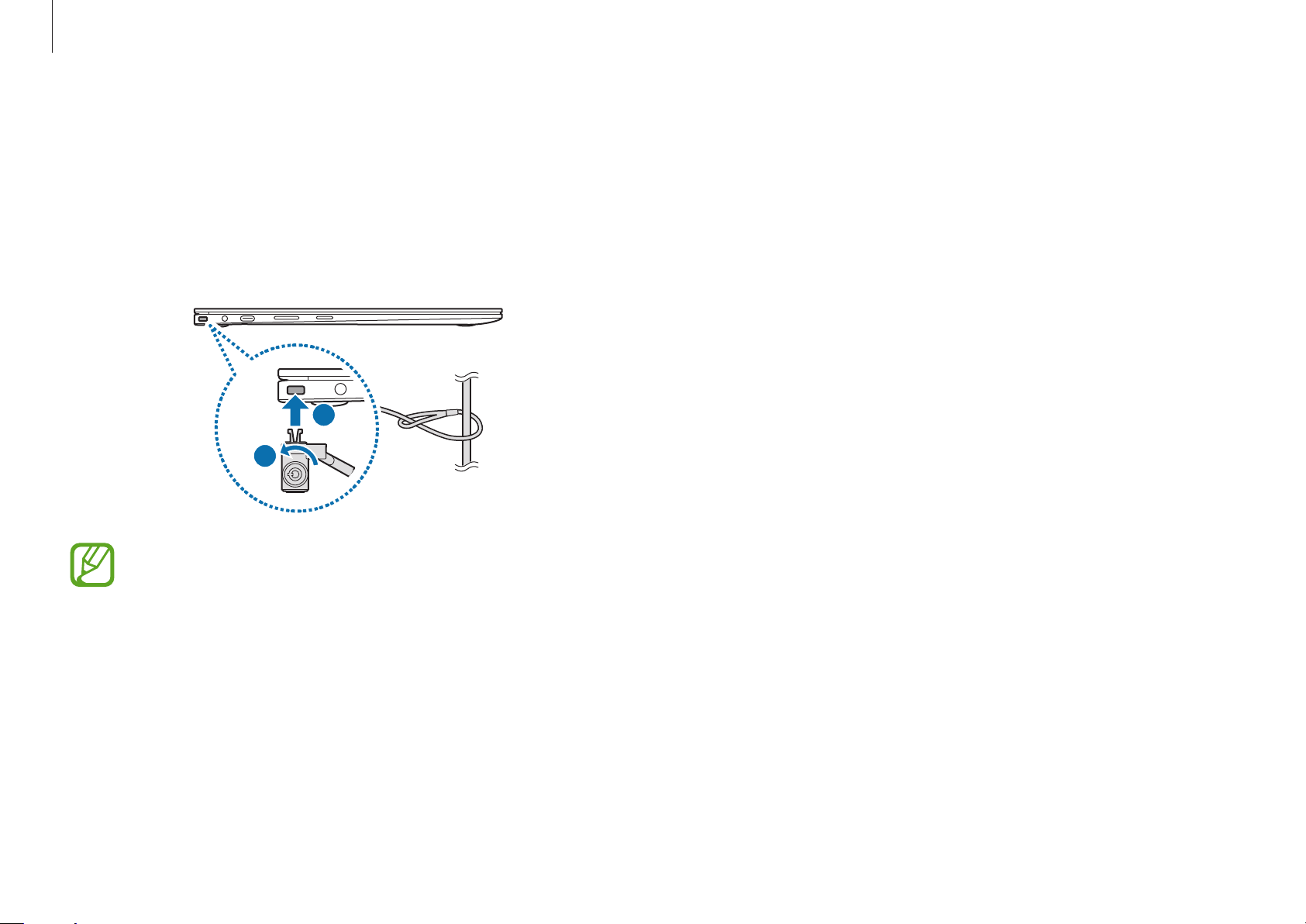
Basics
27
Security slot
You can secure the Chromebook by connecting a lock and cable
to the security slot.
Tie the lock and cable to a fixed object and install the other end of
the cable to the security slot.
1
2
To use this feature, you must purchase a lock and cable
(sold separately) and use a Nano Lock from Kensington.
If you use a lock other than a Nano lock, it cannot be
guaranteed to work properly. Your product may differ
from the one shown above. For more information, refer to
your lock’s manual.
Loading ...
Loading ...
Loading ...
