Loading ...
Loading ...
Loading ...
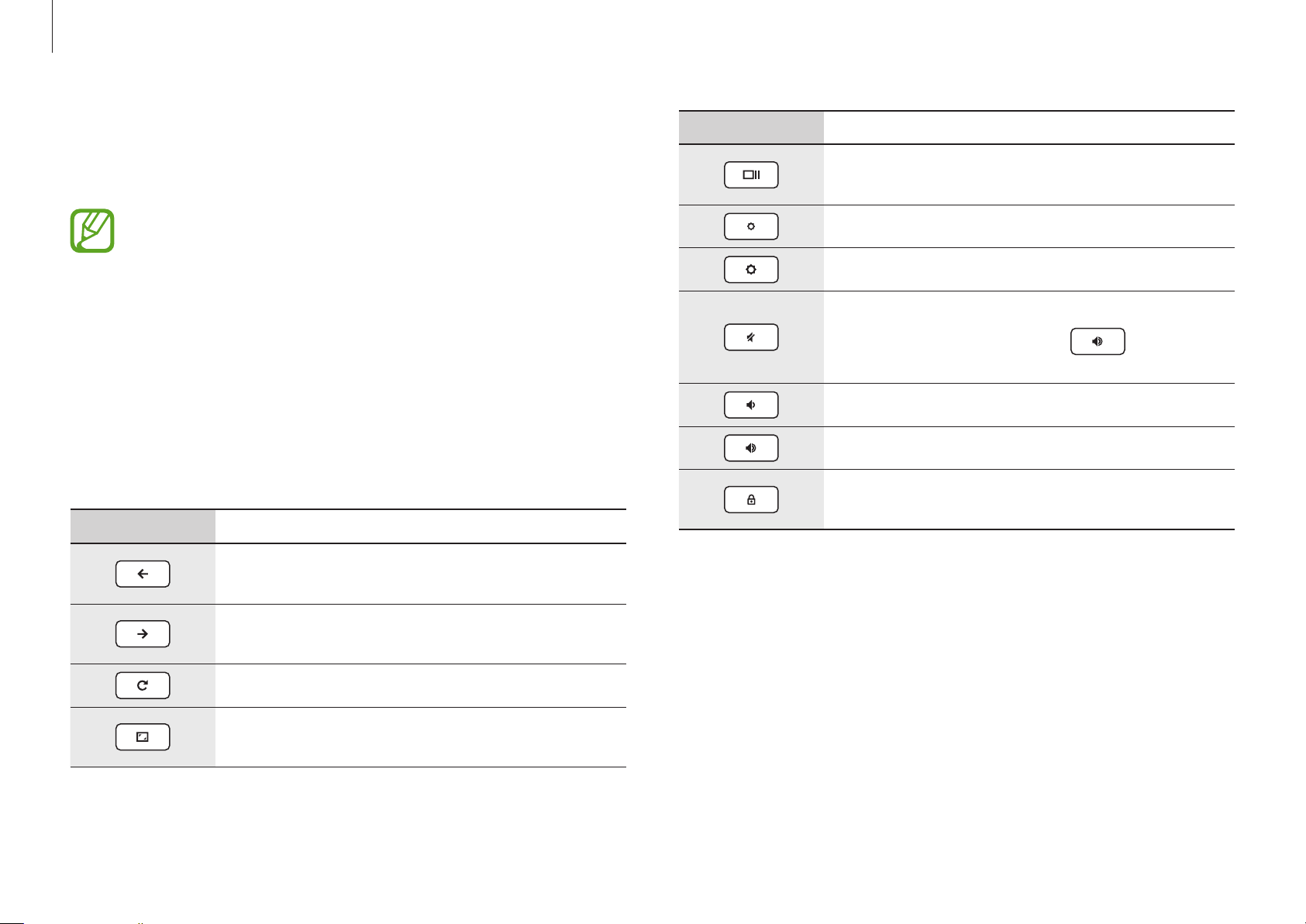
Basics
18
Keyboard
Hot keys and function keys are discussed in the following sections.
•
The keyboard image may differ from the actual
keyboard.
•
The keyboard may differ depending on your country.
The following mainly describes the hot keys and
function keys.
Hot key functions
Here is an overview of the hot keys on the top row of the
keyboard.
Keys Description
•
Go to the previous page in your browser
history.
•
Go to the next page in your browser
history.
•
Reload your current page.
•
Hide the tabs and switch to full-screen
mode.
Keys Description
•
Enter overview mode, which shows all
windows.
•
Decrease screen brightness.
•
Increase screen brightness.
•
Mutes the sound.
In mute mode, press the
key to
unmute the sound.
•
Decrease the volume.
•
Increase the volume.
•
Press and hold this key to lock the
Chromebook.
Loading ...
Loading ...
Loading ...
