Loading ...
Loading ...
Loading ...
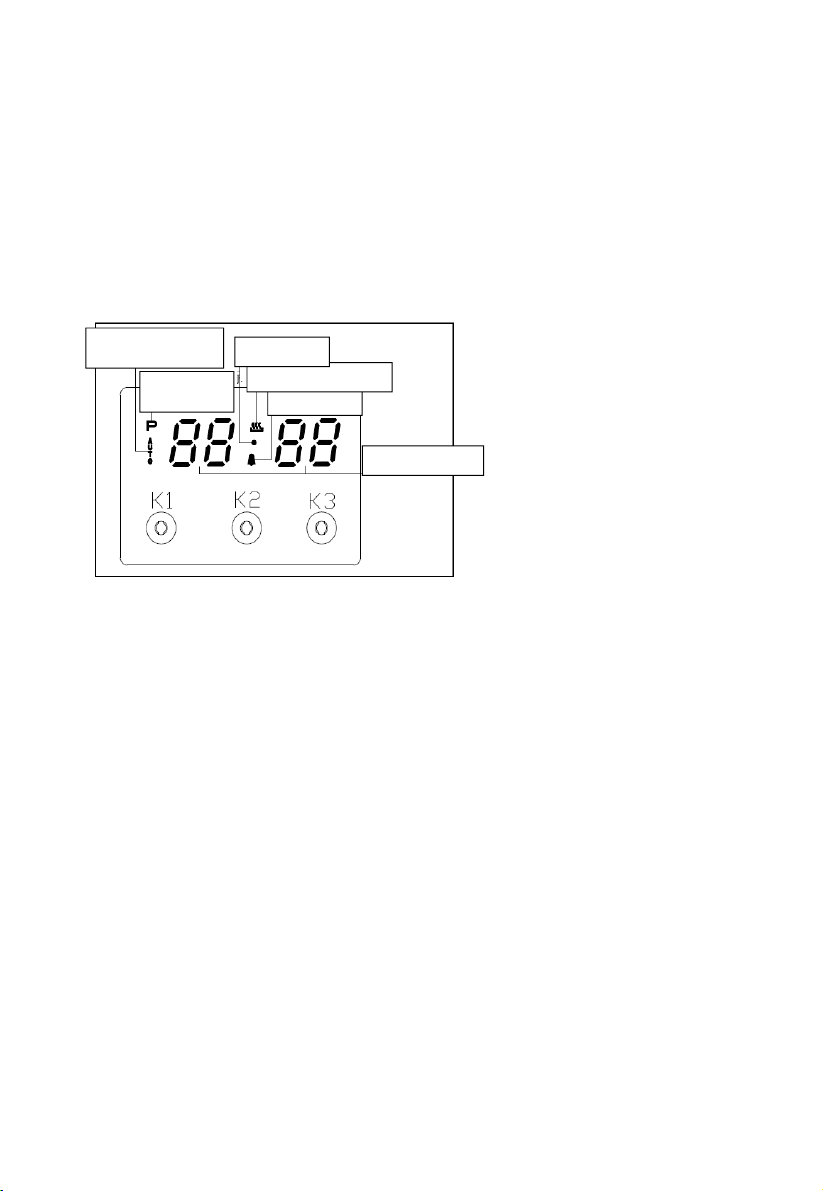
Using the programmer of cooking (according to models)
Main functionsfor
some models
1 Time function, keep the time in 24 hours.
2 Make an reservation for the oven work time, and can set anytime in 24 hours.
3 Set the oven work time, the longest maybe 10 hours.
Operation Panel and Instructions (for some models)
1 List of functions
Instructions from left to right: Key1, Key2, Key3.
Key1 Decrease Key
Key2 Mode Key
Key3 Increase Key
Note: Press Key 1 and Key 3 under the setting mode, which changes the
time by one minute either up or down. If keep pressing them, the number will be
up or down quickly.
2 Icon Instructions
“Auto-programming icon”: it will flash when setting automatic program and the
end of automatic program. If automatic program has been set, after 5s, it will
keep lighting up. At the end of automatic program, the flash will be off when
resetting the clock or it will keep lighting up when resetting automatic program
after 5s.
“Time-setting Icon” will flash when setting time.
“Sec Icon” and “Alarm Icon” are flashing under the mode of time setting and alarm
setting after 5s of setting, it will turn to lighting up.
“Relay Operation Icon” shows the working state of relays. The icon will keep
lighting up if contacts are connected, and will be off if contacts are disconnected.
“Number Display” is LED Nixie Tube.
Alarm
Icon
Relay Operation Icon
Auto-programming
Icon
Time-setting
Icon
Sec Icon
Number Display
47
Loading ...
Loading ...
Loading ...