Loading ...
Loading ...
Loading ...
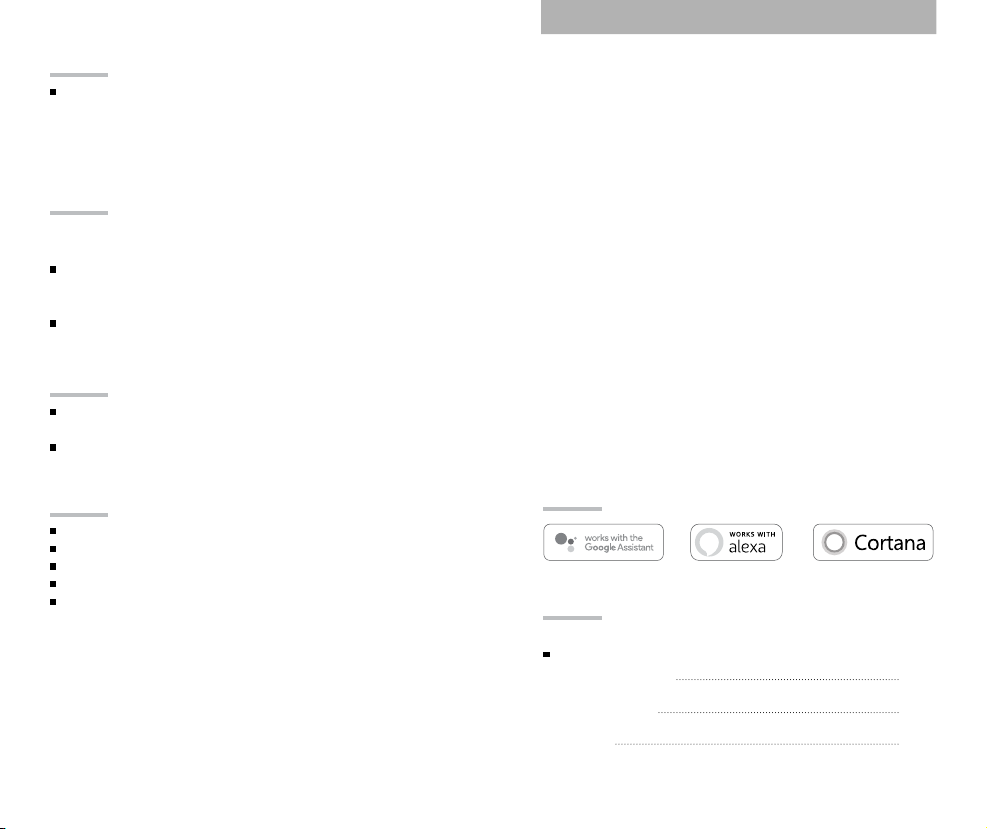
6
Name and Control Each Device by Voice
VOICE
CONTROL
GUIDE
Thank you for purchasing your GEENI smart home
product. Make sure your devices are already set up
using the Geeni app, then follow these steps.
Smart Wi-Fi Outlet Extender each outlet using the
Geeni app and your voice assistant will recognize and
follow instructions to control that Smart Wi-Fi Outlet
Extender.
Contents
08
10
12
Google Assistant
Amazon Alexa
Cortana
Voice Control Guide
Troubleshooting
Reset the device
Cannot connect to your Wi-Fi network.
Make sure you entered the correct Wi-Fi password during the
Wi-Fi setup. Check whether there are any Internet connection
problems. If the Wi-Fi signal is too weak, reset your Wi-Fi
router and try again.
To Reset plugs, press and hold the power button for 3
seconds.
Reset one time (press and hold) to reach Easy mode
(Fast blinking blue)
Reset two times (press and hold) to reach AP Mode
(Slow blinking blue)
System Requirements
Mobile device running iOS
®
9 or higher or Android™ 5.0 or
higher
Existing Wi-Fi Network
Technical Specifications
Input voltage: 125V
Input frequency: 60Hz
Max. load current: 15A
Max. Power: 1875W
Wi-Fi: IEEE 802.11N, 2.4 GHz
(not compatible with 5GHz Wi-Fi networks)
Loading ...
Loading ...
Loading ...
