Loading ...
Loading ...
Loading ...
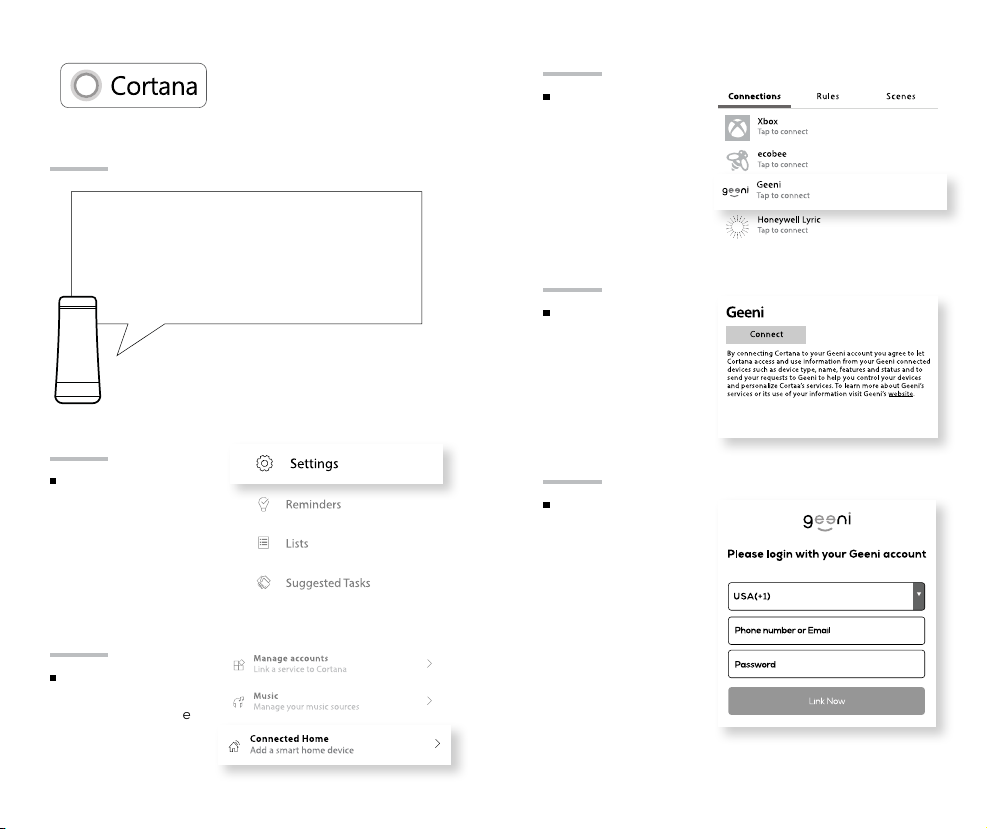
1312
Microsoft Cortana
To control your GEENI smart bulbs,
plugs or surge protectors, just say
“Hey Cortana,“ and ask.
Make sure your devices are already
set up using the Geeni app.
“Hey Cortana, turn on the bedroom light.”
“Hey Cortana, turn off fan.”
“Hey Cortana, set the bedroom light to 100%.”
“Hey Cortana, turn off the coffee machine.”
“Hey Cortana, set the living room to 50%.”
“Hey Cortana, dim porch light.”
*Some commands require compatible devices.
Things you can say*:
01
Open the Cortana
app and go to
Settings in the
menu.
02
Go to Connections
and select the
Connected Home
option.
04
05
Tap “Connect.“
Authorize your
account with
Cortana using
the username
and password
from your Geeni
app.
Now your Cortana app and
Merkury devices are linked!
You’re now able to say “Hey
Cortana” and control your
Merkury devices.
03
Choose “Geeni“
from the list of
Connected Home
partners.
Loading ...
