Loading ...
Loading ...
Loading ...
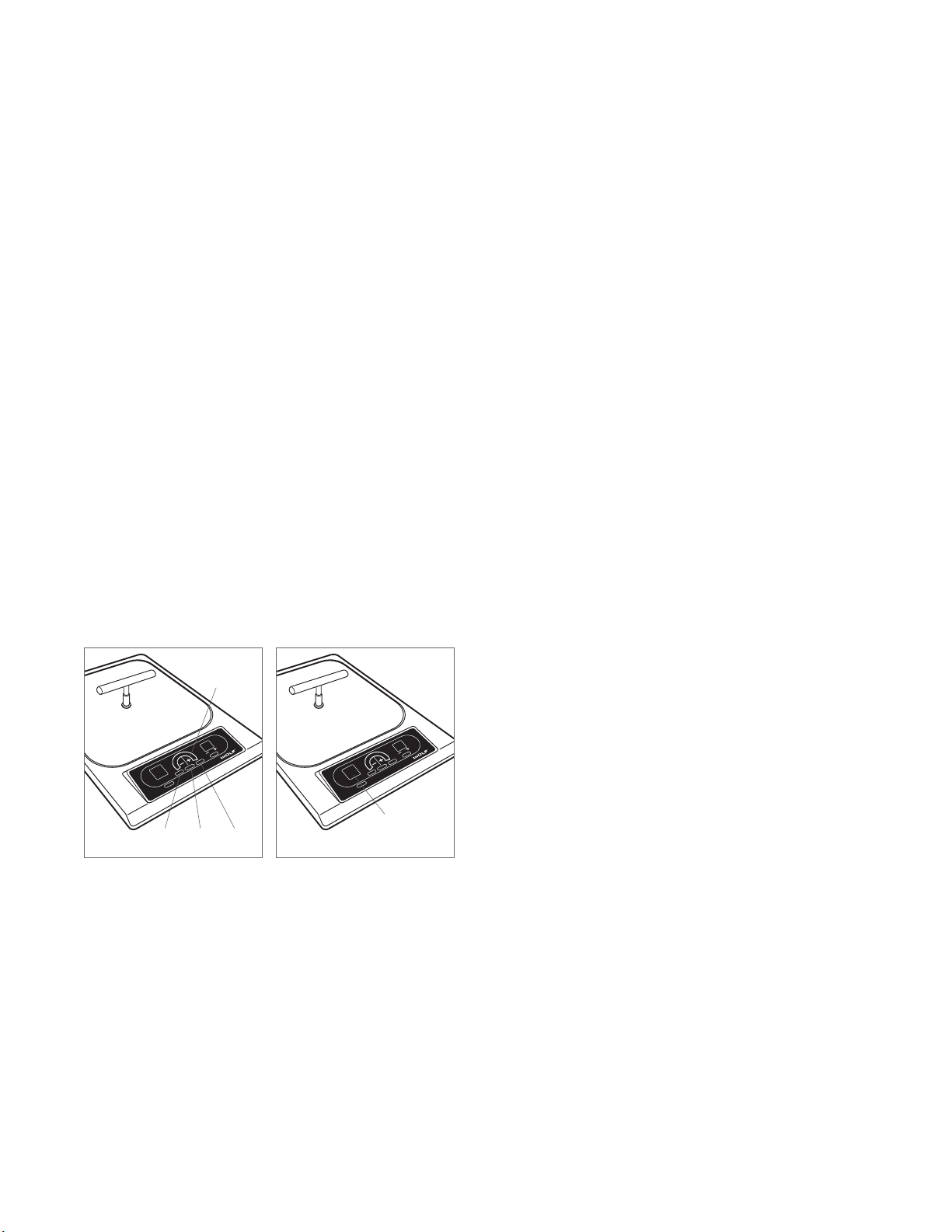
wolfappliance.com
|
9
FRYER MODULE OPERATION
To change the power level setting once the module is
activated and the power bar indicator remains steadily lit:
• Touch the + symbol to increase the temperature set
point.
• Touch the – symbol to decrease the temperature set
point.
• Touch HIGH to increase the temperature set point to
400°F
(205°C).
• Touch LOW to decrease the temperature set point to
190°F
(90°C).
• Touch OFF ON to turn the module off.
Fryer Module Operation
SETTING CONTROLS
The control panel of your fryer module is illuminated and
features touch controls with graduated control lighting and
temperature display. Refer to the illustrations below.
To activate the fryer module, rst touch the OFF ON touch
pad on the control panel. The power bar indicator will begin
to blink and show a half-power status. To complete the
activation, touch one of the following symbols or touch pads
while the power bar indicator is still blinking:
• Touch the + symbol to set the temperature to 350°F
(175°C)
and complete the activation.
• Touch the – symbol to set the temperature to 350°F
(175°C)
and complete the activation.
• Touch HIGH to set the temperature to 400°F
(205°C) and
complete the activation.
• Touch LOW to set the temperature to 190°F
(90°C) and
complete the activation.
Touch control panel.
Temperature readout display.
LOW OFF ON HIGH
+ AND -
TOUCH PADS
TEMPERATURE
DISPLAY
Loading ...
Loading ...
Loading ...