Loading ...
Loading ...
Loading ...
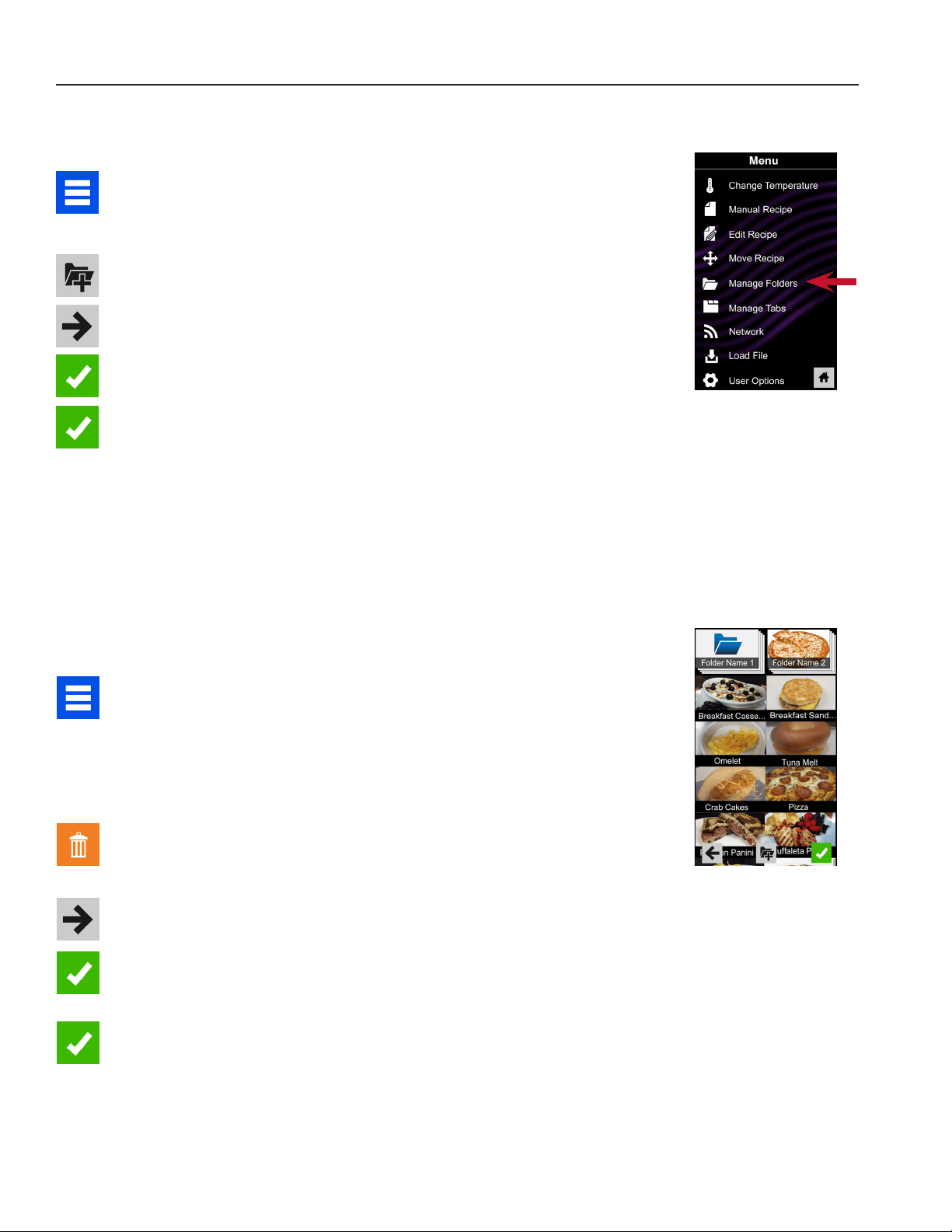
©2017 ACP, Inc.
Cedar Rapids, IA 52404 Page 16 of 24
Part No. 20206401
Revised 01/11/2017
Manually Edit an Existing Recipe Folder:
Note: You may also edit folders using the ACP Remote Programming Interface�
1. Touch the blue menu icon at the bottom of the screen.
2. Touch the “Manage Folders” option in the menu screen
3. Touch the desired folder to be edited.
To delete the folder: Touch the orange garbage can icon� When
prompted with a message that says, “Are you sure you want to delete the
folder?” touch the check mark to conrm. Or, touch the “X” to dismiss.
4. If desired, select a different photo, icon, or color for the folder. Touch
the right arrow icon to move to the next screen.
5. Type in a new name, if desired. Then touch the green check mark icon.
6. Touch the green check mark icon one more time to save the revised
folder.
Manual Organization: Folders
Manually Create a Recipe Folder:
Note: You may also create folders using the ACP Remote Programming Interface�
1. Touch the blue menu icon at the bottom of the screen.
2. Touch the “Manage Folders” option in the menu screen.
3. Touch grey folder icon at the bottom of the screen to create new folder.
4. Select a color for the folder and then touch the right arrow icon.
5. Type in a name for the folder, then touch the green check mark icon.
6. Conrm that your new folder appears on the main screen, then touch
the green check mark icon one more time to save the new folder.
2
Loading ...
Loading ...
Loading ...
