Loading ...
Loading ...
Loading ...
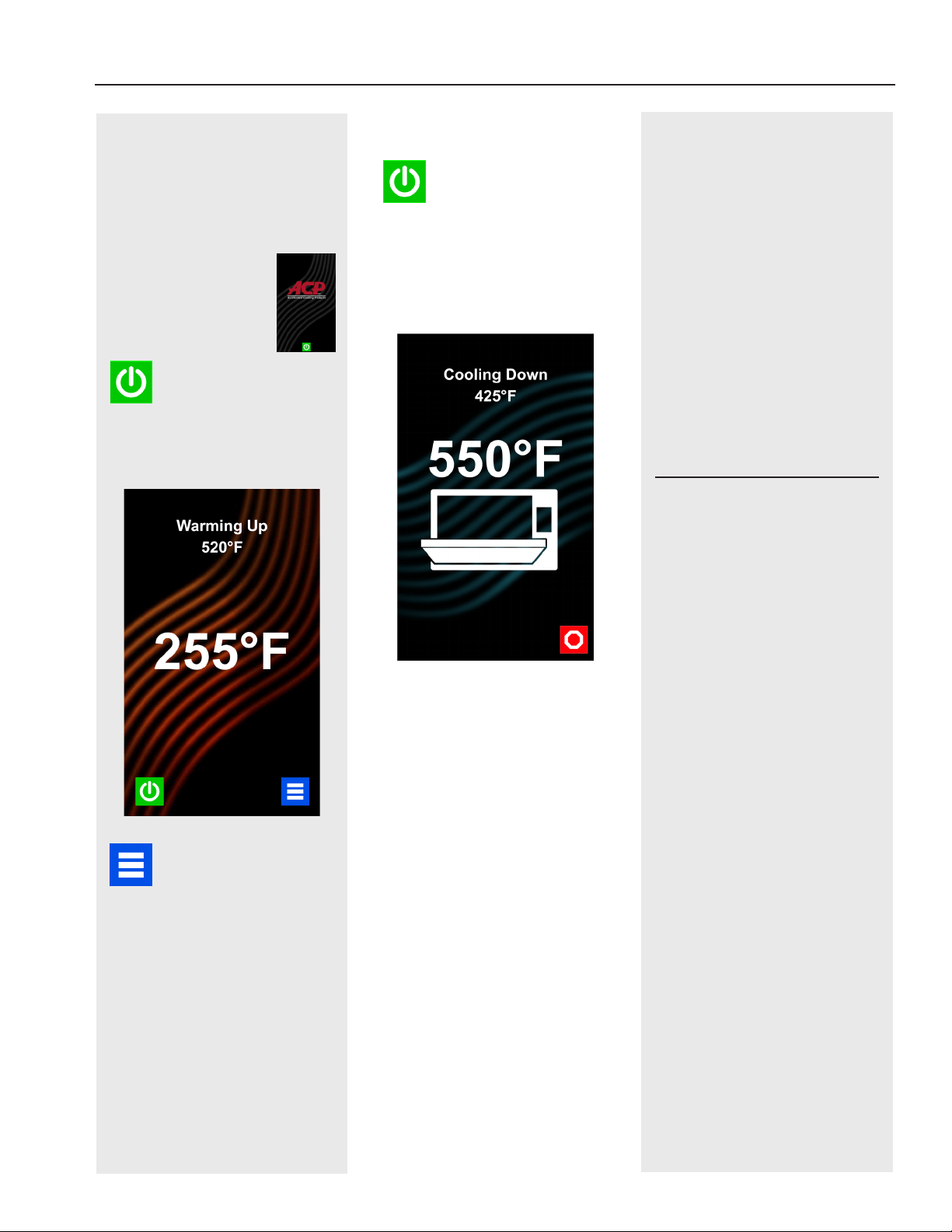
©2017 ACP, Inc.
Cedar Rapids, IA 52404 Page 11 of 24
Part No. 20206401
Revised 01/11/2017
Power On Oven,
Preheat
This oven can be set to a
preheat temperature between
200°F (95°C) and 520°F
(270°C).
Oven must be plugged
in. (Screen will power on to
“Standby mode” within
approximately 30 seconds�)
Touch green
“Power” icon
Preheat temperature of oven
will appear in display.
Touch the power key
again to interrupt
preheating, or touch the
blue menu icon to access user
options.
General Oven Operation
Methods of Cooking
and Programming
• Cooking with Preprogrammed
Menu Items
• Manual Cooking and Oven
Programming
• Recipe and Menu creation via
ACP Remote Programming
Interface
• USB Programing
• Wi-Fi Programming
• Ethernet Programming
First Time Use
Set User Options
There are several options you
can change to customize the
operation of the oven for your
business. To access and edit
user options, please see page
22 and page 23.
Set Time and Date settings
for your local time. This oven
maintains a data log which
is used to diagnose and
troubleshoot errors. An accurate
date and time are important for
the data log.
Power Off Oven
At the end of the day,
turn the oven off by
touching the green
“Power” icon on the screen. The
oven will begin cooling down.�
The oven fan will continue to
run to cool the oven.
“Cooling Down” screen appears
and stays on until oven
temperature is below 200°F
(95°C)
⚠
Caution: To avoid
damage to the convection
motor do not turn off power
by unplugging the unit or
shutting off the power breaker
until the fan stops.
Loading ...
Loading ...
Loading ...
