Loading ...
Loading ...
Loading ...
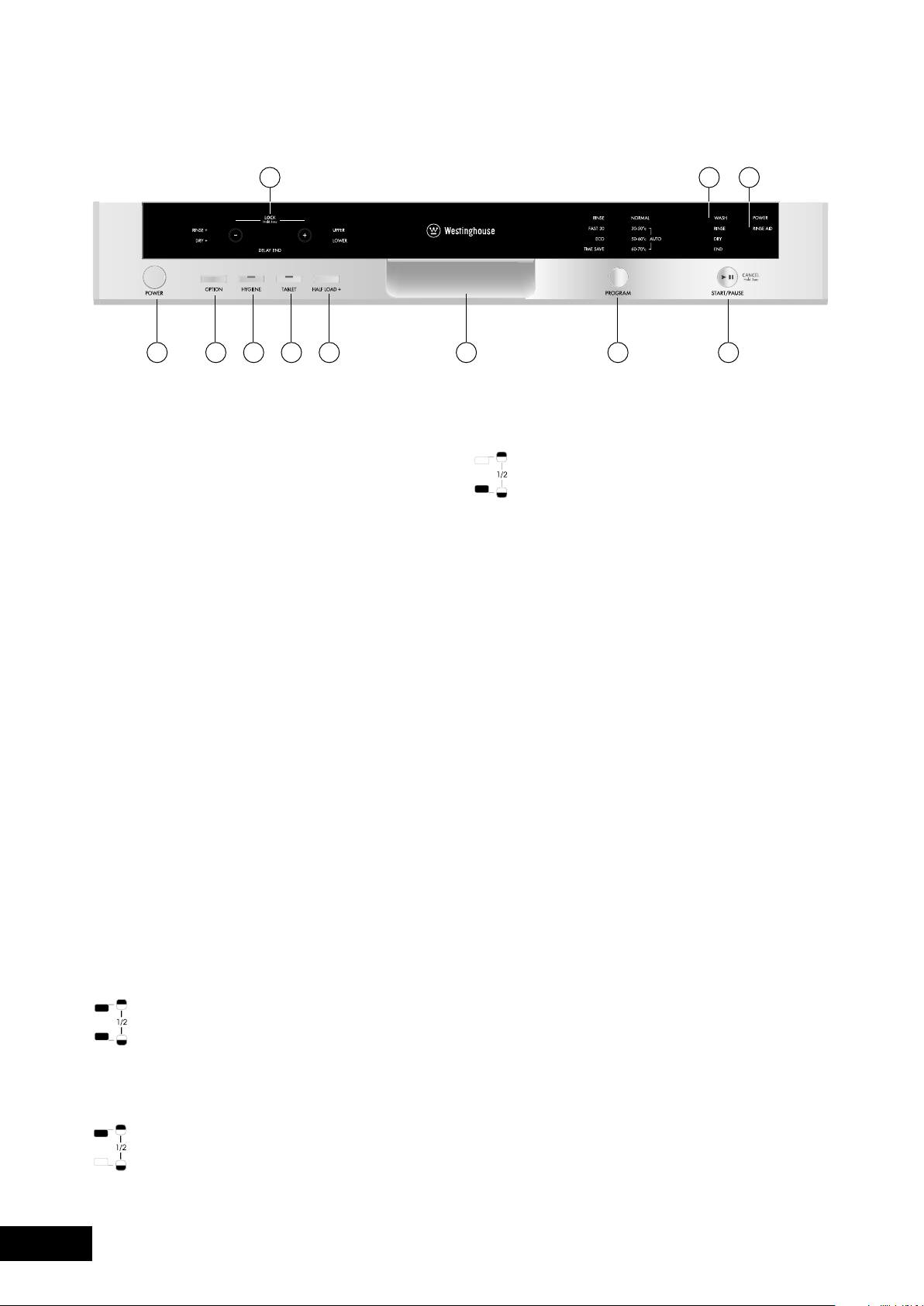
6
1 2 3 4 5 6 7 8
1. POWER BUTTON
Whenpressedon,themachineisenergisedandthe
powerlightilluminates.
2. OPTION BUTTON RINSE+ / DRY+
Youcanaddextrarinsingordryingfunctionsintothe
selectedprogrambyusingthisbutton.
Onceyouselectextrarinsingfunction,thelightforextra
rinsingontheleftupper-handsideoftheindicatorwill
comeon,andthuswashing-rinsingstepswillbeadded
intotheselectedprogram,soyoucanensurethatyour
disheswillbeextractedcleanerandglossier.
Onceyouselectextradryingfunction,thelightforextra
dryingontheleftlower-handsideoftheindicatorwill
comeon,andthustheextraheatinganddryingstepswill
beaddedintotheselectedprogram,soyoucanensure
thatyourdisheswillbeextracteddryer.
3. HYGIENE BUTTON
Byusingthisoption,washingtemperatureandperiods
duringrespectivecyclesmaybechanged,whichensures
morehygienicwashing.
4. TABLET BUTTON
Usethisoptionwhenusingcombineddetergentthat
containsrinseaidandextrafunctions.
5. HALF LOAD + BUTTON
Usingthefunction1⁄2,threesortsofwashingupcanbe
done,thosebeinglowerbasket,upperbasketandboth
baskets.
Ifyouhavelittleamountofdishesinyourmachine
andifyouhavetowashthem,youcanalso
activatethesemi-fillingfunctioninsomeofthe
programsadditionally.Ifyouhavedishesinbothbaskets,
pressthekey1⁄2andselectthepositioninwhichboth
lampsarehighlighted.
Ifyouhavedishesonlyintheupperbasket,press
thekey1⁄2andselectthepositioninwhichthe
upperlampisilluminated.Thus,washingupshall
bedoneonlyontheupperbasketofyourmachine.
Nodishesshouldcertainlybeavailableinthelower
basketwhileusingthisfeature.
Ifyouhavedishesonlyinthelowerbasket,press
thekey1⁄2andselectthepositioninwhichthe
lowerlampisilluminated.
Thus,washingupshallbedoneonlyonthelowerbasket
ofyourmachine.Inusingthisfeature,makesurethatthere
arenodishesintheupperbasket.Note:Ifyouhaveused
anextrafeatureonthelatestwashingprogram,thisfeature
willremainactivealsoonthenextwashingprogram.If
youdonotwanttousethisfeatureonthenewlyselected
washingprogram,presstheselectedfeaturebuttonagain,
andcheckthatthelamponthebuttongoesoff.
6. DOOR HANDLE
Thedoorhandleisusedtoopen/closethedoorofyour
machine.
7. PROGRAM SELECTOR BUTTON
Withtheprogramselectorbutton,youcanselectasuitable
programforyourdishes.
8. START/PAUSE BUTTON
TheStart/Pausebuttonwillstarttheselectedprogram.In
thePauseconditionwhilewashLEDison,Start/PauseLED
willblink.
9. RINSE AID / POWER INDICATORS
Whentherinseaidlightilluminates,fillinrinseaid
chamber.
Thepowerlightindicatespowerisavailabletothe
appliance.
NOTE: If you have used an extra option on the last
washing program, this feature will remain active also on
the next washing program. To deselect an option on the
newly selected washing program, press the selected option
910
DESCRIPTION OF YOUR APPLIANCE
DESCRIPTION
11
Loading ...
Loading ...
Loading ...