Loading ...
Loading ...
Loading ...
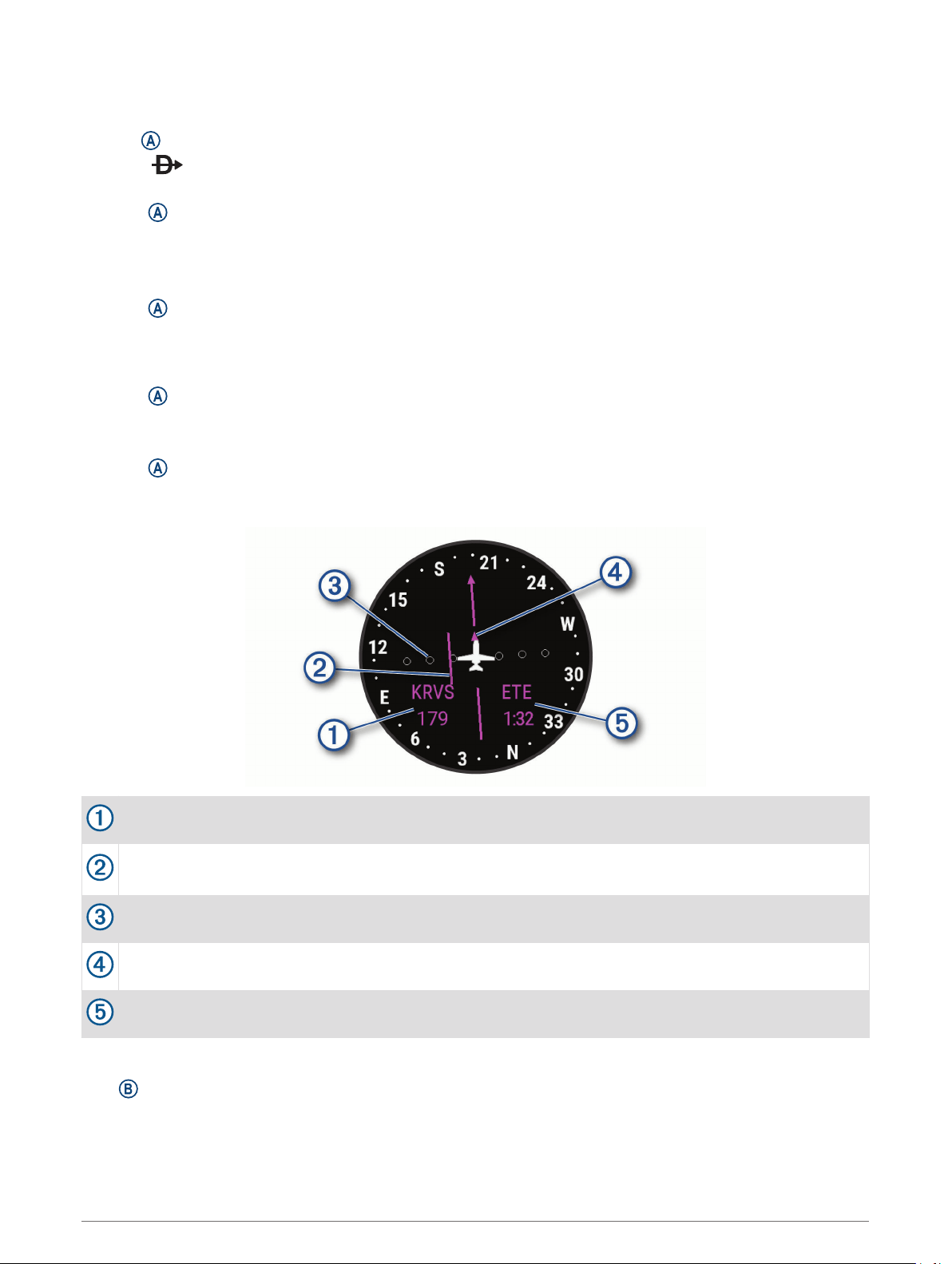
Navigating to an Aviation Waypoint by Its Identifier
You can navigate directly to an aviation waypoint by searching for an alphanumeric identifier.
1 Hold .
2 Select > Enter Ident..
3 Enter all or part of the alphanumeric identifier.
4 Press .
A list of matching waypoints appears.
5 Select the waypoint.
6 Go outside to an area with a clear view of the sky, and wait while the device locates satellites.
7 Press to begin navigation.
Navigating Directly to a Saved Location
Before you can navigate to a saved location, your device must locate satellites.
1 Press .
2 Select Navigate > Saved Locations.
3 Select a location, and select Direct-To.
4 Press to start the flight timer.
Horizontal Situation Indicator
Distance to the waypoint.
Course deviation indicator (CDI). Indicates the location of the desired course line in relation to your
location.
Course deviation distance. The dots indicate your distance off course.
To-and-from indicator. Indicates whether you are headed toward or away from the waypoint.
Estimated time en route (ETE). The time remaining until you reach your destination.
Stopping Navigation
Hold , and select Stop Navigation.
Flying 7
Loading ...
Loading ...
Loading ...
