Loading ...
Loading ...
Loading ...
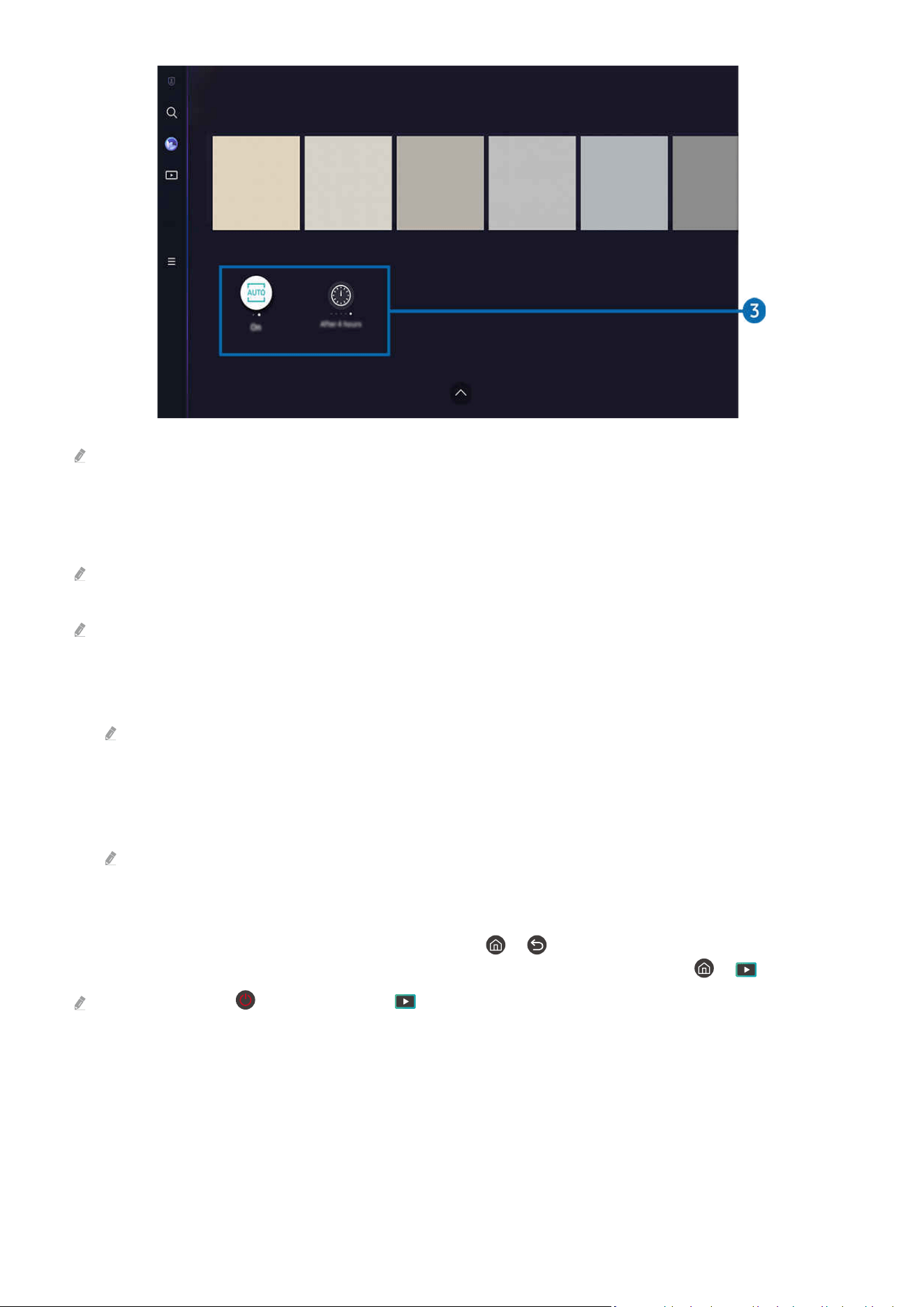
Background Theme
Ambient Screen Options
Auto Brightness
Sleep After
The image on your TV may differ from the image above depending on the model and geographical area.
3.Ambient Screen Options
Following Ambient Mode options are congurable:
This menu can be found at the bottom of the Ambient Mode home. To congure the option settings, scroll down to the far
bottom.
Available options may vary depending on the model.
• Auto Brightness
Changes the auto brightness setting for Ambient Mode.
When this function is set to Off, the brightness level of the TV screen is not automatically adjusted in response to the
surrounding light level.
• Sleep After
Sets the time when the Ambient Mode screen turns off automatically.
If there is no remote control input for the set time, the screen goes off.
Entering the TV viewing screen from Ambient Mode
To access the TV screen from Ambient Mode, press either the or button to redirect to the Ambient Mode
Home Screen, press the left directional button on the remote control, and then select either or Media.
If the TV is off and the button is pressed, the Media Home Screen appears.
- 54 -
Loading ...
Loading ...
Loading ...