Loading ...
Loading ...
Loading ...
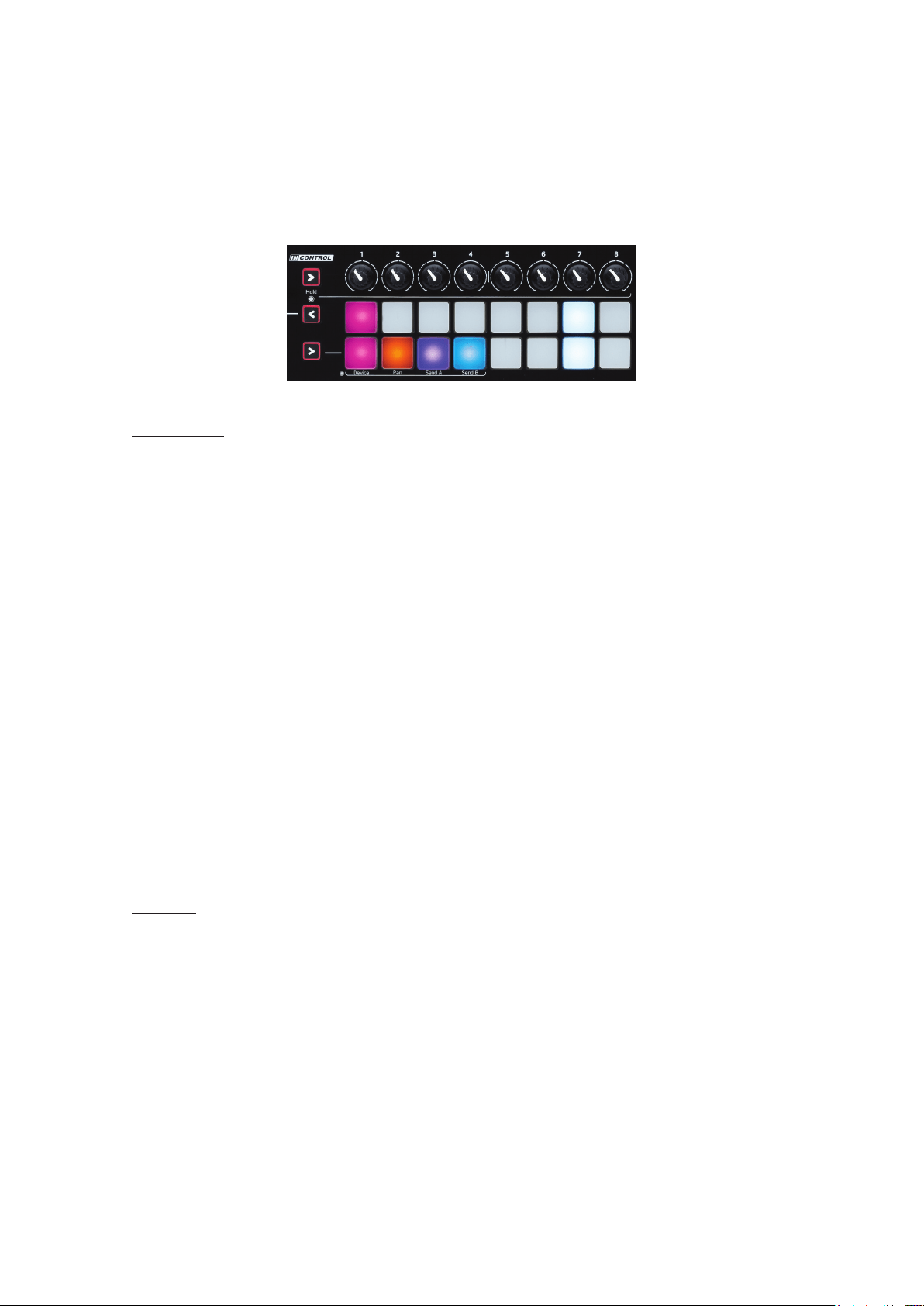
17
English
A long press of the top InControl button for the rotary controls places Launchkey in Pot
Selection mode. The drum pads will now illuminate in various colours to indicate the current
function within Ableton Live Lite of the rotary controls (the bottom row of pads), and the
currently selected Ableton Device Bank (the top row).
Bottom row:
One pad will be signicantly brighter than the others; this indicates the function that the rotary
controls will now perform. The rst four pads’ functions are indicated by legends on the Launchkey
panel – Device, Pan, Send A or Send B respectively. If you want to control a different Ableton
function from that currently selected, hold down the top InControl button while pressing a different
pad.
The colour coding used is as follows:
• Pink: Device Select
• Orange: Pan
• Purple: Send A
• Blue: Send B
Note that the remaining pads on the bottom row operate in a similar manner, and assign the
rotary controls to Sends C to F respectively, although this is not indicated on the Launchkey
panel. If these Sends have been enabled in Ableton Live Lite, the relevant pad(s) will illuminate in
further distinguishing colours. Only Sends A and B are enabled by default.
Additionally, you can scroll through the Devices on a track by holding the top InControl button
down while using the Track I and Track H buttons.
Top row:
If you touch any of the top row of drum pads while holding down the top InControl button down,
you can select alternative Device Banks within Ableton Live Lite. The active Device Bank is
indicated by one pad illuminating bright pink (the others will glow a dimmer pink).
The rst pad, which is always activated by default when you enter Pot Selection mode - selects
the Default Bank (Ableton’s “best of” page of pre-selected controls), while the remaining seven
pads select Device Banks 1 to 7 (depending on the number of Banks available at the time – it
will often be only Banks 1 and 2).
For many users, the Default Bank – Ableton’s “best of” set – will prove adequate most of the
time, so the top row of pads need not be altered.
Loading ...
Loading ...
Loading ...
