Loading ...
Loading ...
Loading ...
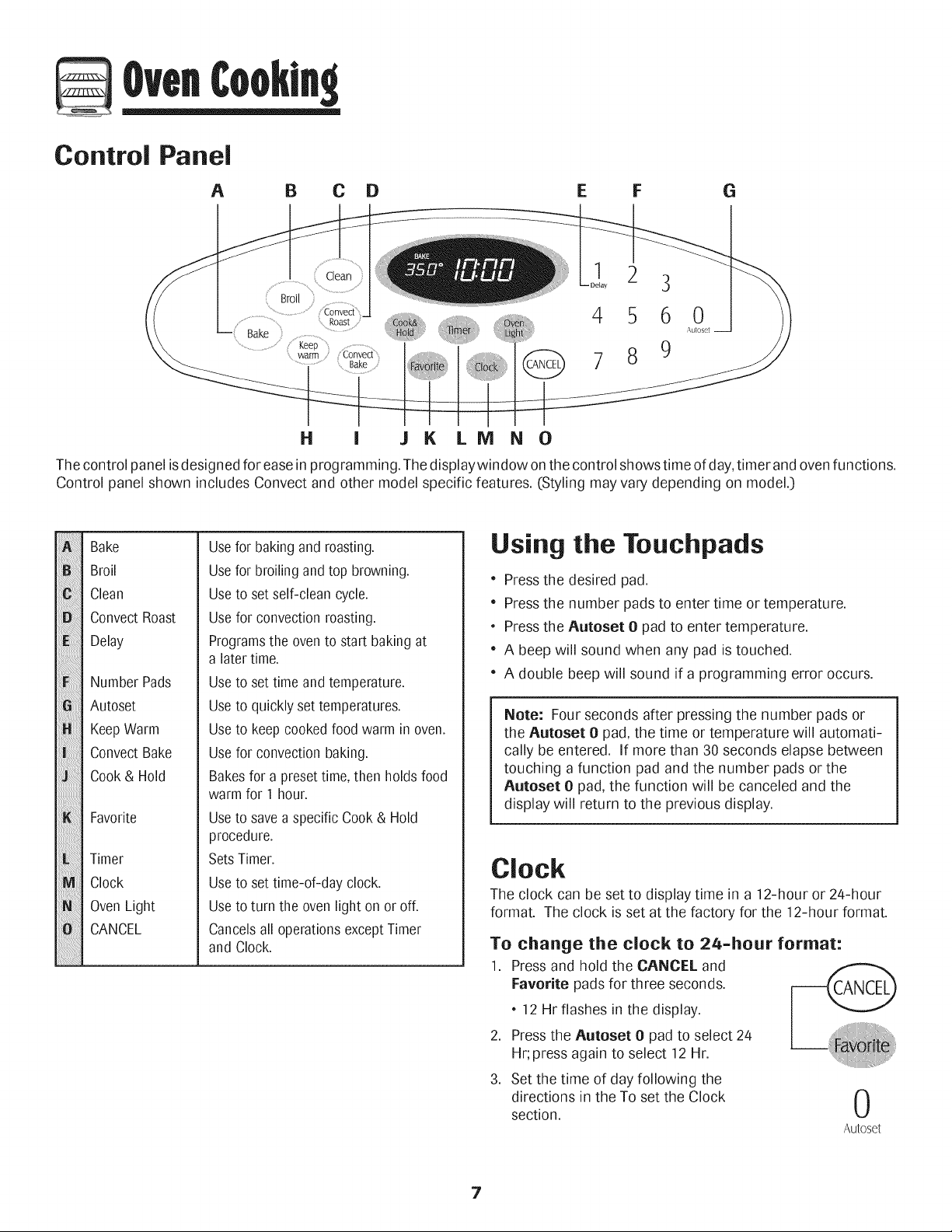
Control Panel
A B C D E F G
H i J K LNI N 0
The control panel isdesigned for ease m programming. The dispiaywindow onthe control shows time ofday, timer and ovenfunctions.
Control panel shown includes Convect and other model specific features. (Styling may vary depending on model.)
U
_fff_
i{i{{Hiiiilililiiiiii
!i!i!i!i!i!i!i!i!i!i!i!i!i!i!i!i!i!i!i!i!i
!i!i!i!i!i!i!i!i!i!i!i!i!i!i!i!i!i!i!i!i!i
Bake
Broil
Clean
ConvectRoast
Delay
Number Pads
Autoset
KeepWarm
ConvectBake
Cook& Hold
Favorite
Timer
Clock
OvenLight
CANCEL
Usefor baking and roasting.
Usefor broilingand top browning.
Useto set self-clean cycle.
Usefor convectionroasting.
Programsthe ovento start baking at
a later time.
Useto set time and temperature.
Useto quickly set temperatures.
Useto keep cooked food warm in oven.
Usefor convectionbaking.
Bakesfor a presettime, then holds food
warm for 1 hour.
Useto savea specific Cook& Hold
procedure.
SetsTimer.
Useto set time-of-day clock.
Useto turn the oven light on or off.
Cancelsall operationsexceptTimer
and Clock.
Using the Touchpads
" Press the desired pad.
" Press the number pads to enter time or temperature.
, Press the Autoset 0 pad to enter temperature.
" A beep will sound when any pad is touched.
" A double beep will sound if a programming error occurs.
Note: Four seconds after pressing the number pads or
the Autoset 0 pad, the time or temperature will automati-
cally be entered. If more than 30 seconds elapse between
touching a function pad and the number pads or the
Autoset 0 pad, the function will be canceled and the
display will return to the previous display.
Clock
The clock can be set to display time in a 12-hour or 24-hour
format. The clock is set at the factory for the 12-hour format.
To change the clock to 24-hour format:
1. Press and hold the CANCEL and
Favorite pads for three seconds.
,12 Hr flashes in the display.
2. Press the Autoset 0 pad to select 24
Hr;press again to select 12 Hr.
3. Set the time of day following the
directions in the To set the Clock
section.
0
Autoset
7
Loading ...
Loading ...
Loading ...