Loading ...
Loading ...
Loading ...
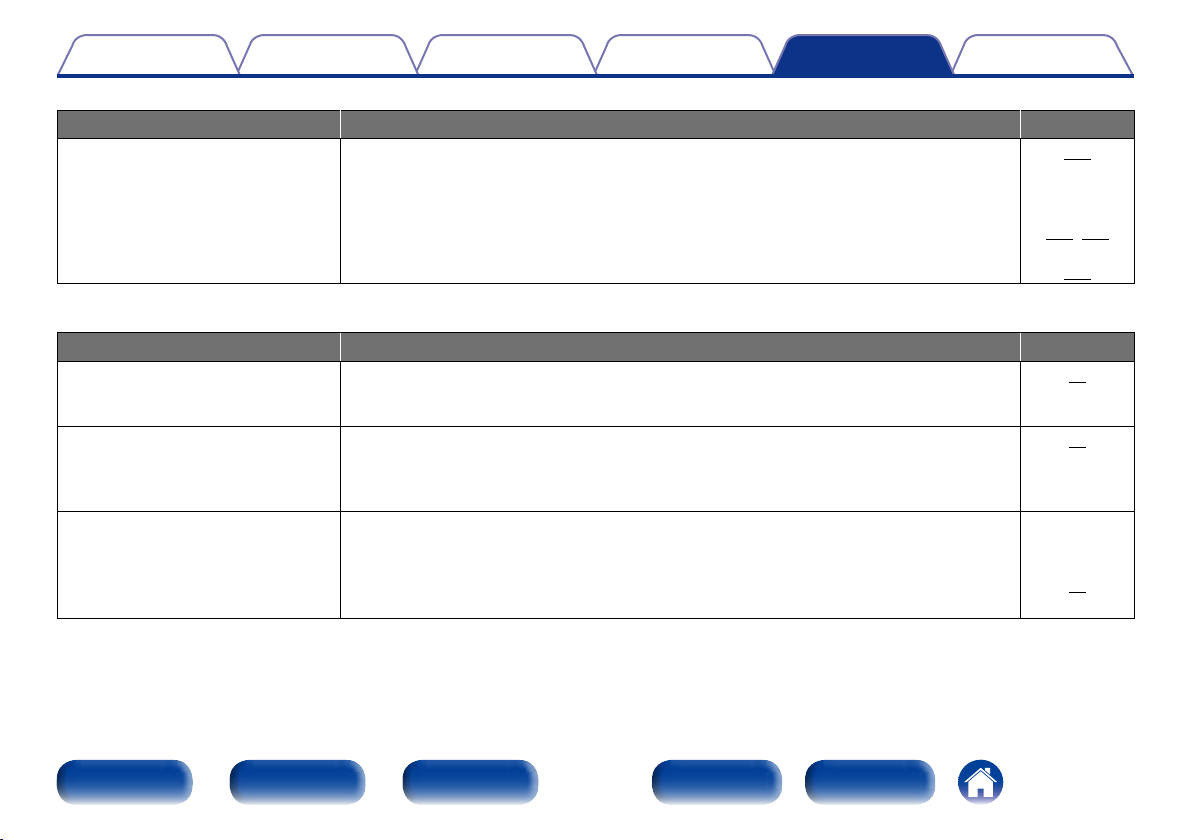
191
Appendix
SettingsPlaybackConnections
Contents
Front panel Display Rear panel IndexRemote
Tips
2 The menu screen is not displayed on the TV
Symptom Cause/Solution Page
The menu screen is not displayed on
the TV.
•No operation detail is displayed for some 3D videos or videos with a computer resolution
such as VGA.
•When a 2D video is converted to a 3D video on the TV, the menu screen or status indication
screen is not properly displayed.
•In the pure direct playback mode, the menu screen or operation detail is not displayed. Switch
to a sound mode other than the pure direct mode.
•Set the “TV Format” setting in the menu to a selection that is appropriate for the TV.
176
–
102,103
148
2 iPod cannot be played back
Symptom Cause/Solution Page
iPod cannot be connected. •When using iPod by connecting it to the USB port, some iPod variations are not supported.
•When iPod is connected by using a USB cable other than the genuine cable, iPod may not be
recognized. Use a genuine USB cable.
38
–
The AirPlay icon
' is not displayed
on iTunes / iPhone / iPod touch / iPad.
•This unit and PC / iPhone / iPod touch / iPad are not connected to the same network (LAN).
Connect it to the same LAN as this unit.
•The firmware on iTunes / iPhone / iPod touch / iPad is not compatible with AirPlay. Update the
firmware to the latest version.
41
–
Audio is not output. •The volume on iTunes / iPhone / iPod touch / iPad is set to the minimum level. The volume on
iTunes / iPhone / iPod touch / iPad is linked with the volume on this unit. Set a proper volume
level.
•The AirPlay playback is not performed, or this unit is not selected. Click the AirPlay icon
' on
the iTunes / iPhone / iPod touch / iPad screen and select this unit.
–
90
Loading ...
Loading ...
Loading ...