Loading ...
Loading ...
Loading ...
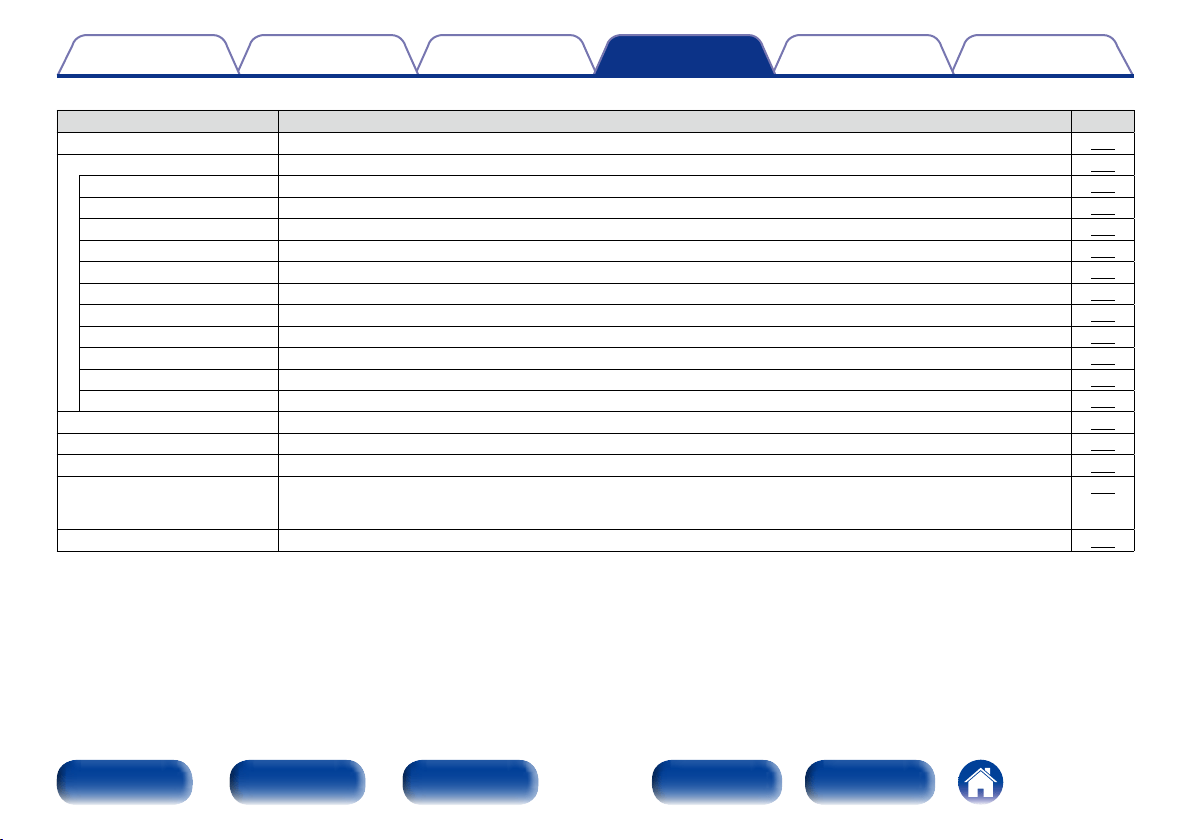
129
Appendix
TipsPlaybackConnections
Contents
Front panel Display Rear panel IndexRemote
Settings
2 General
Setting items Description Page
Language Sets the language for display the menu on the TV screen.
172
ZONE2 Setup Makes settings for audio playback in a ZONE2 system.
172
Bass Adjust bass tones.
172
Treble Adjust treble tones.
172
High Pass Filter Make settings for cutting the low range to reduce distortion in the bass.
172
Lch Level Adjust the left channel output level.
173
Rch Level Adjust the right channel output level.
173
Channel Set the signal output from multi-zone.
173
HDMI Audio Selects the audio signal format for playing an HDMI source in ZONE2.
173
Volume Level Set the volume output level.
173
Volume Limit Make a setting for maximum volume.
173
Power On Volume Define the volume setting that is active when the power is turned on.
173
Mute Level Set the amount of attenuation when muting is on.
173
Zone Rename Change the display title of each zone to one you prefer.
174
Quick Select Names Change the “Quick Select” display title to one you prefer.
174
Trigger Out Selects when to activate trigger out.
174
Auto Standby When you do not perform any operation on this unit with no audio or video input for a specified time, this unit automatically
enters the standby mode. Before it enters the standby mode, “Auto Standby” is displayed on the display of this unit and the
menu screen.
175
Front Display Makes settings related to the display on this unit.
175
Loading ...
Loading ...
Loading ...