Loading ...
Loading ...
Loading ...
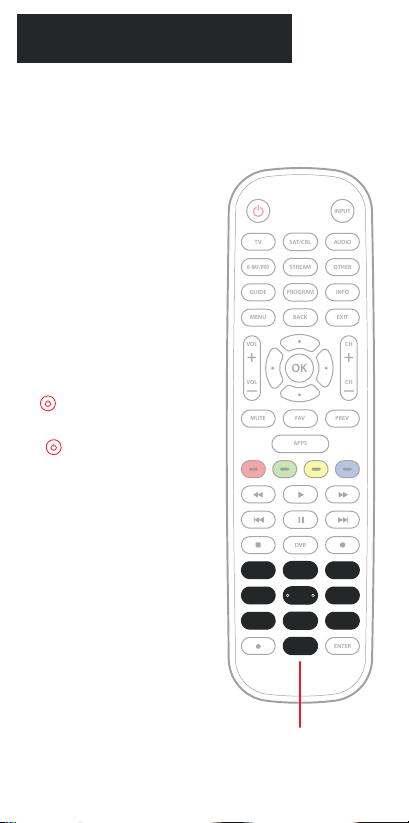
INPUT
VOL
+
CH
VOL CH
+
ENTER
APPS
DVR
FAV PREVMUTE
BACK EXITMENU
PROGRAM INFOGUIDE
SAT/CBL AUDIOTV
STREAM OTHERBRAY/DVD
PROGRAMMING YOUR REMOTE
DIRECT CODE ENTRY
Enter the 4-digit code from the
included list for the category and
brand of your device.
The button’s red indicator light
shuts off if a valid code was entered.
If the button’s red indicator light
flashes and remains on after entering
four digits, that means an invalid code
was entered. In that case, check the
list again and re-enter the code.
NOTE: Test the remote with the device
to make sure all the buttons work as
expected. If some of the buttons/
features don’t work, try a different code
in the list. Repeat this process for each
device you wish to control.
3.
Enter the code
1 2 3
4 5 6
7 8 9
0
OK
07
Loading ...
Loading ...
Loading ...