Loading ...
Loading ...
Loading ...
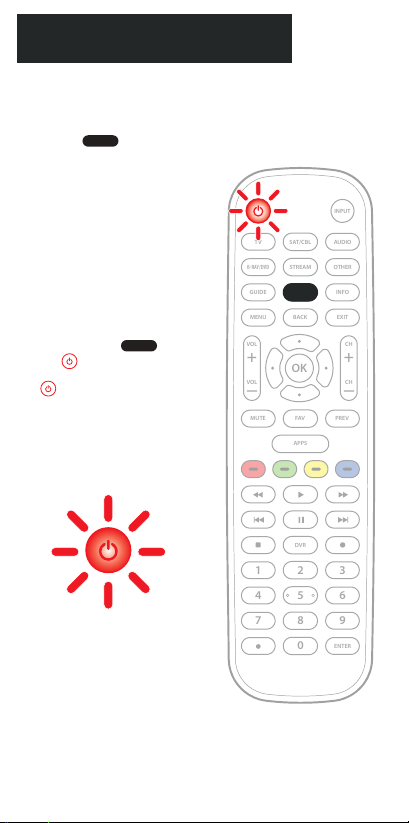
INPUT
VOL
+
CH
VOL CH
+
1 2 3
4 5 6
7 8 9
ENTER
0
APPS
DVR
FAV PREVMUTE
BACK EXITMENU
PROGRAM INFOGUIDE
SAT/CBL AUDIOTV
STREAM OTHERBRAY/DVD
Press and hold the button
until the button lights up red.
The button’s red indicator light
remains on.
Programming your remote is as easy as 1, 2, 3
Before beginning, please make sure that the device you want to control
is powered on and follow these three simple steps.
NOTE: Press to exit at any time.
NOTE: The ONN universal remote comes pre-programmed to operate
many Samsung TVs.
PROGRAMMING YOUR REMOTE
DIRECT CODE ENTRY
1.
PROGRAM
PROGRAM
Red indicator light
PROGRAM
OK
05
Loading ...
Loading ...
Loading ...