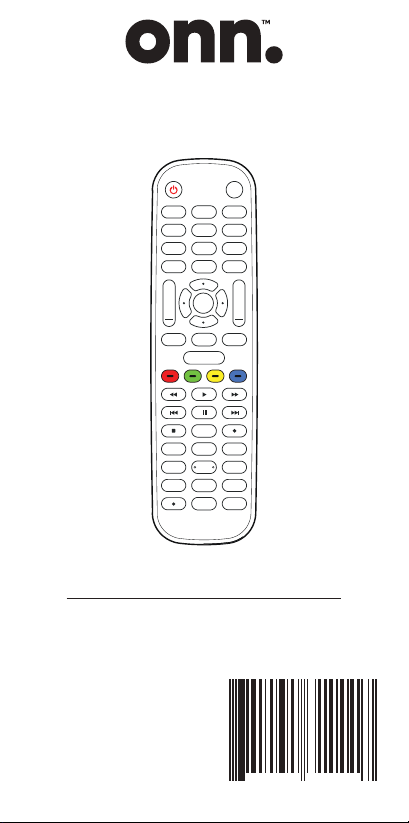
6-DEVICE
UNIVERSAL REMOTE
v1.9
Need help?
We’re here for you every day
7 a.m. – 9 p.m. CST.
Give us a call at 1-888-516-2630
We'd love to hear from you. Scan with your
walmart app and let us know what you think.
INPUT
VOL
+
CH
VOL CH
+
1 2 3
4 5 6
7 8 9
ENTER
0
APPS
DVR
FAV PREVMUTE
BACK EXITMENU
PROGRAM INFOGUIDE
SAT/CBL AUDIOTV
STREAM OTHERBRAY/DVD
6
8 1 1 3 1 3 1 0 0 1
7
PRODUCT GUIDE
Model: 100008755
OK
Loading ...
Loading ...
Loading ...
