Loading ...
Loading ...
Loading ...
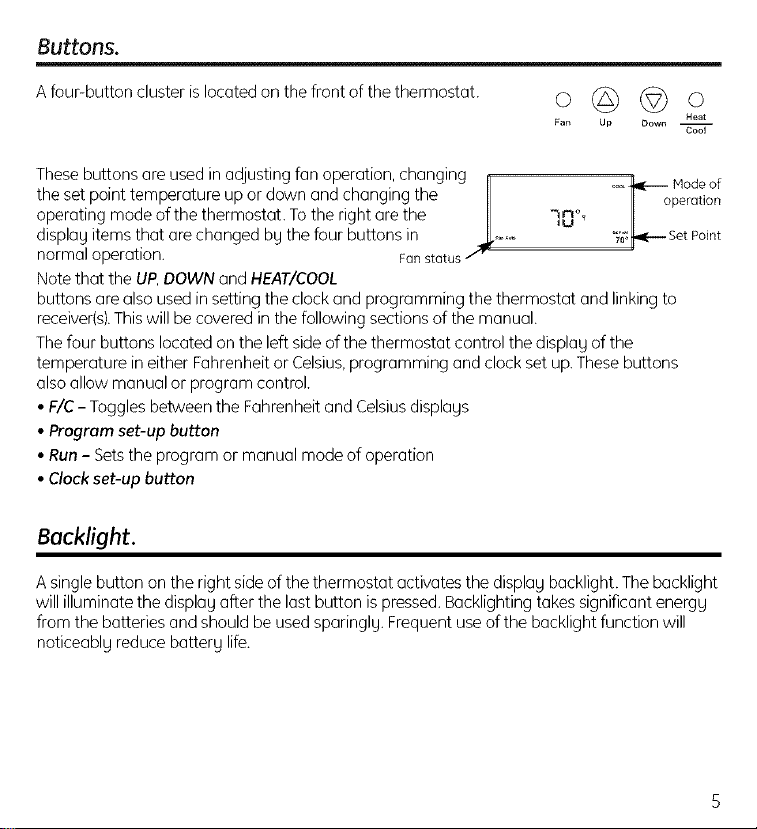
Buttons.
A four-button cluster is located on the front of the thermostat.
o©©o
Heat
Fan Up Down --
Cool
These buttons are used in adjusting fan operation, changing I1 oo_-_ Modeof
the set point temperature up or down and changing the II i operation
operating mode of the thermostat. To the right are the II nr_O_u
display items that are changed by the four buttons in _, ..... _7¥_r_.-- SetPoint
normal operation. Fun status
Note that the UP, DOWN and HEAT/COOL
buttons are also used in setting the clock and programming the thermostat and linking to
receiver(s). This will be covered in the following sections of the manual.
The four buttons located on the left side of the thermostat control the display of the
temperature in either Fahrenheit or Celsius, programming and clock set up. These buttons
also allow manual or program control.
• F/C - Toggles between the Fahrenheit and Celsius displays
• Program set-up button
• Run - Sets the program or manual mode of operation
• Clock set-up button
Bocklight.
A single button on the right side of the thermostat activates the display backlight. The backlight
will illuminate the display after the last button is pressed. Backlighting takes significant energy
from the batteries and should be used sparingly. Frequent use of the backlight function will
noticeably reduce battery life.
Loading ...
Loading ...
Loading ...