Loading ...
Loading ...
Loading ...
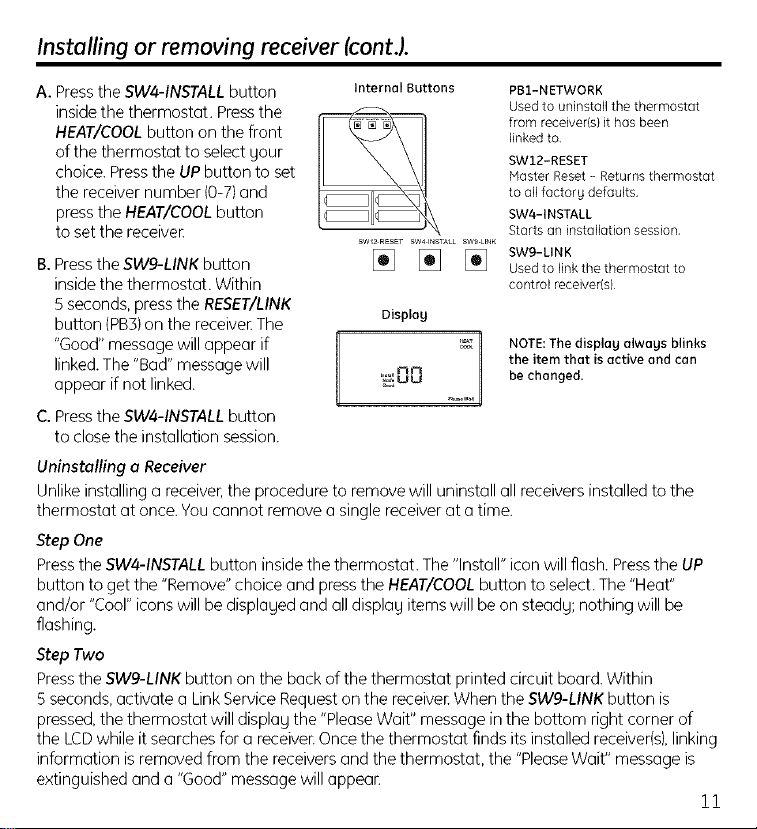
Installing or removing receiver (cont.).
A. Pressthe SW4-1NSTALLbutton
inside the thermostat. Pressthe
HEAT/COOLbutton on the front
of the thermostat to select your
choice. Pressthe UP button to set
the receiver number (0-7)and
pressthe HEAT/COOLbutton
to setthe receiver:
B. Press the sWg-LINK button
inside the thermostat. Within
5 seconds, press the RESET/LINK
button (PBS)on the receiver: The Display
"Good" message will appear if _"
linked. The "Bad" message will nn
appear if not linked. '_uu
C. Press the SW4-1NSTALL button
to close the installation session.
Internal Buttons
J2
SW2RESET SW41NSTALL SWgUNK
pB1-NETWORK
Used to uninstall the thermostat
from receiver(s)it has been
linked to.
SW12-RESET
Master Reset - Returns thermostat
to oil factory defaults.
SW4-1NSTALL
Starts an installation session.
SW9-LINK
Used to link the thermostat to
control receiver(s)
NOTE: The displeg alwags blinks
the item that is active and can
be changed.
Uninstalling a Receiver
Unlike installing a receiver: the procedure to remove will uninstall all receivers installed to the
thermostat at once. You cannot remove a single receiver at a time.
Step One
Press the SW4-1NSTALL button inside the thermostat. The "Install" icon will flash. Press the UP
button to get the "Remove" choice and press the HEAT/COOL button to select. The "Heat"
and/or "Cool" icons will be displayed and all display items will be on steady; nothing will be
flashing.
StepTwo
Pressthe sWg-LINK button on the back of the thermostat printed circuit board. Within
5 seconds,activate a LinkServiceRequeston the receiver:When the sWg-LINK button is
pressed,the thermostat will display the "PleaseWait" messageinthe bottom right corner of
the LCDwhile it searchesfor a receiver:Once the thermostat finds its installedreceiver(s),linking
information isremoved from the receiversand the thermostat, the "PleaseWait" message is
extinguished and a"Good"message will appeal:
!!
Loading ...
Loading ...
Loading ...