Loading ...
Loading ...
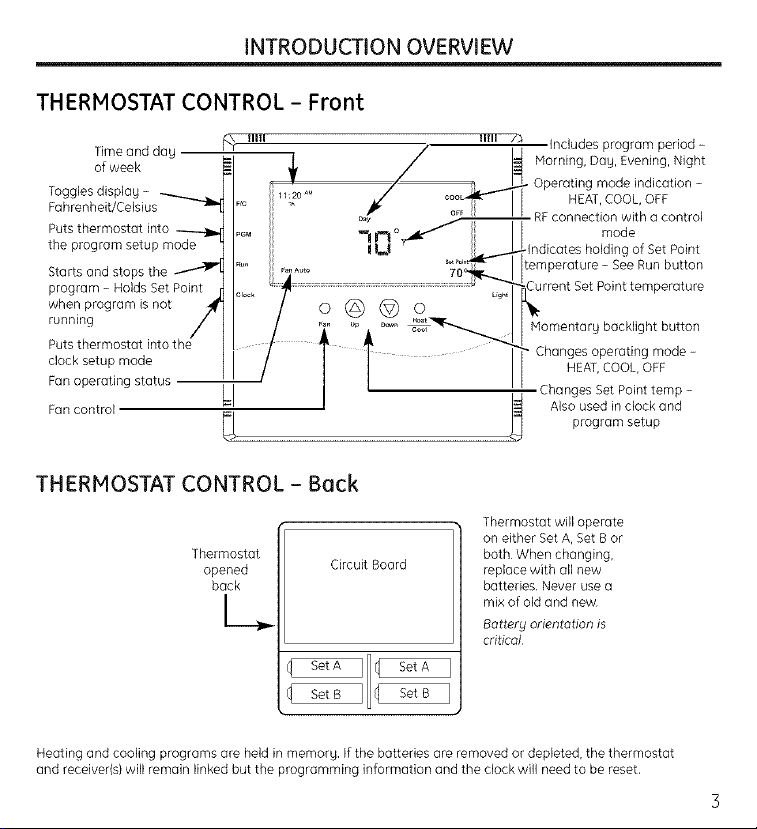
INTRODUCTION OVERVIEW
THERMOSTAT CONTROL - Front
Time and day
of week
Toggles display -
Fahrenheit/Celsius
Puts thermostat into
the program setup mode
Starts and stops the
program - Holds Set Point j
when program is not
running /
Puts thermostat into the
clock setup mode
Fan operating status
Fan control
littl /_ Includes program period-
/ I_ H°rning' Day' Evening' Night
v I Operat ng mode nd cat on -
" 2°_" F .... _ HEAT,COOL, OFF
o_yf OFF I I_RFconnection with a control
wl !_1° _ mode
I1,,_1 !./ Indicates holding of Set Point
....... _ temperature-See Run button
21:Z:ZZ
_ Changes operating mode -
/ / HEAT,COOL,OFE
/ Changes Set Point temp
Also used in clock and
program setup
THERMOSTAT CONTROL - Back
Thermostat
opened Circuit Board
back
L.
Thermostat will operate
on either Set A, Set Bor
both When changing,
replace with all new
batteries, Never use a
mix of old and new
Battery orientation is
critical
Heating and cooling programs are held in memorg, If the batteries are removed or depleted, the thermostat
and receiver(s) will remain linked but the programming information and the clock will need to be reset,
Loading ...
Loading ...
Loading ...