Loading ...
Loading ...
Loading ...
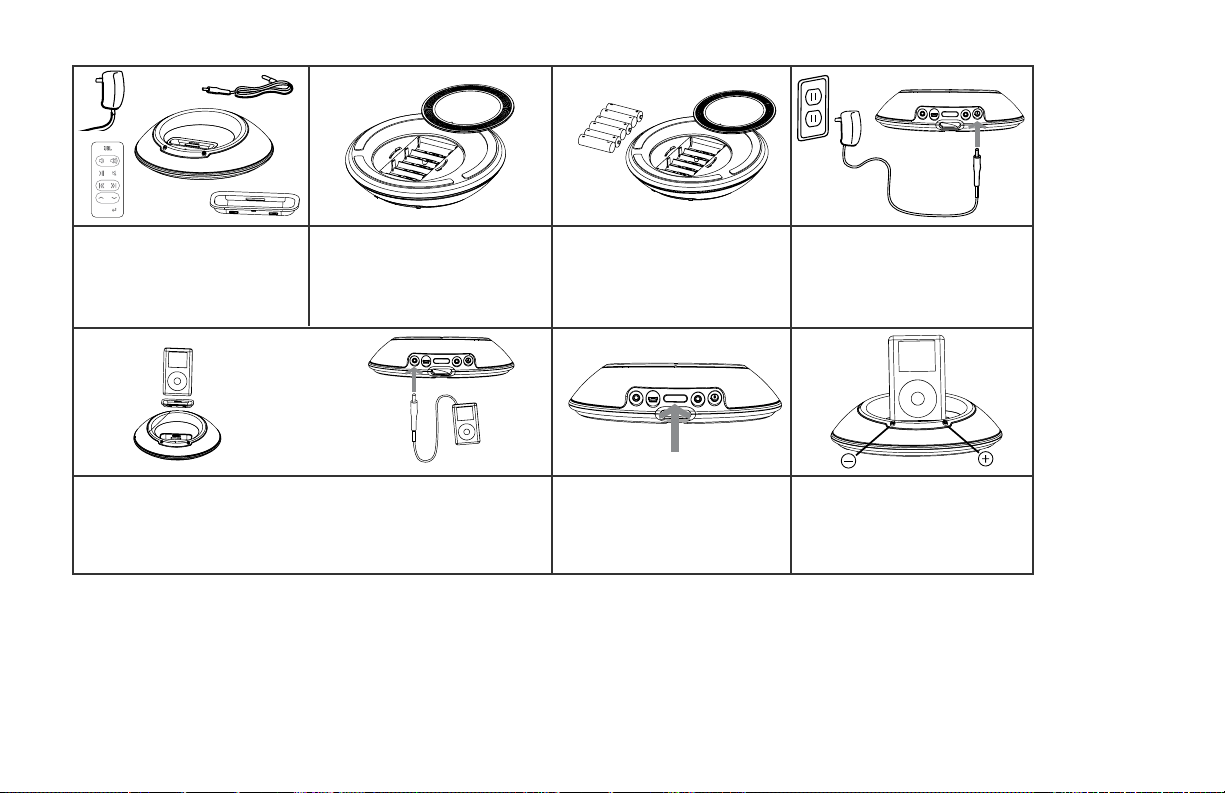
4
jbl On Stage III easy setup guide
Step1.UnpacktheJBLOnStage
III, adapter, remote control, pow-
er adapter and input cable. Read
these instructions completely.
Step 2. Rotate the battery door
to the unlocked position to open
the battery compartment.
Step 3. Place 6 AA batteries in
the battery compartment.
or
Step5.PlacetheappropriateiPodadapterontoJBLOnStageIII.Place
your iPod on the docking connector or connect the audio input cable
totherearoftheJBLOnStageIII.Connecttheaudiocabletothe
audio source.
Step 4. Connect the power adapter
into the input marked on the rear
oftheJBLOnStageIII;plugthe
power adapter into a wall outlet or
power strip.
Step 6. Press the Power button
onthebackoftheJBLOnStage
III.AgreenLEDwilllightwhen
theJBLOnStageIIIsystemis
on.
Step 7. Adjust the volume using
(+) to increase and (–) to decrease.
PressbothtomutetheJBLOn
Stage III. Press either button to
unmute.
MENU
Battery Disposal
Alkaline batteries are considered nonhazardous and can be disposed of with your regular household trash.
Rechargeable batteries (i.e., nickel cadmium, nickel metal-hydride, lithium and lithium-ion) are considered hazardous household materials and may pose an unnecessary health and safety risk. Unwanted materials should be disposed of in an
environmentally sound manner. Contact your local waste management officials for other information regarding the environmentally sound collection, recycling and disposal of used batteries.
DONOTMIXBATTERYTYPES
DONOTMIXCHARGEDANDPARTIALLYCHARGEDBATTERIES
BATTERIESWILLNOTRECHARGEWHILEINJBLOnSTAGEIII
Loading ...
Loading ...
Loading ...
