Loading ...
Loading ...
Loading ...
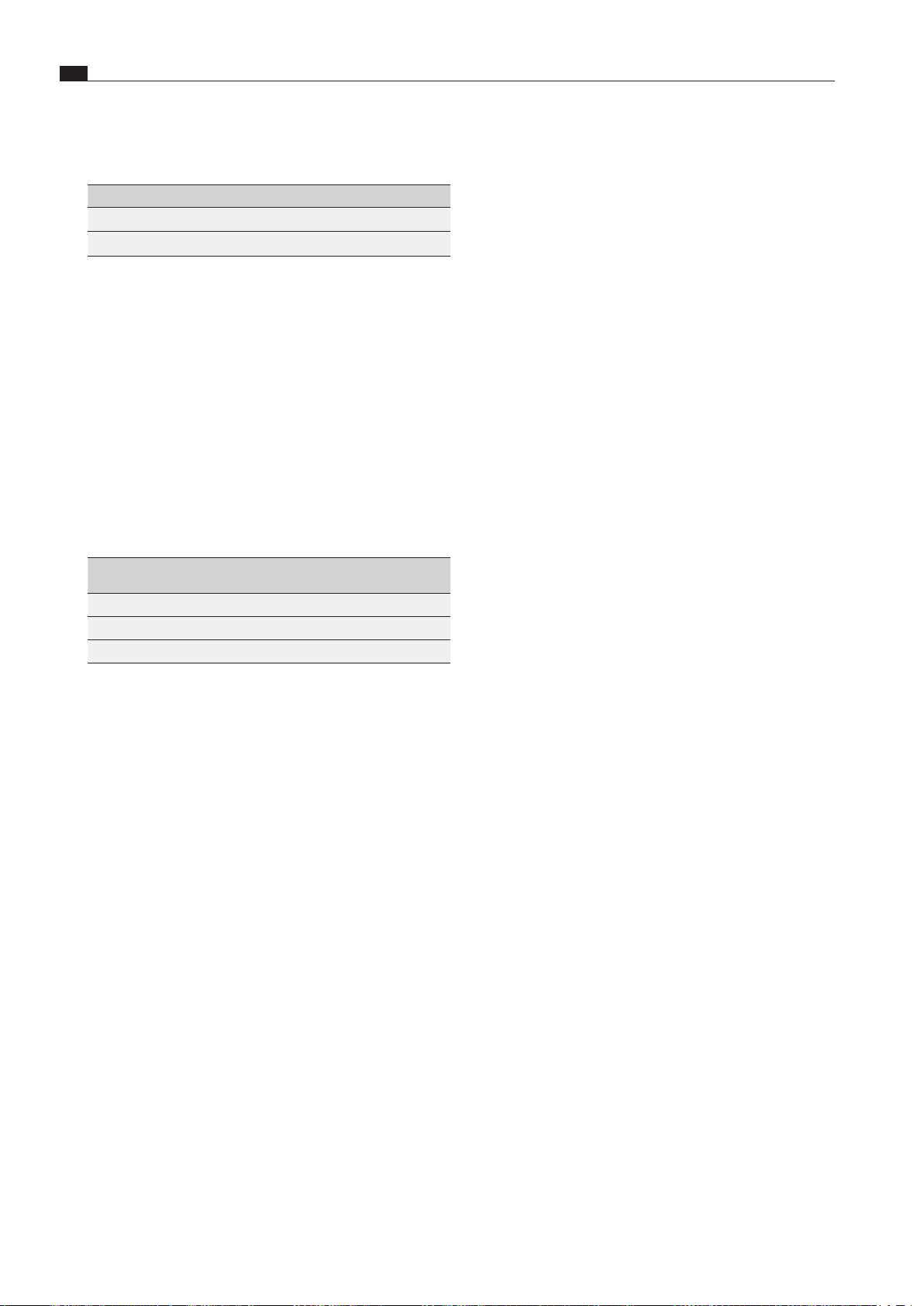
EN
36
Configuration menu
www.bora.com
Menu item
C9
: pause function activated/
deactivated
Setting Function
0
Pause function deactivated
1
Pause function activated
(Factory setting)
Tab. 7.12 Pause function activated/deactivated
Menu item
Cb
: software update
XX
Start the software update by touching the display.
Menu item
Cc
: data export
XX
Start the data export by touching the display.
Menu item
Cd
: software version indicator
The software currently used for all connected appliances is
shown:
XO
left cooktop
XO
cooktop extractor
XO
right cooktop
It is shown as follows:
Indicator 1
(appliance)
Indicator 2
(software version)
LFT
xxx (= left interface board software version)
FAn
xxx (= extractor electronics software version)
rit
xxx (= right interface board software version)
Tab. 7.13 software version indicator
The software version indicators appear one after the other.
Cd
is shown in the control knob display.
Loading ...
Loading ...
Loading ...