Loading ...
Loading ...
Loading ...
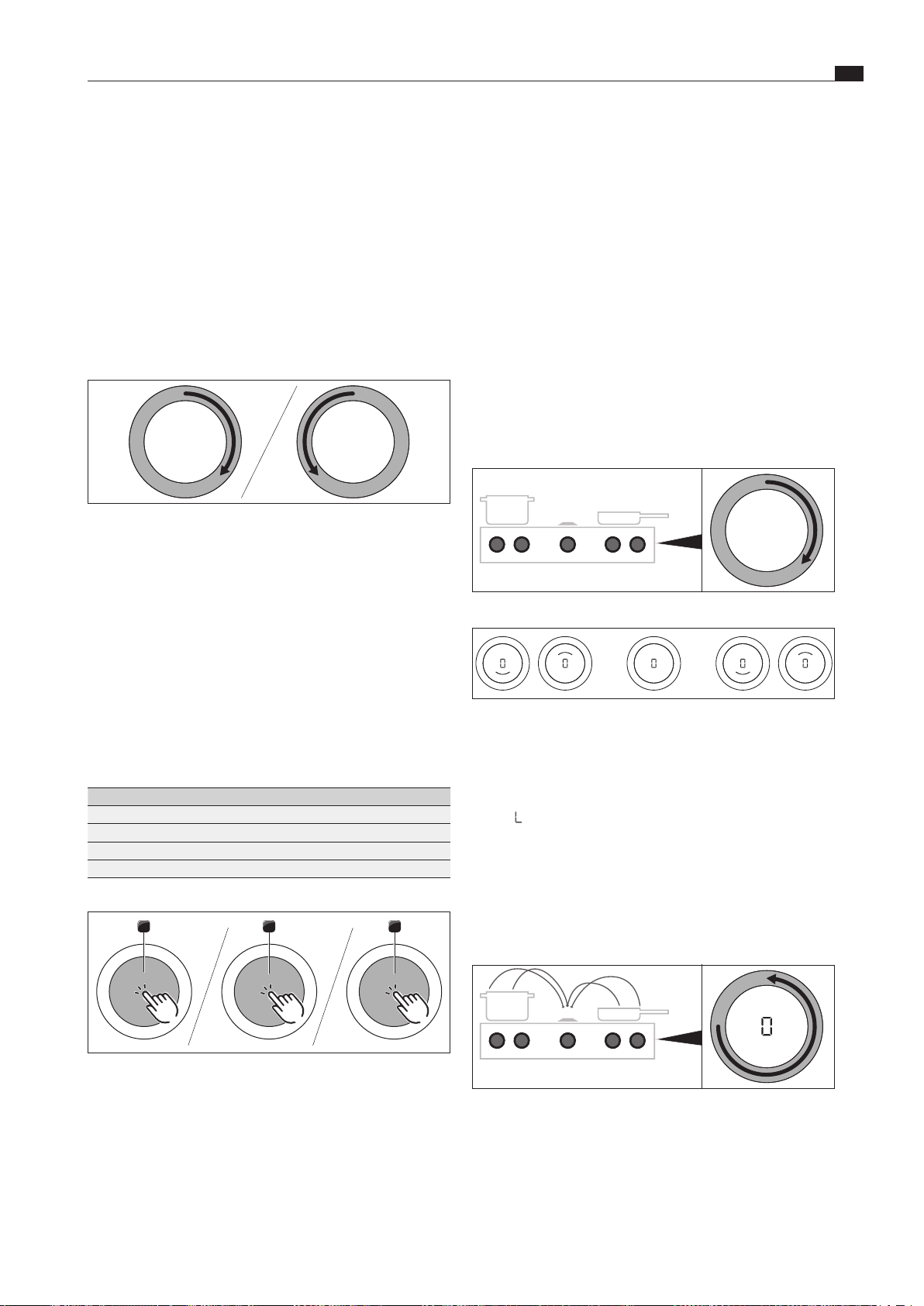
EN
21
Functions and operation
www.bora.com
6 Functions and operation
Use double-tap commands to:
XO
activate the pause function
Use long-press commands to:
XO
unlock the system
XO
exit the function menu
Use extra-long-press commands to:
XO
reset the filter service life
XO
access the configuration menu
6.2 Switching the system on and off
Switching on
Fig. 6.3 Switching on the system
Fig. 6.4 Standard display after switching on
XX
Turn a knob ring of your choice clockwise
XO
The system is activated.
XO
0
is displayed on all control knobs.
i
If
L
is displayed on all control knobs when the appliance
is switched on, the childproofing feature is active. It will
only be possible to operate the appliance when this has
been deactivated (see “Deactivating the childproofing
feature for a cooking session” or “Permanently
deactivating the childproofing feature”).
Switching off
Fig. 6.5 Switching the appliances off
XX
Turn the knob ring anticlockwise to power level 0.
XO
Any active additional functions will be deactivated and the
appliance will be switched off.
XX
Observe all safety and warning information during operation
(see the “Safety” chapter).
6.1 Knob operation
Operating the knob ring
The ring on the control knob can be turned both clockwise and
anticlockwise. It can be turned as far as you wish; there is no
defined 0 position.
Fig. 6.1 Operating the knob ring
Turn it clockwise (to the right) to:
XO
switch on
XO
increase power level/value
XO
navigate the menu
Turn it anticlockwise (to the left) to:
XO
switch off
XO
decrease power level/value
XO
navigate the menu
Operating the touch surface
The touch surface of the control knob reacts to different touch
commands:
Command Contact Time
Tap brief touch <1s
Double tap 2 brief taps one after the other
Long press keep finger in place longer 1 – 8 s
Extra-long press keep finger in place longer 3 – 8 s
Tab. 6.1 Operating the touch surface
>1s >3s
1 2 3
Fig. 6.2 Diagram of the touch commands
[1] Tap command diagram
[2] Long press diagram
[3] Extra-long press diagram
Use tap commands to:
XO
call up the function menu
XO
confirm menu items/times/functions
Loading ...
Loading ...
Loading ...