Loading ...
Loading ...
Loading ...
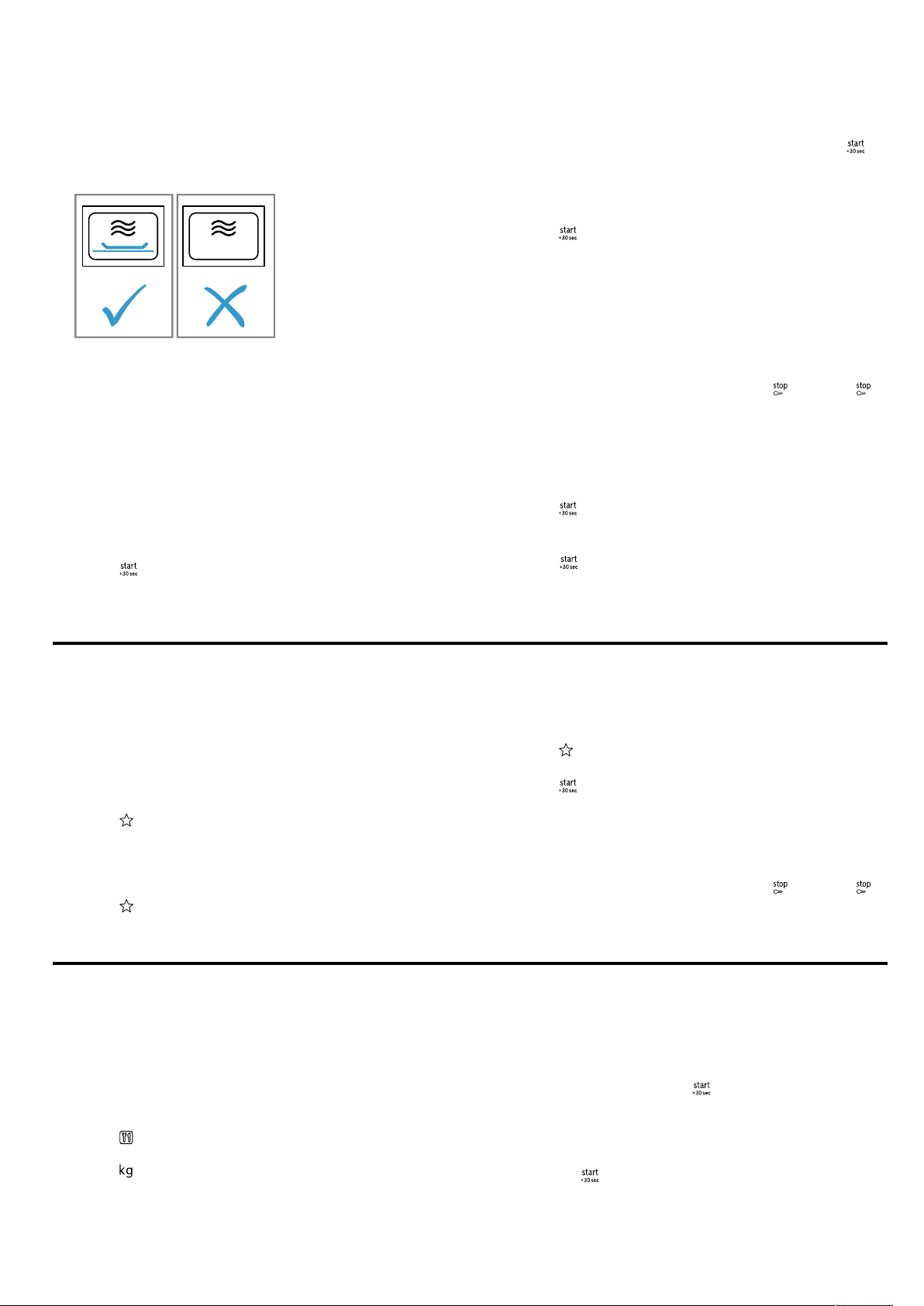
en Memory
10
ATTENTION!
Operating the appliance without food in the cooking
compartment may lead to overloading.
▶ Do not switch on the microwave unless there is food
inside. The only exception to this rule is when per-
forming a short cookware test.
Tip:To ensure optimum use of your appliance, you can
refer to the information in the recommended settings.
→"How it works", Page15
1.
Follow the safety instructions. →Page3
2.
Observe the information on how to prevent material
damage. →Page5
3.
Read the information on microwave-safe cookware
and accessories. →Page9
4.
Press the button for the microwave power setting
that you require.
5.
Use the rotary selector to set the required cooking
time.
6.
Press .
a An audible signal sounds once the cooking time
has elapsed.
Note:If you open the cooking compartment door while
the appliance is in operation, the appliance stops the
operation and keeps the set time schedule. If you want
to restart the operation, close the door and press .
Increasing the cooking time
You can extend the cooking time you have set at any
time.
▶
Press .
a The cooking time is extended by 30seconds.
Changing the cooking time
You can change the cooking time at any time.
▶
Use the rotary selector to set the required cooking
time.
Stopping operation
▶
Open the appliance door and press or press
twice.
7.5 QuickStart
You can use a button to start the maximum microwave
power setting.
▶
Press .
a The maximum microwave power setting is started
for 30seconds.
a Press again to extend the cooking time by
30seconds in each case.
8 Memory
You can use the memory function to save the setting
for a dish and call it up again at any time.
Tip:If you prepare one dish often, use the memory
function.
8.1 Saving memory settings
1.
Press .
2.
Press the button for the microwave power setting
that you require.
3.
Use the rotary selector to set the required cooking
time.
4.
Press to confirm.
a The setting has been saved.
8.2 Starting the memory
Requirement:The appliance door is closed.
1.
Press .
a The saved settings are displayed.
2.
Press .
a An audible signal sounds once the cooking time
has elapsed.
8.3 Stopping operation
▶
Open the appliance door and press or press
twice.
9 Programmes
The programmes help you to use your appliance to
prepare different dishes by selecting the optimum set-
tings automatically.
9.1 Setting a programme
1.
Select a programme.
2.
Press repeatedly until the display shows the re-
quired programme number.
3.
Press .
a The display shows a default weight.
4.
Turn the rotary selector to specify the weight of the
dish.
If it is not possible to enter the exact weight, you
should round the weight up or down.
5.
To start operation, press .
6.
If a signal sounds during the programme, open the
appliance door.
‒ Cut, stir or turn the food.
‒ Close the appliance door.
‒ Press .
a An audible signal sounds once the cooking time
has elapsed.
Loading ...
Loading ...
Loading ...
