Loading ...
Loading ...
Loading ...
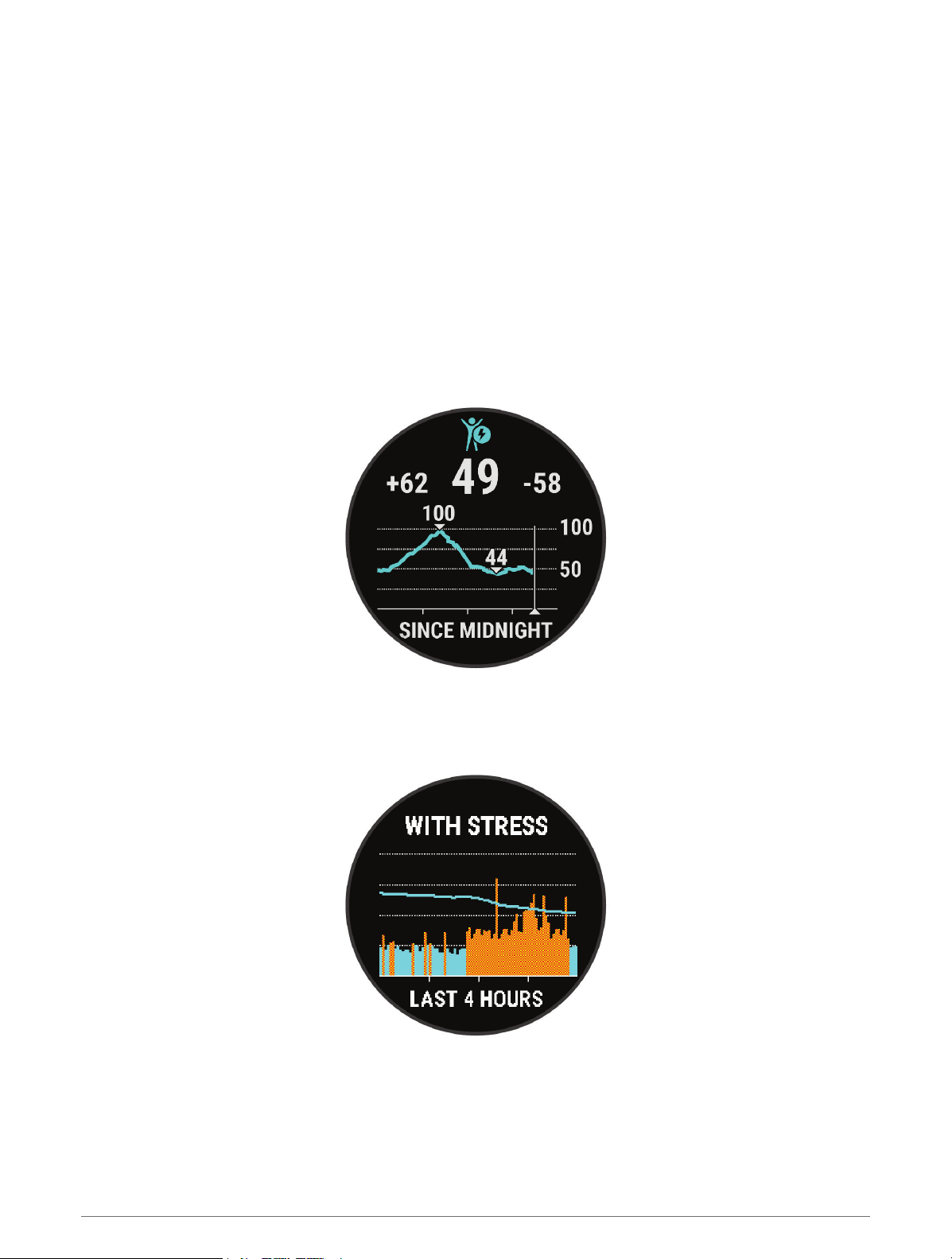
Body Battery
™
Your device analyzes your heart rate variability, stress level, sleep quality, and activity data to determine your
overall Body Battery level. Like a gas gauge on a car, it indicates your amount of available reserve energy. The
Body Battery level range is from 0 to 100, where 0 to 25 is low reserve energy, 26 to 50 is medium reserve
energy, 51 to 75 is high reserve energy, and 76 to 100 is very high reserve energy.
You can sync your device with your Garmin Connect account to view your most up-to-date Body Battery level,
long-term trends, and additional details (Tips for Improved Body Battery Data, page 25).
Viewing the Body Battery Widget
The Body Battery widget displays your current Body Battery level and a graph of your Body Battery level for the
last several hours.
1 Press UP or DOWN to view the Body Battery widget.
NOTE: You may need to add the widget to your widget loop (Customizing the Widget Loop, page 41).
2 Press START to view a graph of your body battery level since midnight.
3 Press DOWN to view a combined graph of your Body Battery and stress levels.
Blue bars indicate periods of rest. Orange bars indicate periods of stress. Gray bars indicate times when you
were too active to determine your stress level.
24 Heart Rate Features
Loading ...
Loading ...
Loading ...
