Loading ...
Loading ...
Loading ...
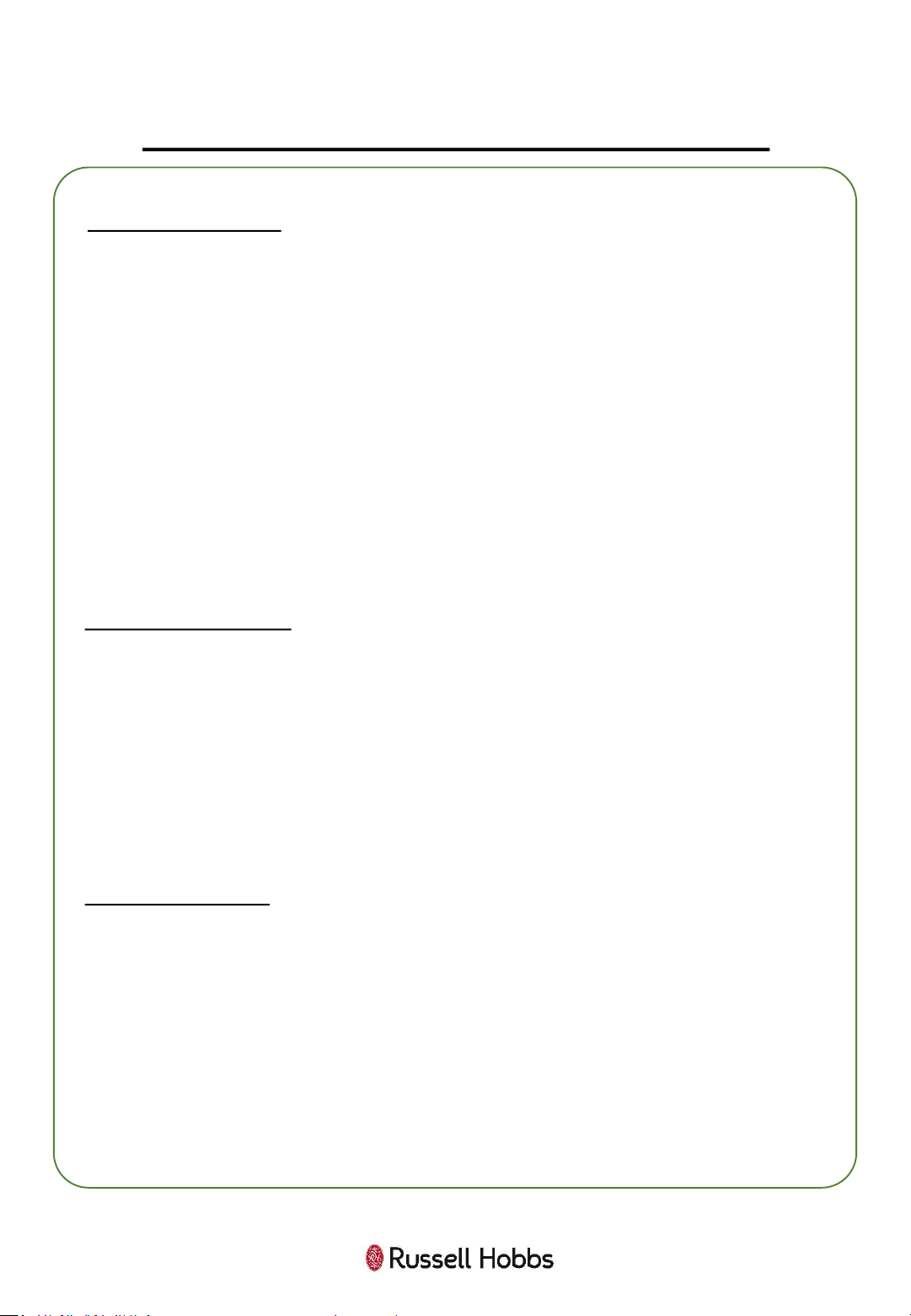
29
HOW TO USE THE MICROWAVE
Quick Start cooking
One of the quickest ways to start microwave cooking is by using the
“+30SEC.” function.
1. Press the “START/+30SEC./CONFIRM” button to cook with 100% power
level for 30 seconds. Each press on the same button increases the cooking
time by 30 seconds. The maximum cooking time is 95 minutes.
2. During the microwave cooking process, press the
“START/+30SEC./CONFIRM” button to cook with 100% power level for 30
seconds. Each press of the button increases the microwave cooking time by
30 seconds.
Note: This function does not work for defrost, auto menu cooking and multi
stage cooking
Defrosting by Weight
1. Press the “WEIGHT/TIME DEFROST” button once and the oven will
display “dEF 1”.
2. Turn the “TIMER/WEIGHT/AUTO MENU” dial to select the weight of the
food. At the same time, “g” will illuminate in red.
The weight should be set between 100-2000g.
3. Press the “START/+30SEC./CONFIRM” button to start defrosting.
Defrosting by Time
1. Press “WEIGHT/TIME DEFROST” button twice and the oven will display
“dEF 2”.
2. Turn the “TIMER/WEIGHT/AUTO MENU” dial to select the cooking time.
The maximum time is 95 minutes.
3. Press “START/+30SEC./CONFIRM” button to start the defrosting process.
Loading ...
Loading ...
Loading ...