Loading ...
Loading ...
Loading ...
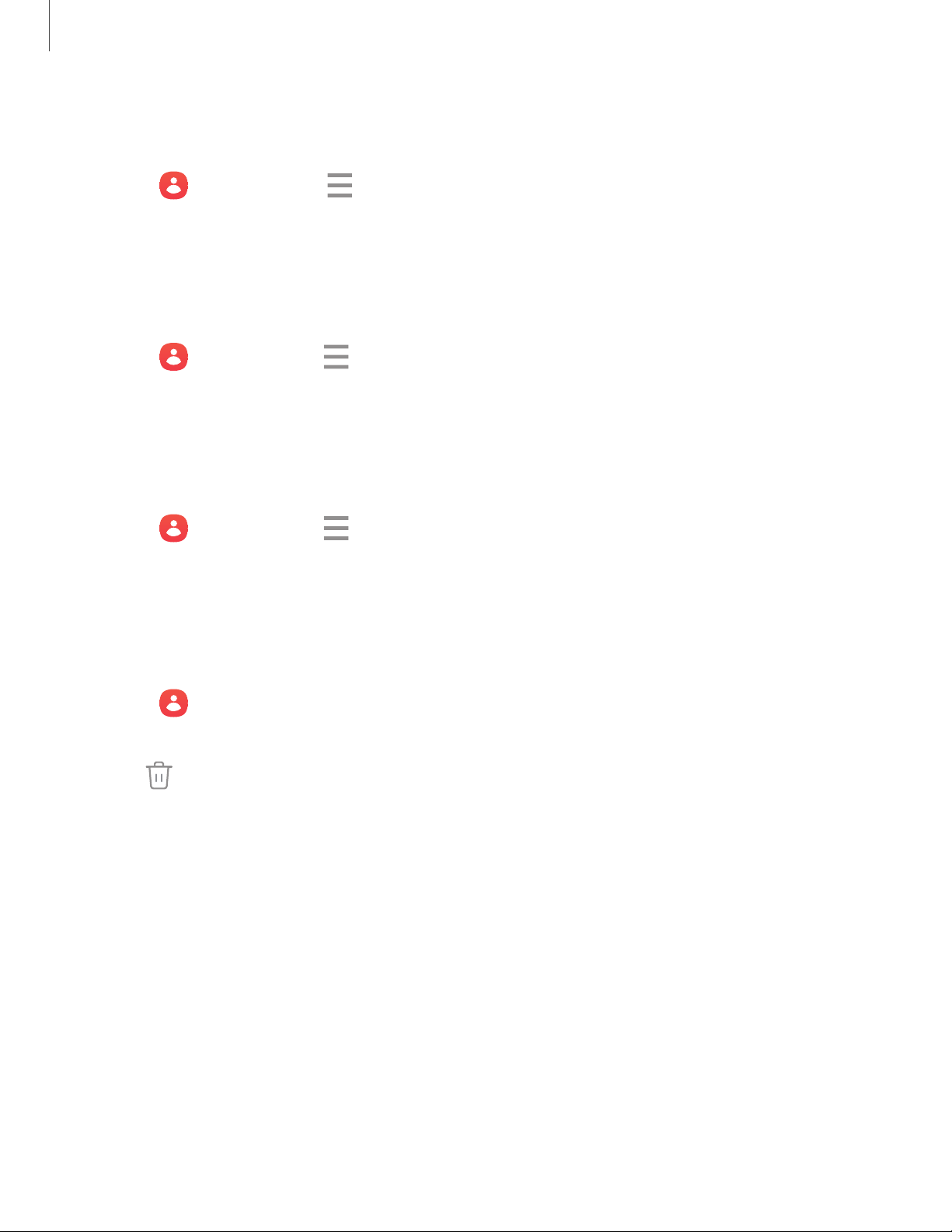
Import contacts
Import contacts to your device as vCard files (VCF).
1.
From Contacts, tap Show navigation menu > Manage contacts.
2. Tap Import contacts and follow the prompts.
Export contacts
Export contacts from your device as vCard files (VCF).
1.
From Contacts tap Show navigation menu > Managecontacts.
2. Tap Export contacts and follow the prompts.
Sync contacts
Keep all of your contacts up to date in all of your accounts.
1.
From Contacts tap Show navigation menu > Managecontacts.
2. Tap Sync contacts.
Delete contacts
Delete a single contact or multiple contacts.
1.
From Contacts, touch and hold a contact to selectit.
•
You can also tap other contacts to select them for deletion.
2.
Tap Delete, and confirm when prompted.
65
Apps
Loading ...
Loading ...
Loading ...
