Loading ...
Loading ...
Loading ...
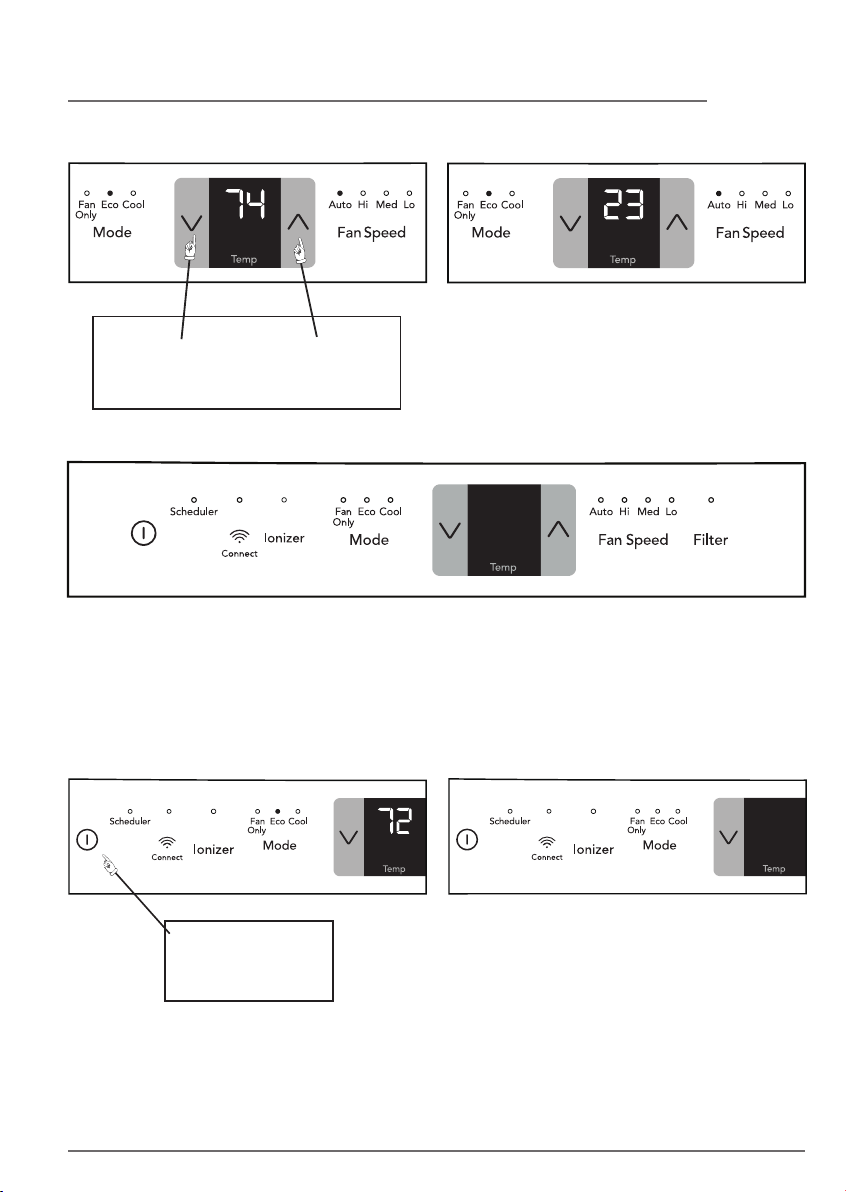
TO CHANGE TEMPERATURE DISPLAY:
DO THIS:
PRESS AND HOLD THE UP/DOWN
BUTTONS SIMULTANEOUSLY
FOR 3 SECONDS
YOU WILL SEE:
Note: The control is capable of displaying
temperature in degrees Fahrenheit or
degrees Celsius.
13OPERATING INSTRUCTIONS
DIMMING DISPLAY:
After 60 seconds of control inactivity the display and indicator lights will turn o. Press any
button on the control panel or remote control and the display will resume. Please note that
if the unit is in eco mode and the set temperature has been reached the unit may appear o.
However, the unit is on and will continue to sample the air every 10 minutes. To confirm,
press any button on the control panel or remote control to illuminate the display to show
unit in eco mode.
TO TURN UNIT OFF:
DO THIS:
PRESS
ON/OFF BUTTON
Note: After the unit is turned o, the light on
the display will gradually fade away in 3
seconds. The unit will always return to “eco”
mode and “auto” fan speed setting when it
is turned on again.
YOU WILL SEE:
Loading ...
Loading ...
Loading ...