Loading ...
Loading ...
Loading ...
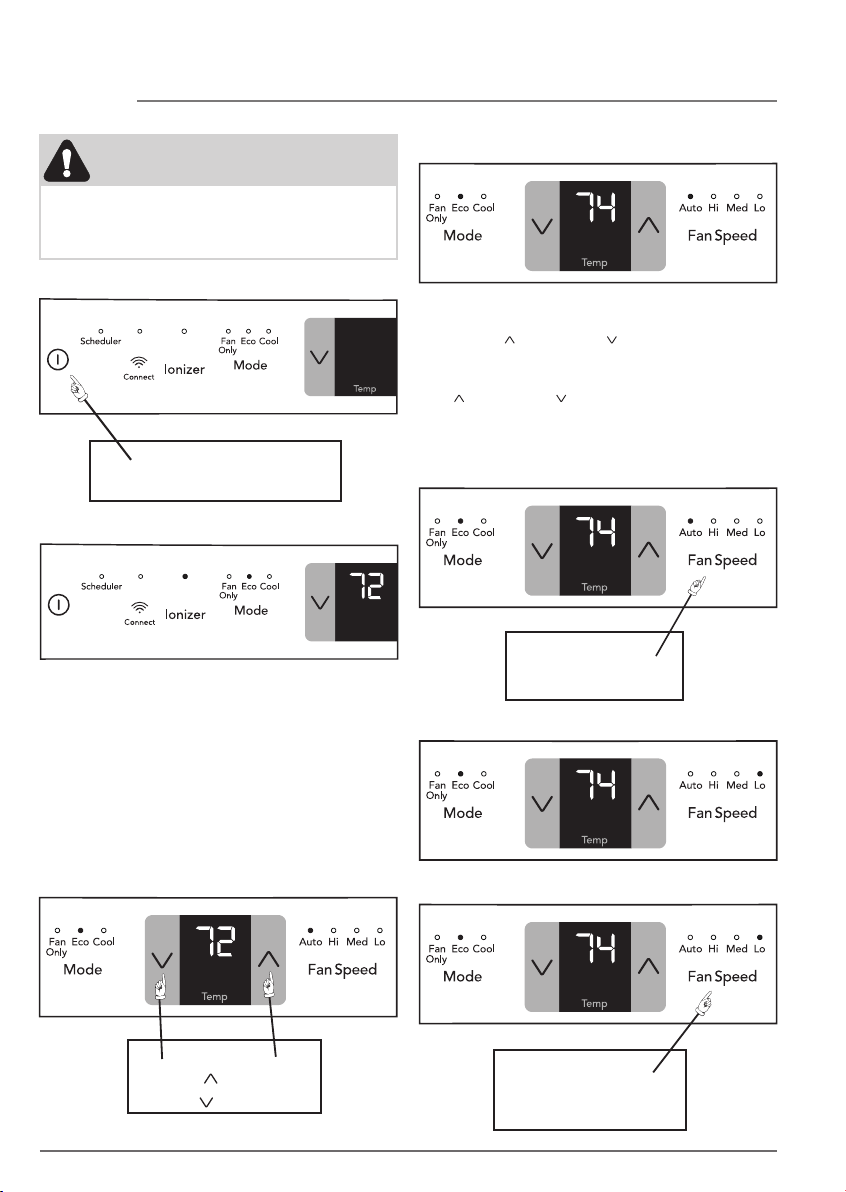
PRESS TO LOWER
PRESS TO RAISE
10 OPERATING INSTRUCTIONS
NOTE: The unit will run in energy
saver(econ) mode when powered on each
time, if last shutdown is in cool or energy
saver(econ) mode. In this mode, the fan will
continue to run for 3 minutes after
compressor shuts o. The fan then cycles on
for 90 seconds at 10 minute intervals until
the room temperature is above the set
temperature, at which time the compressor
turns back on.
TO CHANGE TEMPERATURE SETTlNG:
DO THIS:
Note: The display will show the set
temperature during normal operation, press
either up ( ) or down ( ) button to adjust
the set temperature to the desired setting.
The unit will beep twice if the temperature
up ( ) or down ( ) button is pressed
continuously when the set temperature
reaches the upper/lower limits 90°F or 60°F.
YOU WILL SEE:
NOTE
The following instructions represent the
touch pad. The same instructions can be
used for the remote control.
TO TURN UNIT ON:
PRESS ON/OFF BUTTON
DO THIS:
YOU WILL SEE:
YOU WILL SEE:
TO ADJUST FAN SPEEDS:
DO THIS:
PRESS TO SELECT
TO USE AUTO FAN FEATURE:
DO THIS:
PRESS FAN BUTTON,
CHOOSE AUTO
Loading ...
Loading ...
Loading ...