Loading ...
Loading ...
Loading ...
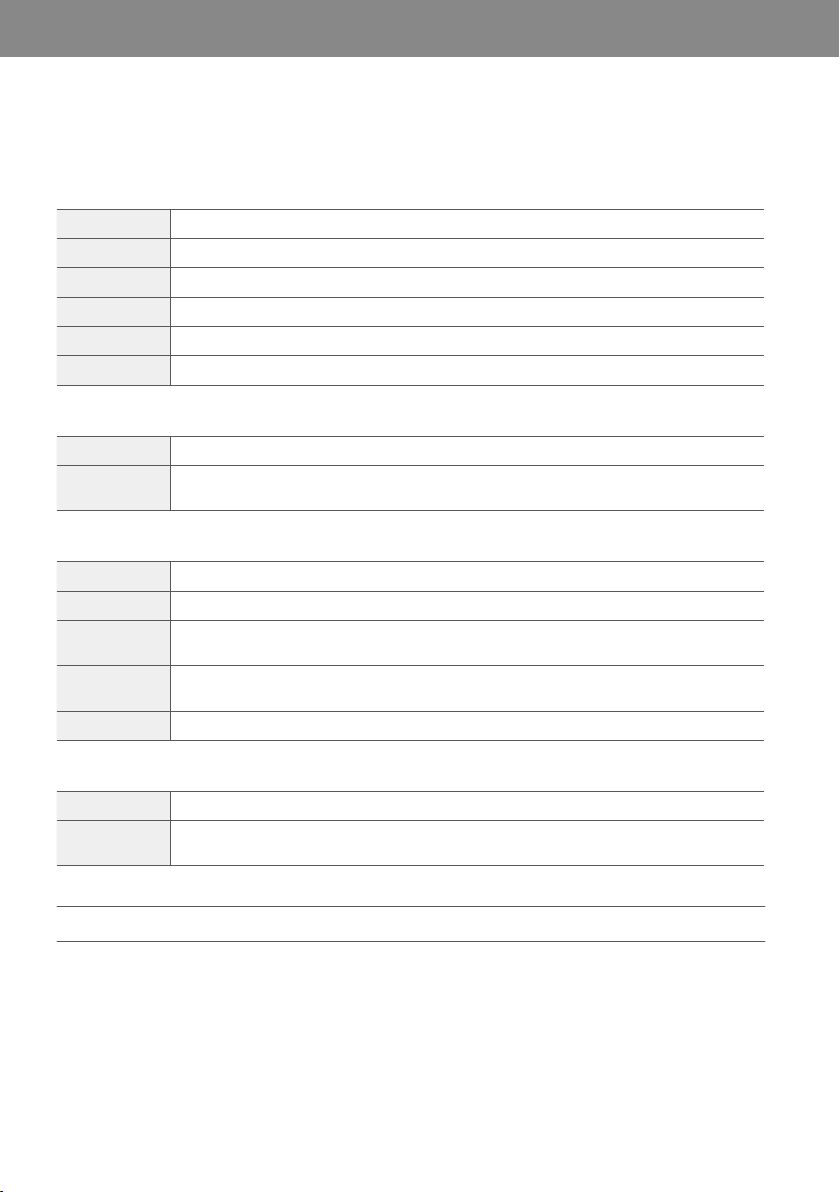
Before contacting the customer service center, please attempt the following solutions. All other servicing should be
done by a Airmega authorized service center.
CheckIs the power plug connected?
SolutionConnect the power plug to an AC power outlet (120 V~ 60 Hz).
CheckAre all the indicators turned off?
SolutionTouch the [Power] button to turn on the product.
CheckHas power failure occurred?
SolutionWait until the power is restored, and then try to use the product.
CheckHave the filter cleaning and replacement cycle passed?
Solution
Confirm the filter cleaning and replacement cycle, and then clean or replace the filter if
necessary. (P. 24)
CheckIs the pollution sensor’s lens polluted?
SolutionClean the pollution sensor. (P. 29)
Check1
Does the pollution level remain ‘Very unhealthy’ after operating the air purifier for more than
two hours?
Check2
Does the pollution level remain ‘Good’ more than an hour when operating the air purifier in a
polluted environment?
SolutionAdjust the pollution sensor’s sensitivity. (P. 23)
CheckHave the filter cleaning and replacement cycle passed?
Solution
Confirm the filter cleaning and replacement cycle, and then clean or replace the filter if
necessary. (P. 24)
* Regarding Airmega app troubleshooting, please visit www.airmega.com for more information.
06APPENDIX
Loading ...
Loading ...
Loading ...
