Loading ...
Loading ...
Loading ...
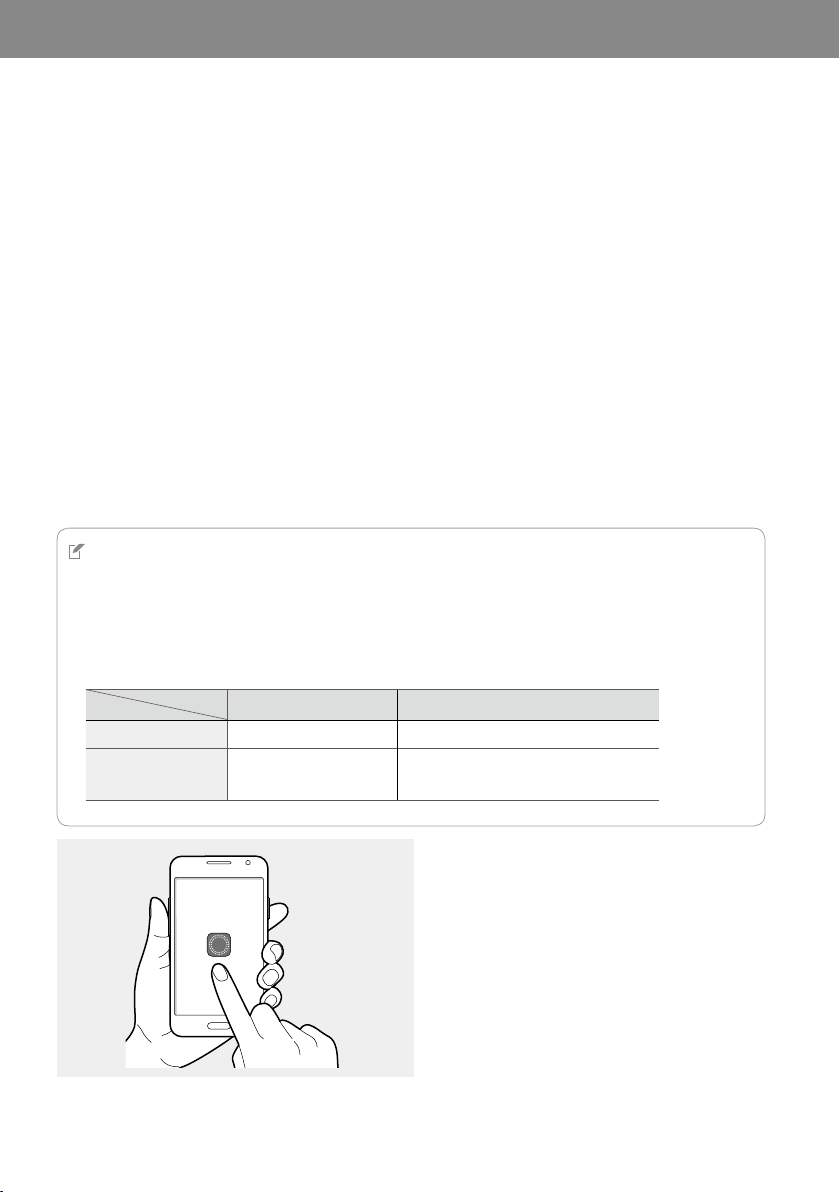
(400S/300S only)
If your product is a Wi-Fi enabled models you can connect the product to your Wi-Fi network for monitoring air
quality and remotely operating the product using your smart phone application.
To use the Wi‐Fi function, you must first download and install the Airmega application to your smart phone. You can
download the Airmega application from Apple App Store or Google Play Store.
1
Launch the AppleAppStore or GooglePlayStore on your smart phone.
2
Enter AIRMEGA to search the Airmega application.
3
Tap Install to download the application on your smart phone.
The app-enabled Airmega air purifier can be controlled via smart phone, by pairing it with your smart phone.
NOTE
• The screens used in this manual are of the screens captured on iOS version unless specified.
• Your smart phone must be connected to a Wi-Fi network until pairing is complete.
• The application may not be operated properly, depending on your network connection (Wi-Fi, 3G, 4G). Some feature
responses and information transmissions may be delayed. In such cases, try again or refresh the screen after some
time.
• The Airmega app is optimized for the devices and specifications shown below:
iOS 8 or laterAndroid 4 or later
iPhone 5, 5s, 6, 6+
•
Samsung: Galaxy S4, S5, S6, Galaxy Note 4
•
Google: Nexus 5
AIRMEGA
1
Loading ...
Loading ...
Loading ...
