Loading ...
Loading ...
Loading ...
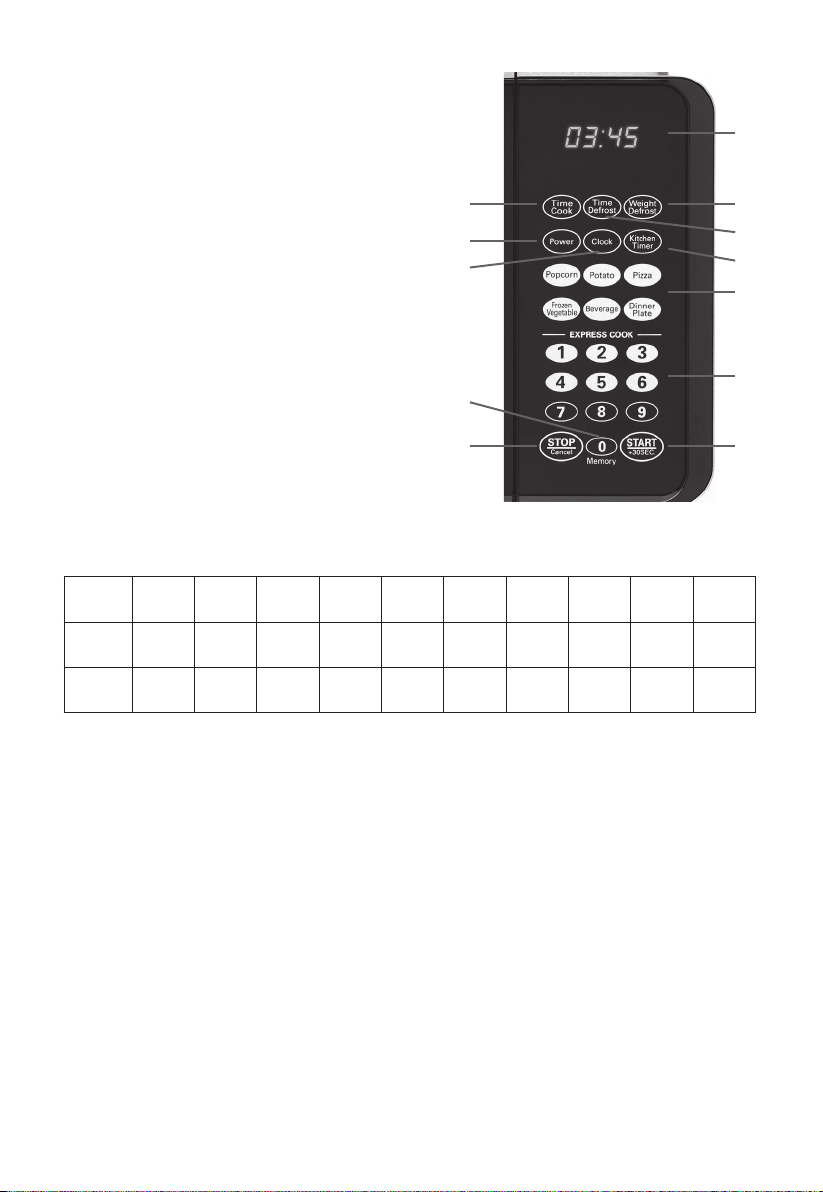
POWER LEVEL
Ten power levels are available
Level 10 9 8 7 6 5 4 3 2 1
Power
100%
90% 80% 70% 60% 50% 40% 30% 20% 10%
Display PL10 PL9 PL8 PL7 PL6 PL5 PL4 PL3 PL2 PL1
CLOCK SETTING
When the microwave oven is plugged into an outlet, the oven will display “0:00”
1) Press
“
CLOCK
”
.
“
00:00
”
will display with the left-most digit ashing.
2) Using the number keys, enter the correct time. For example, time is 3:12, press
“0,3,1,2” in turn.
Note: The clock displays in 12 hour mode. Only times within the range 1:00-12:59 can be
input.
3) Press
“
CLOCK
”
to conrm the time and exit Clock Setting mode.
Note: If the “STOP/CANCEL” button is pressed or if there is no operation within 1 minute, the
oven will automatically return to its former state.
1. Time Cook
2. Power
3. Clock
4. Memory
5. Stop/Cancel: clears
all previous settings
pressed before cooking
starts. During cooking:
press once to stop
oven; twice to stop and
clear all entries
6. Start/+30Sec
7. Number Keys
8. Auto Menus
9. Kitchen Timer
10. Time Defrost
11. Weight Defrost
12. Display Window
CONTROL PANEL AND FEATURES
OPERATION
1
2
3
4
5 6
7
8
9
10
11
12
Loading ...
Loading ...
Loading ...