Loading ...
Loading ...
Loading ...
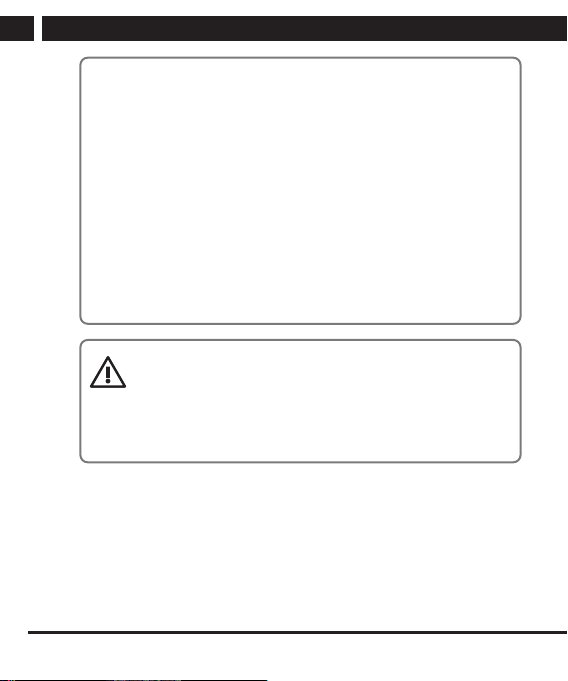
4 EN
EN
Revision 11/2019Copyright © 2019, Fast ČR, a. s.
Device and controls
Notes:
a) you have to use for recording high quality, fast writing card,
at least class 7 and of appropriate size. Determine which card
capacity best suits your needs before purchasing, a card with a
small capacity can quickly become full with standard recording
and locked files. We recommend at least 4 GB. The maximum
capacity supported is 64 GB. The recording can be affected
by the specified speed class, but also by an even speed
throughout the entire card memory.
b) despite maximum effort for compatibility, it is not possible
to guarantee the usability and functioning with all devices
available on the market. If a feature or recording on the card
does not meet your expectations, format the card in the
computer and then in the device. If this does not improve
functionality, use a different card, preferably a faster one.
NOTE: the inserted card uses technology sensitive to high
temperatures or thermal shocks. Avoid leaving the memory
cards in high temperatures (for example, behind the car window
in summer) and do not subject them to thermal shocks (e.g. in
winter). This could result in temporary or permanent damage to
recordings found in the memory.
2.2. Glass mount
Attach the device gently with the groove (“rail”) to the holder attached to the car
window or to another suitable smooth surface.
Installation of the bracket on the car window: Select a location to mount the
camera that does not block the driver's view. Remove the adhesive tape and apply
light pressure to the smooth, clean and degreased glass inside the car.
Slide the camera onto the mount (via rail).
Loading ...
Loading ...
Loading ...
