Loading ...
Loading ...
Loading ...
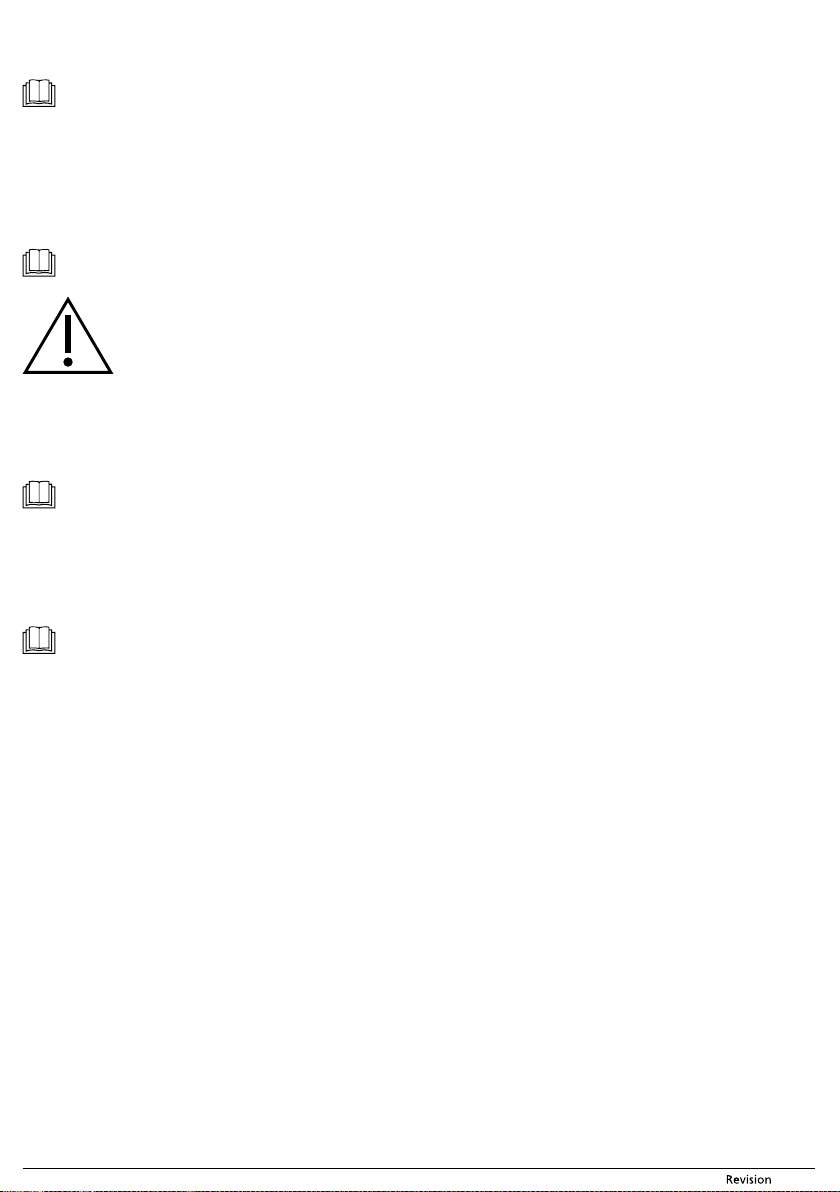
05/2019
- 10 -
Copyright © 2019, Fast ČR, a.s.
First attach adapter B for installation of the flexible hose in awall B2 on to the free end of the flexible hose. Then stretch out the flexible hose B1 so that it is possible
to attach adapter B B2 to the hole in the wall. Avoid excessive bending of the hose.
When not using the portable air conditioner, close the plug on the flange B3.
Note:
To ensure proper operation of the portable air conditioner, it is important not to overload the hose or to bend it unnecessarily. Excessive loading or
bending may damage the hose.
CONDENSATE DRAIN OUTLET
The portable air conditioner is equipped with an automatic condensate evaporation system. Under normal operating conditions it is not necessary to empty the
built-in condensate tank. The water tank may fill up if the portable air conditioner is operated in aroom with ahigh level of humidity or when operated in the
dehumidification mode for an extended period of time. For such situations the air conditioner is equipped with acondensate drain outlet and aself-diagnostic
system which will inform you that the tank is full. When the tank is full, the set operating mode will automatically stop and it will only resume after the condensate
is drained out.
Remove the plug of the top drain outlet A9, install the drain connector (universal 5/8” coupler) with a3/4” hose (not included). On models without adrain connector,
simply attach the drain hose B5 to the outlet. Place the free end of the drain hose B5 directly into the draining area.
Note:
Before starting it again, securely install the plug of the top drain outlet A9; this will ensure maximum performance and prevent liquids from leaking.
Attention:
Lead the drain hose B5 directly into the drain ensuring that there are no kinks in the hose preventing water from flowing through it. The
hose may rise to amaximum height of 1.8 m, but it is important to ensure sufficient overlap. It is recommended to use asingle piece of hose.
CONDENSATE DRAIN OUTLET IN THE BOTTOM TANK
In the event that the water level in the bottom tank reaches apredefined level, 8 sounds will be made and the display C7 will show error code «P1». In such an
event, the cooling/dehumidification process will be stopped immediately. The motor fan will, however, continue running, this is anormal event. Carefully re-locate
the portable air conditioner to alocation where the water may be drained. Remove the plug from the drain outlet of the bottom tank A17, connect the drain hose
B5 and allow the water to drain out. Re-install the plug and restart the portable air conditioner until the error code “P1” disappears. In the event that the fault
reoccurs, please contact an authorised service centre.
Note:
Before using the portable air conditioner, check that the plug of the bottom tank drain outlet A17 is properly installed as this will prevent liquid leaks.
CONTROLS OF THE PORTABLE AIR CONDITIONER
A.CONTROL PANEL
Insert the power plug into apower socket. Asound will be made and the LED display will be backlit. The LED display will show the set temperature in°Cand the
automatic start/shut-off setting. In the dehumidification and fan modes, the LED display will show the room temperature.
Turning the portable air conditioner on and off
To turn on the portable air conditioner, press the ON/OFF button C20. Press it again to turn the portable air conditioner off.
Note:
Never turn off the portable air conditioner by pulling the power cord out of the power socket. Turn off the portable air conditioner using the ON/OFF
button C20, wait afew minutes and then pull out the power cord.
Operating modes
1. Cooling mode
Repeatedly press the MODE button C15 until the cooling indicator C6 is lit. Using the +/- buttons C16 andC17, set the desired temperature. You can set the
temperature in the range from 17 to 30 °C.
Use the FAN button C18 to set the fan speed. Press the FAN button C18 repeatedly to set the fan speed in the following order: low speed – medium speed – fast
speed – automatic speed. Each time the button is pressed, the respective indicator C10 will be lit on the control panel. In the event that automatic fan speed is
selected then all the indicators will be off.
2. Dehumidification mode
Repeatedly press the MODE button C15 until the dehumidification indicator C4 is lit. It is not possible to set the temperature or fan speed in this mode. The fan
speed is automatically set to low speed. To ensure the most effective dehumidification, check that all doors and windows are closed. Do not insert the flexible air
outlet hose B1 into the wall or window.
3. Automatic mode
Repeatedly press the MODE button C15 until no indicator C4 is lit. Using the +/- buttons C16 andC17, set the desired temperature. The portable air conditioner
will automatically select the appropriate mode and fan speed based on the set temperature and the room temperature. It is not possible to set the fan speed
in the automatic mode. In this mode, the automatic mode indicator C5 will be lit and at the same time the indicator of the currently active mode will also be lit:
cooling C6, dehumidification C4 or fan C3.
4. Fan mode
Repeatedly press the MODE button C15 until the fan mode indicator C3 is lit. Use the FAN button C18 to set the fan speed. Press the FAN button C18 repeatedly
to set the fan speed in the following order: low speed – medium speed – fast speed – automatic speed. Each time the button is pressed, the respective indicator
C10 will be lit on the control panel. In the event that automatic fan speed is selected then all the indicators will be off. In this mode, it is not possible to set the
temperature, nor is it necessary to connect the flexible hose B1 to the portable air conditioner.
Functions of the portable air conditioner
1. Automatic start and shut-off function
When the portable air conditioner is turned on, press the TIMER button C14 until the automatic shut-off indicator C1 is lit. Using the +/- buttons C16 andC17 set
the shut-off time and confirm by pressing the TIMER C14 button within 5 seconds. The automatic start indicator C2 will be lit. Using the +/- buttons C16 andC17,
set the desired start time.
When the portable air conditioner is turned off, press the TIMER button C14 until the automatic start indicator C2 is lit. Using the +/- buttons C16 andC17 set
the start time and confirm by pressing the TIMER C14 button within 5 seconds. The automatic shut-off indicator C1 will be lit. Using the +/- buttons C16 andC17,
set the desired shut-off time.
Using the +/- buttons C16 andC17 set the time in 30-minute increments (up to 10 hours) and then in 1-hour increments (up to 24 hours). If no button is pressed
within 5 seconds, the portable air conditioner will return to the initial mode. When the automatic start / shut off time is set to “0.0”, the function will be turned off.
In the event of afault, the automatic start or shut-off function will be automatically cancelled.
Loading ...
Loading ...
Loading ...
