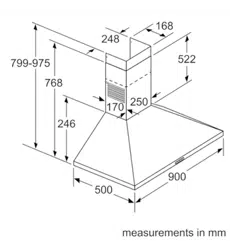Loading ...
Loading ...
Loading ...
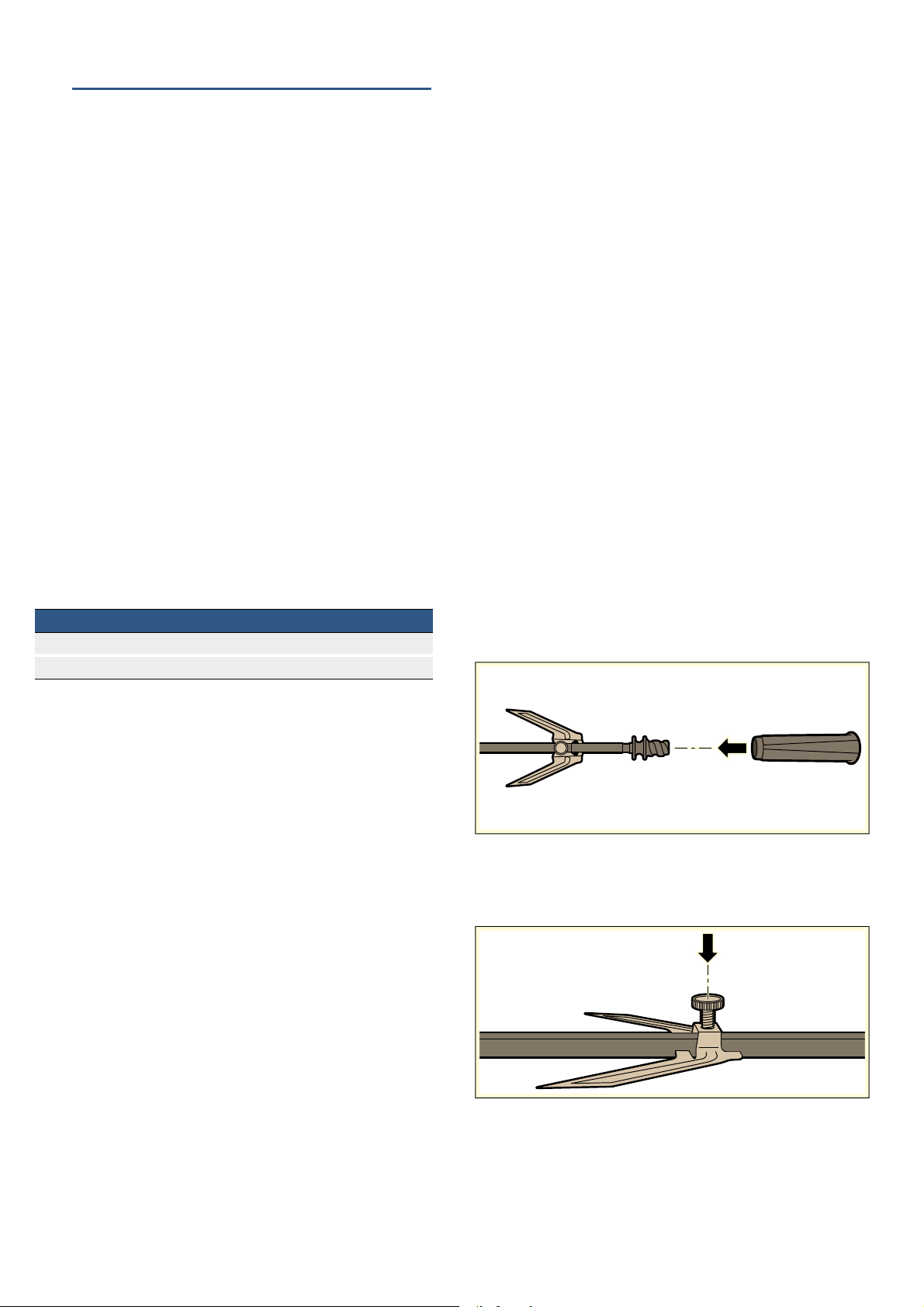
Operating the appliance en
15
1Operating the appliance
Operating the appliance
You have already learnt about the controls and how
they work. Now we will explain how to set your
appliance. You will learn about what happens when you
switch the appliance on and off, and how to select the
operating mode.
Hob
Switching on the gas burner
Notes
■ Appliances with a hob cover must only be switched
on if the hob cover is open.
■ The burner caps must always be positioned exactly
on top of the burner cups. The slots on the burner
cup must be free from obstruction. All parts must be
dry.
■ Ensure that the burner is not subjected to draughts
caused by air conditioning systems, fans or similar
appliances.
1. Press the control knob for the required burner and
turn it to the — position.
The gas burner ignites.
2. Keep the control knob pressed for a few seconds
until the flame stabilises.
3. Set the desired flame setting.
The flame is not stable between positions Û and —.
Always select a position between — and ˜.
If the flame goes out
Switch off the control knob. Wait one minute and switch
the burner on again.
:Warning – Risk of fire!
If the flame goes out, gas will escape. Never leave the
gas burner unattended during operation. Ensure that
there are no draughts.
If the gas burner does not ignite
In the event of a power cut or damp ignition plugs, light
the gas burner with a gas lighter or a match.
Switching off the gas burner
Turn the control knob for the required hotplate to
position Û.
Oven
Operating the oven
Switching on the oven
Note: Always keep the appliance door closed when it is
in operation.
1. Turn the function selector to the desired operating
mode.
2. Turn the temperature selector to set the desired
temperature.
The oven switches on.
The indicator lamp is lit when the oven is heating up. It
goes out during pauses in heating.
Note: The indicator lamp also lights up when the
function selector is in the off position and a temperature
is set. The oven only begins to heat up when an
operating mode is set.
Switching off the oven
1. Turn the function selector to the Û position.
2. Turn the temperature selector to the Û position.
The oven switches off.
Rotary spit
Preparing the rotary spit
1. Slide a retaining clip onto the rotary spit and screw
on the handle.
2. Place the roast as close as possible to the centre of
the rotary spit.
3. Use retaining clips to secure the roast in place.
4. Use milled screws to secure the retaining clips.
Setting Meaning
˜ Economy flame, lowest power
— Large flame, highest power
Loading ...
Loading ...
Loading ...