Loading ...
Loading ...
Loading ...
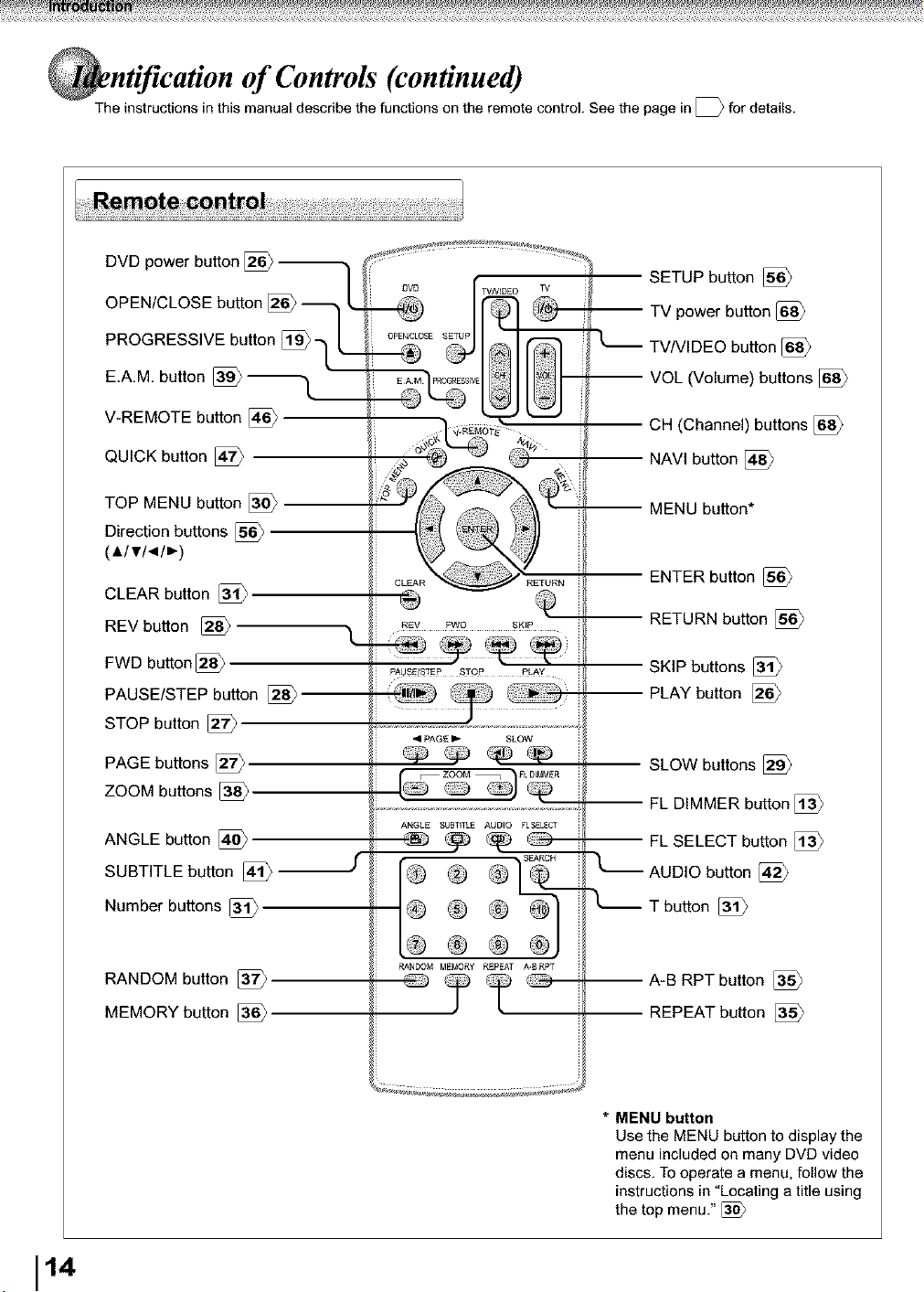
of Controls (continued)
The instructions in this manual describe the functions on the remote control See the page in [ _ for details.
DVD power button [_
OPEN/CLOSE button [_ -_
PROGRESSIVE button [_q [
E.AM, button [_ "_
V-REMOTE button [_
QUICK button [f_
TOP MENU button [_
Direction buttons 5_
(A/v/-_/_)
CLEAR button [_
REV button [_
FWD button [_
PAUSE/STEP button [_--
STOP button [_
PAGE buttons [_
ZOOM buttons [_
ANGLE button [_
SUBTITLE button _
Number buttons
RANDOM button [_r7_
MEMORY button
R_V FWD SKIP
ANGLE SUBT_TL_ AUDIO FLSEL_C_
@
RANDOM MEMORY REPEAT _-_RPT
SETUP button [_
-- TV power button [_
['_ TV/VIDEO button [_
-- VOL (Volume) buttons [_
CH (Channel) buttons [_
NAVI button [_
-- MENU button*
ENTER button
-- RETURN button
SKIP buttons [_
-- PLAY button [_
SLOW buttons [_
FL DIMMER button [_
FL SELECT button [_
AUDIO button [_
Tbutton
A-B RPT button [_
REPEAT button [_
* MENU button
Use the MENU button to display the
menu included on many DVD video
discs. To operate a menu, folow the
instructions in "Locating a title using
the top menu."
114
Loading ...
Loading ...
Loading ...