Loading ...
Loading ...
Loading ...
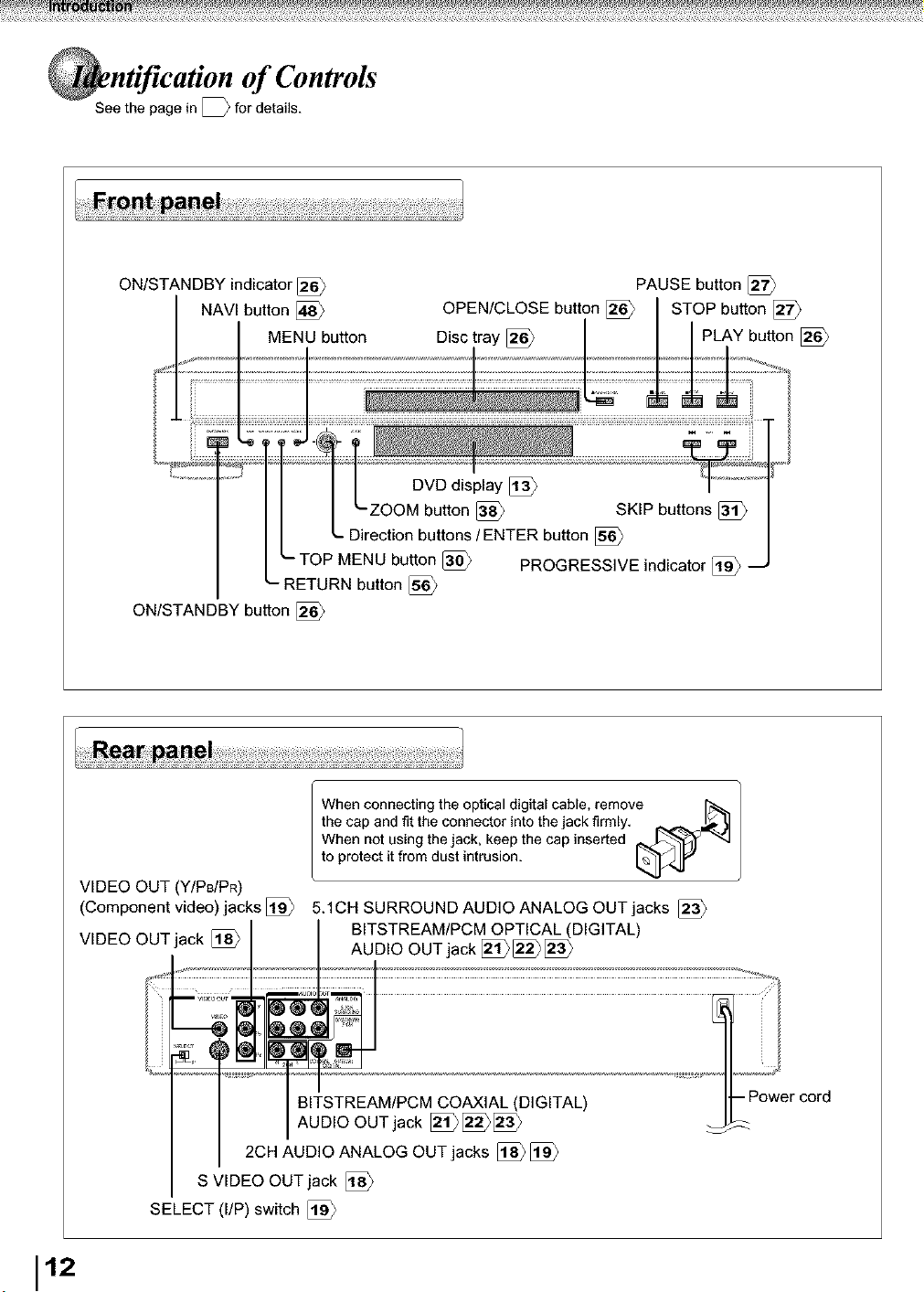
of Controls
See the page in[ _ for details.
ON/STANDBY indicator [_
NAVI button [_
MENU button
OPEN/CLOSE button
Disc tray [_
PAUSE button [_
STOP button [_
PLAY button [_
RETURN button [_
ON/STANDBY button [_
PROGRESSIVE indicator [_
VIDEO OUT (Y/Ps/PR)
(Component video) jacks [_
VIDEO OUT jack [_
When connecting the optical digital cable, remove
the cap and fit the connector into the jack firmly. _1
When not using the jack, keep the cap inserted _._'_'_ "=4
to protect it from dust intrusion. I _'1_ p"
BITSTREAM/PCM COAXIAL (DIGITAL)
AUDIO OUT jack [_[_[_
2CH AUDIO ANALOG OUT jacks [_ [_
5.1CH SURROUND AUDIO ANALOG OUT jacks [_
BITSTREAM/PCM OPTICAL (DIGITAL)
AUDIO OUT jack [_[_
ur _
-- Power cord
S VIDEO OUT jack [_
SELECT (I/P) switch
112
Loading ...
Loading ...
Loading ...