Loading ...
Loading ...
Loading ...
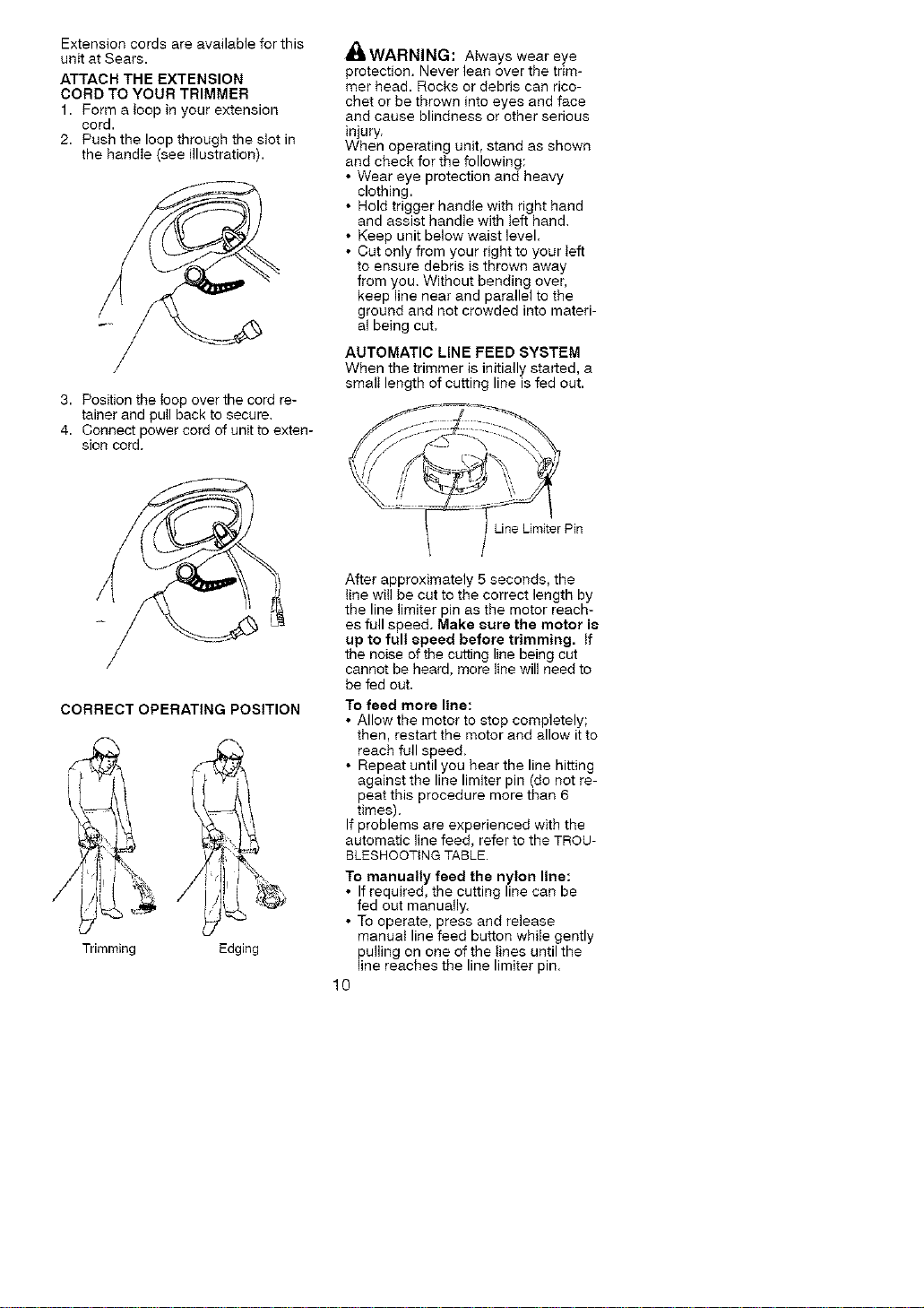
Extension cords are available for this
unit at Sears.
ATTACH THE EXTENSION
CORD TO YOUR TRIMMER
1. Form a toop in your extension
cord.
2. Push the loop through the slot in
the handle (see illustration).
3. Position tile loop over the cord re-
tainer and pull back to secure.
4. Connect power cord of unit to exten-
sion cord.
_ WARNING: Always wear eye
protection. Never lean over the trim-
mer head. Rocks or debris can rico-
chet or be thrown into eyes and face
and cause blindness or other serious
injury.
When operating unit, stand as shown
and check for the following:
• Wear eye protection and heavy
clothing.
• Hold trigger handle with right hand
and assist handle with left hand.
• Keep unit below waist level.
• Cut only from your right to your left
to ensure debris is thrown away
from you. Without bending over,
keep line near and parallel to the
ground and not crowded into materi-
al being cut.
AUTOMATIC LINE FEED SYSTEM
When the trimmer is initially started, a
smalt length of cutting line is fed out.
Line Limiter Pin
CORRECT OPERATING POSITION
Trimming Edging
After approximately 5 seconds, the
tine witl be cut to the correct length by
the line limiter pin as the motor reach-
es full speed. Make sure the motor i8
up to full speed before trimming. If
the noise of ti_e cutting line being cut
cannot be heard, more line will need to
be fed out.
To feed more line:
• Allow the motor to stop completely;
then, restart the motor and allow it to
reach full speed.
• Repeat until you hear the line hitting
against the line limiter pin (do not re-
peat this procedure more than 6
times).
If problems are experienced with the
automatic line feed, refer to the TROU-
BLESHOOTING TABLE.
To manually feed the nylon line:
• If required, the cutting line can be
fed out manually.
• To operate, press and release
manual line feed button while gently
_inUllingon one of the lines until the
e reaches the line limiter pin.
10
Loading ...
Loading ...
Loading ...