Loading ...
Loading ...
Loading ...
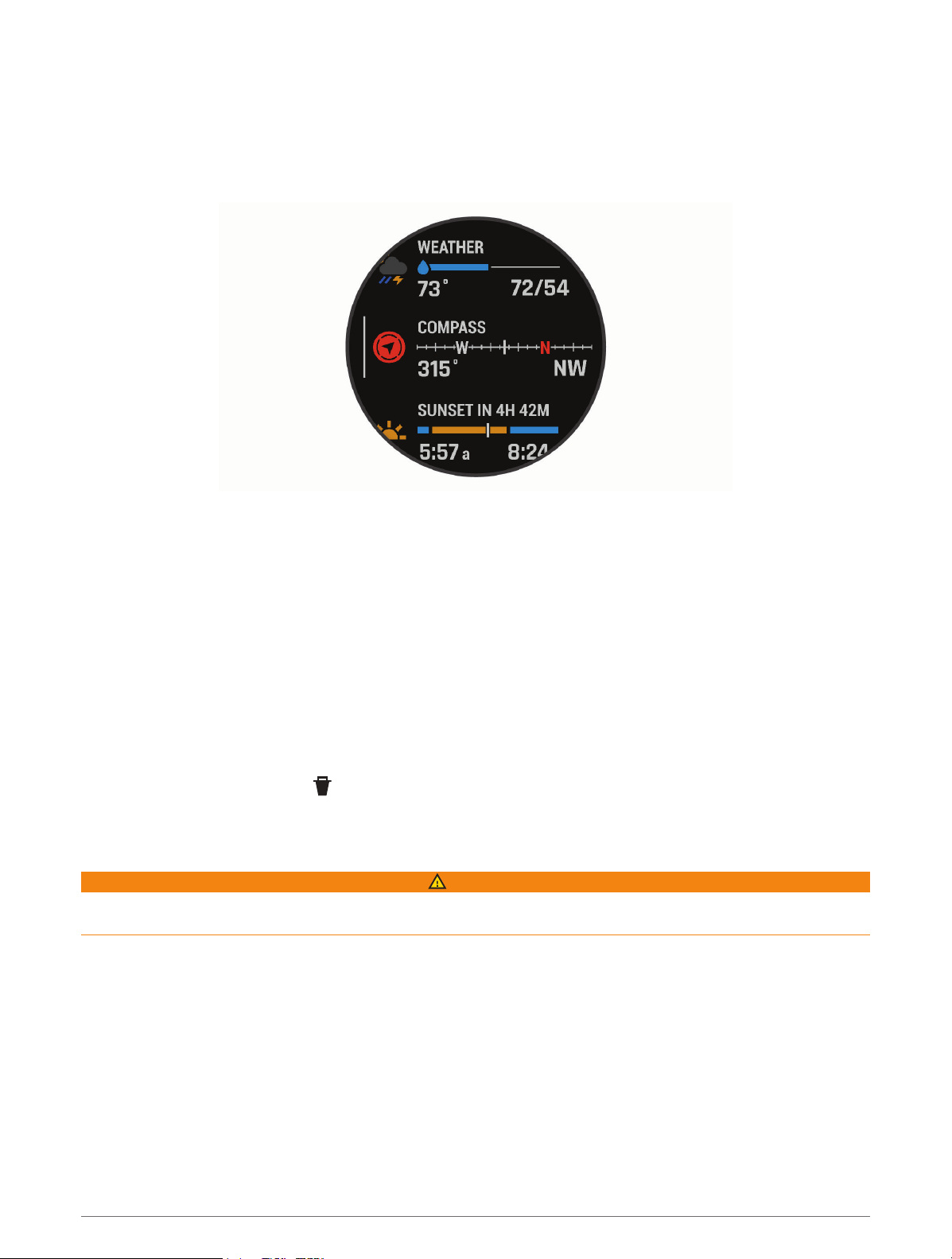
Viewing the Glance Loop
Glances provide quick access to health data, activity information, built-in sensors, and more. When you pair your
watch, you can view data from your phone, such as notifications, weather, and calendar events.
1 Press UP or DOWN.
The watch scrolls through the glance loop and displays summary data for each glance.
TIP: You can also swipe to scroll or tap to select options.
2 Press START to view more information.
3 Select an option:
• Press DOWN to view details about a glance.
• Press START to view additional options and functions for a glance.
Customizing the Glance Loop
You can change the order of the glances in the loop, remove glances, and add new glances.
1 Hold MENU.
2 Select Appearance > Glances.
3 Select an option:
• Select a glance, and press UP or DOWN to change the location of the glance in the loop.
• Select a glance, and select to remove the glance from the loop.
• Select Add, and select a glance to add it to the loop.
Viewing Aviation Weather Information
WARNING
This watch is not intended to provide primary flight information and is to be used for supplemental purposes
only.
1 From the watch face, press UP or DOWN to view the aviation weather glance.
2 Press START.
3 Select an option:
• To view METAR information, select METAR (Viewing METAR Information, page 55).
• To view terminal aerodrome forecasts, select TAF (Viewing TAF Information, page 56).
54 Appearance
Loading ...
Loading ...
Loading ...
