Loading ...
Loading ...
Loading ...
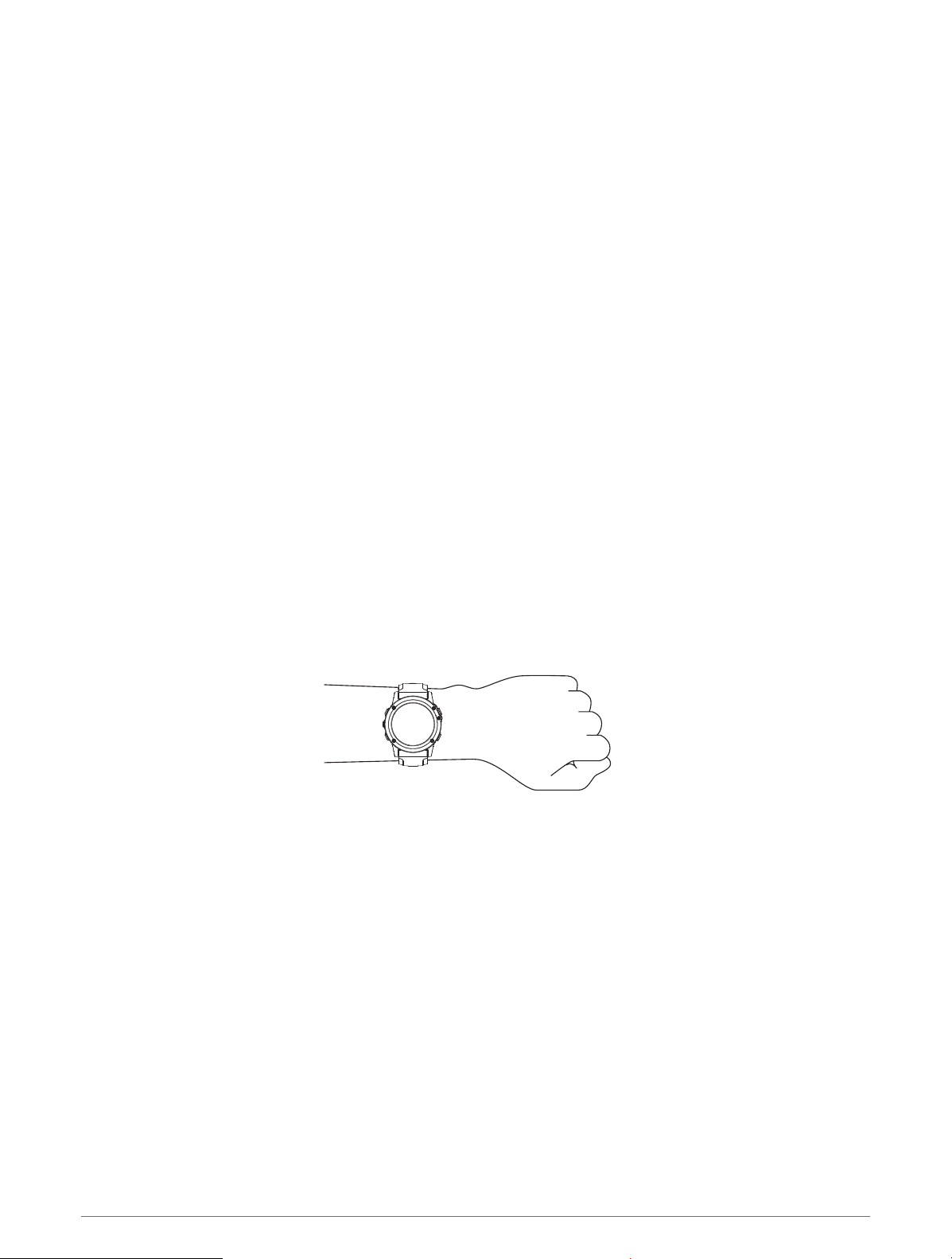
Connecting Bluetooth Headphones
To listen to music loaded onto your MARQ device, you must connect headphones using Bluetooth technology.
1 Bring the headphones within 2 m (6.6 ft.) of your device.
2 Enable pairing mode on the headphones.
3 Hold MENU.
4 Select Music > Headphones > Add New.
5 Select your headphones to complete the pairing process.
Changing the Audio Mode
You can change the music playback mode from stereo to mono.
1 Hold MENU.
2 Select Music > Audio.
3 Select an option.
Heart Rate Features
The MARQ device has a wrist-based heart rate monitor and is also compatible with chest heart rate monitors
(sold separately). You can view heart rate data on the heart rate widget. If both wrist-based heart rate and chest
heart rate data are available when you start an activity, your device uses the chest heart rate data.
Wrist-based Heart Rate
Wearing the Device
• Wear the device above your wrist bone.
NOTE: The device should be snug but comfortable. For more accurate heart rate readings, the device should
not move while running or exercising. For pulse oximeter readings, you should remain motionless.
NOTE: The optical sensor is located on the back of the device.
• See Tips for Erratic Heart Rate Data, page 35 for more information about wrist-based heart rate.
• See Tips for Erratic Pulse Oximeter Data, page 51 for more information about the pulse oximeter sensor.
• For more information about accuracy, go to garmin.com/ataccuracy.
• For more information about device wear and care, go to www.garmin.com/fitandcare.
34 Heart Rate Features
Loading ...
Loading ...
Loading ...
