Loading ...
Loading ...
Loading ...
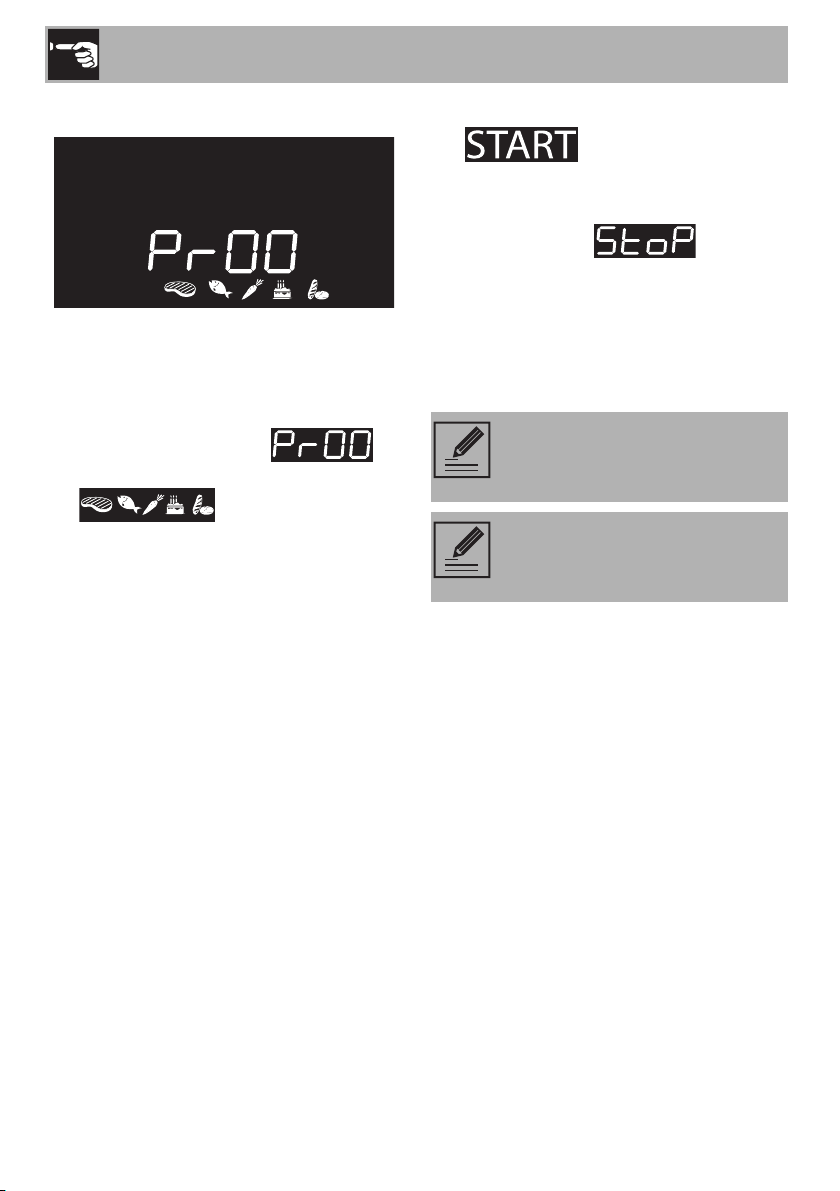
Use
34
3.8 Automatic programs
The automatic programs are divided into
the type of foods to be cooked.
1. Press and turn the function knob to
select cooking with automatic
programs indicated by
and the illuminated food symbols
.
2. Press the function knob to confirm
cooking with automatic programs.
3. Turn the function knob to select the
preferred program (see Automatic
programs table).
4. Turn the temperature knob to select the
weight (in grams) of the food to be
cooked.
5. When preheating finishes,
flashes. Place the food to
be cooked inside the oven and press
the function knob to start cooking.
6. When finished, appears
on the display and a buzzer sounds.
7. To turn off the buzzer, press or turn one
of the two knobs or open the door.
8. Keep the function knob pressed for at
least 3 seconds to exit from the function.
When using the automatic
programs it is possible to set
programmed cooking.
To interrupt a function at any time,
keep the function knob pressed for
at least 3 seconds.
Loading ...
Loading ...
Loading ...