Loading ...
Loading ...
Loading ...
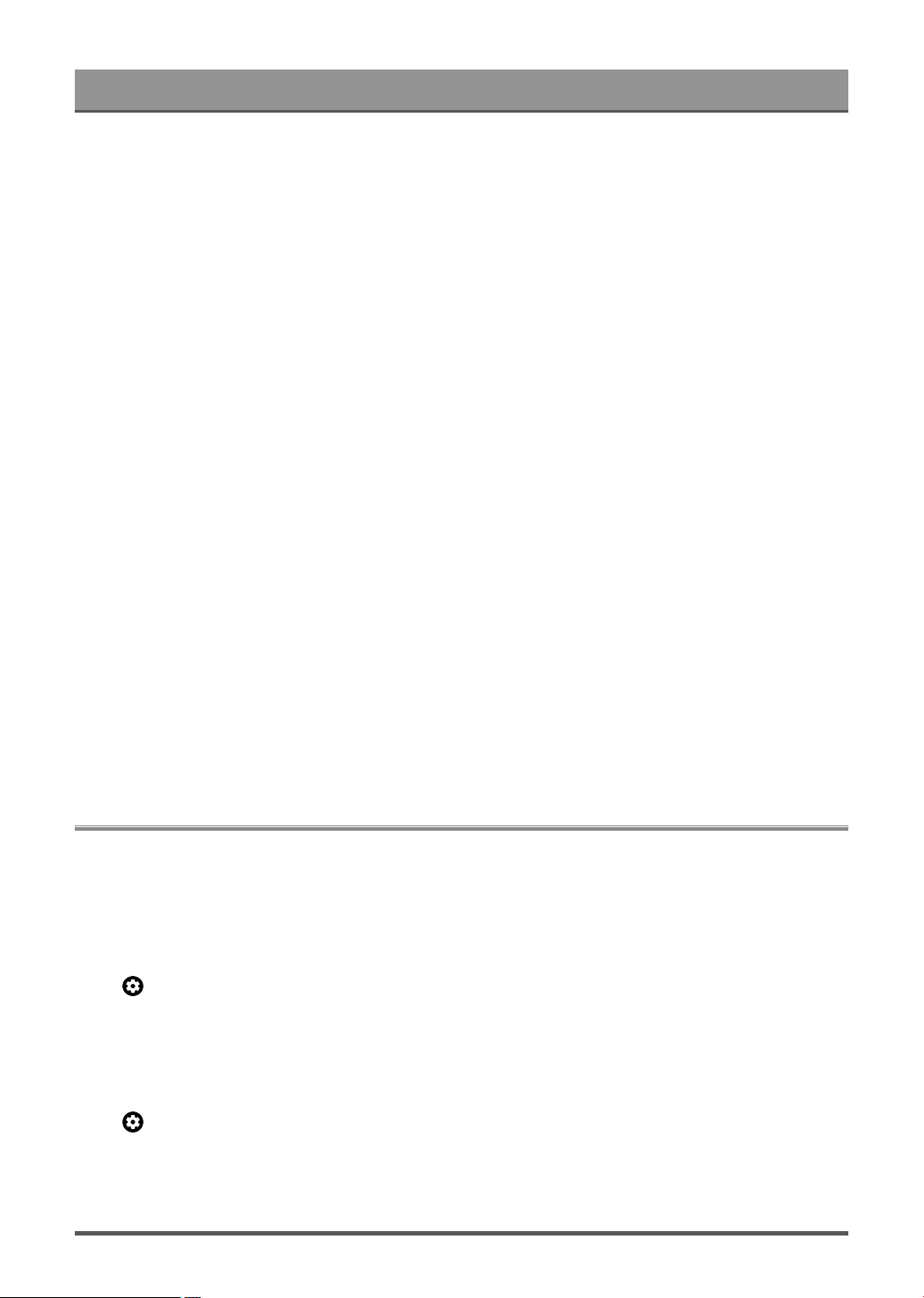
Settings Overview
• This function may not be applicable in some models/countries/regions.
Serial/IP Control Port
Our TV supports IP control feature within the local area network (LAN). TV can accept the spec-compliant
instructions issued by the device in the same local area network through the pre-defined network interface and
command format, like shutdown, volume up/volume down, switch channels, etc.
Note:
• This function may not be applicable in some models/countries/regions.
Control4 Control Port
TV can be compatible with control 4 devices. Control and linkage between devices can be achieved through
drivers and protocols provided by Control 4.
Note:
• This function may not be applicable in some models/countries/regions.
Product Registration
Visit https://www.hisense-usa.com/support/register or scan the QR code with another device (cellphone,
tablet..) to complete your registration.
Note:
• The website and the QR code may be different in some countries/regions.
E-Manual
Scan QR code to display E-Manual.
Clear Cache
Clear cache of applications and system.
Support
You can set up support settings.
Note:
• The menus displayed vary depending on models/countries/regions.
System message
Press button on your remote control to select Settings > System > Advanced System > Help > System
message.
View system message, including: Serial Number, Service Code, Software Version, etc.
Support information
Press button on your remote control to select Settings > System > Advanced System > Help > Support
information.
View Support URL, Support Number, Email, etc.
38
Loading ...
Loading ...
Loading ...