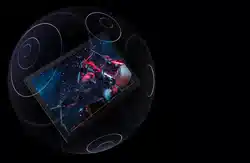Loading ...
Loading ...
Loading ...
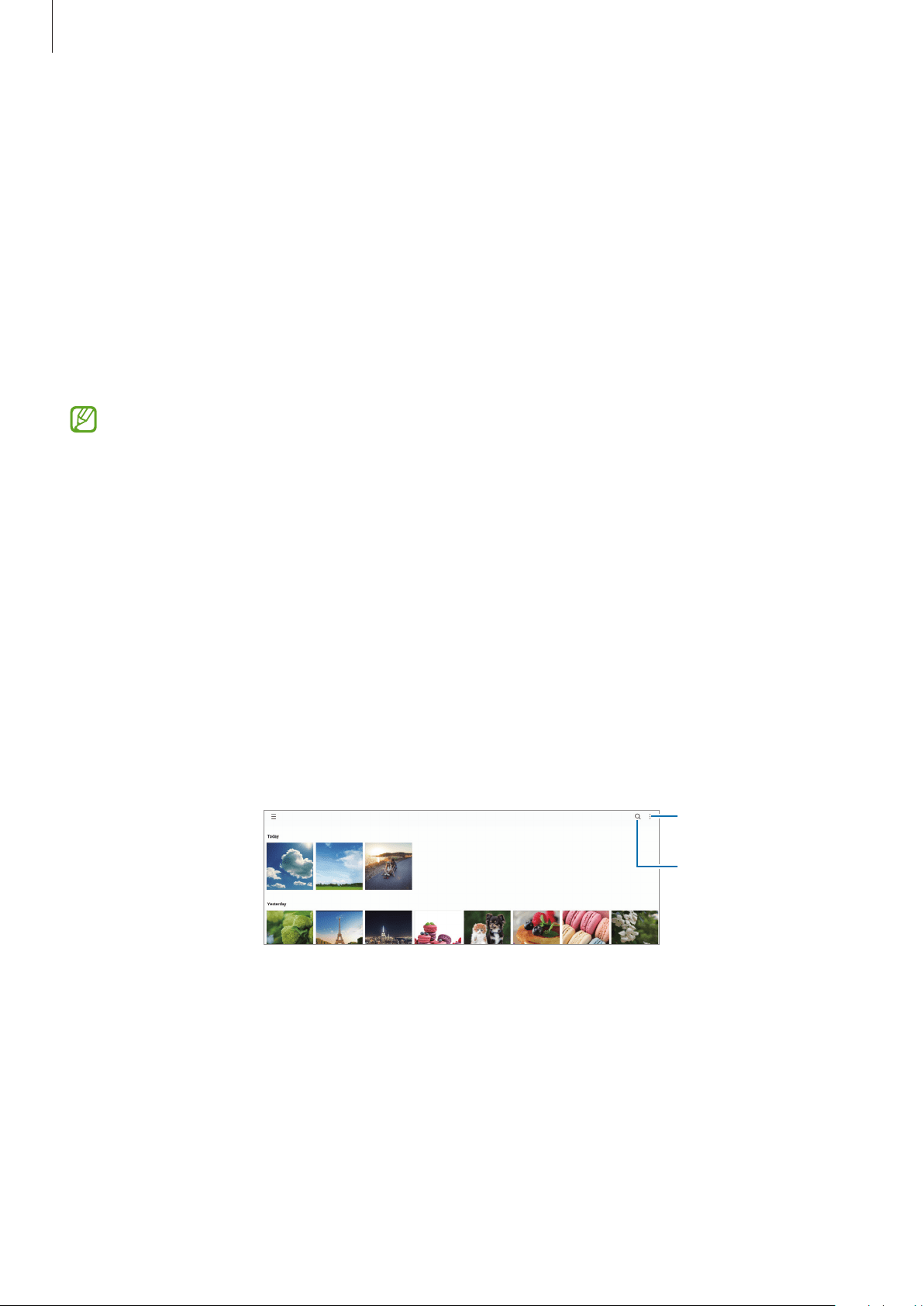
Apps and features
52
•
Settings to keep
: Keep the last settings you used, such as the shooting mode, when you
launch the camera.
•
Storage location
: Select the memory location for storage. This feature will appear when
you insert a memory card.
•
Watermark
: Add a watermark in the bottom left corner when taking pictures.
•
Shutter sound
: Enable or disable the shutter sound.
•
Reset settings
: Reset the camera settings.
•
Contact us
: Ask questions or view frequently asked questions.
•
About Camera
: View the Camera app version and legal information.
Some features may not be available depending on the model.
Gallery
Introduction
View images and videos stored in your device. You can also manage images and videos by
album or create stories.
Using Gallery
Launch the
Gallery
app.
Search for images.
More options
Loading ...
Loading ...
Loading ...