Loading ...
Loading ...
Loading ...
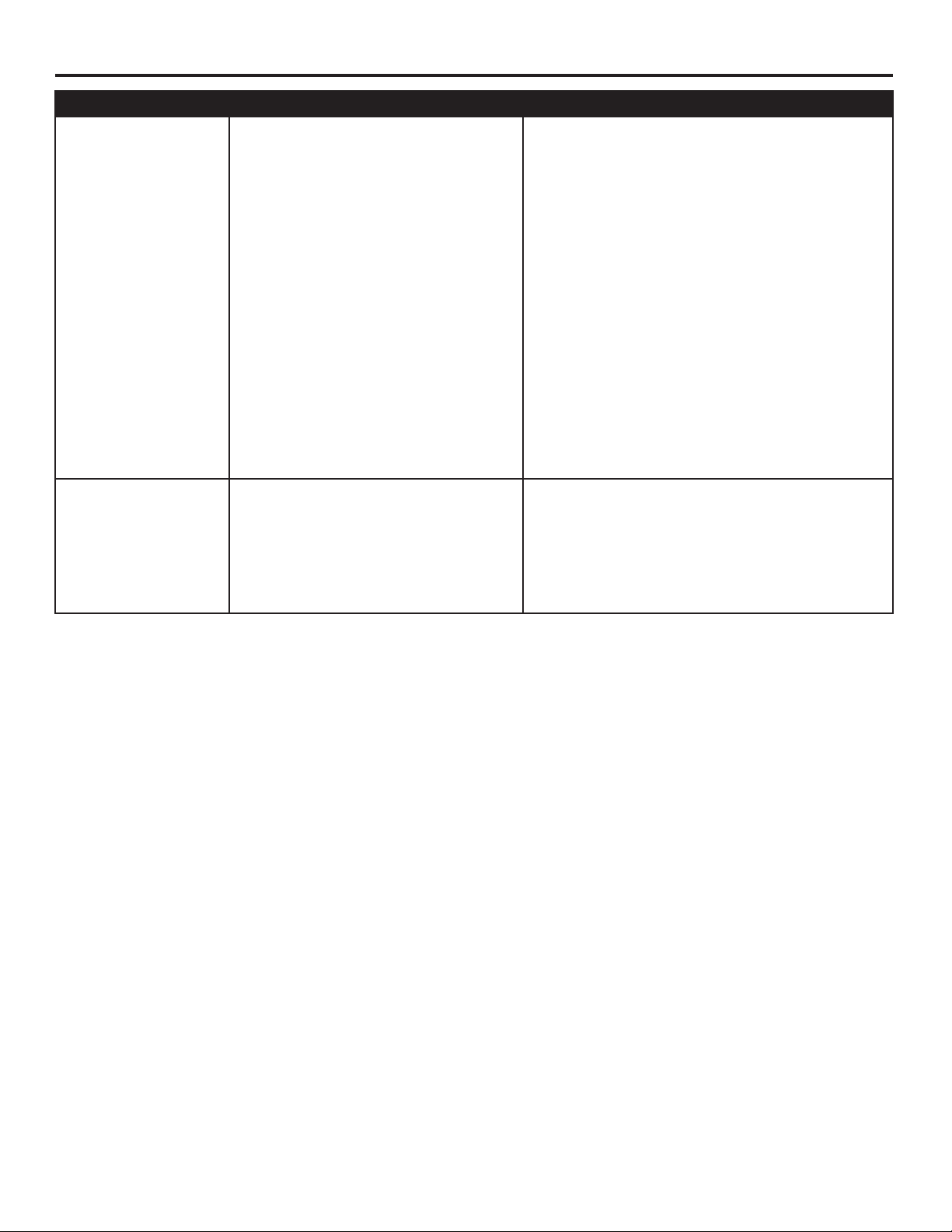
17
TROUBLESHOOTING
PROBLEM POSSIBLE CAUSE CORRECTIVE ACTION
There is excessive
wobbling.
1. The blades and/or blade arms
are loose.
2. The blades are unbalanced.
3. The fan mounting is not
secure.
4. The fan is too close to the
vaulted ceiling.
5. The set screw on the motor
housing yoke is loose.
1. Check and tighten all screws that hold
the fan blades to the blade arms and
the blade arms to the motor.
2. Switch one blade with a blade from the
opposite side. Or balance the fan using
a blade balancing kit (sold separately).
3. Turn o the power. Loosen the canopy
and verify that the mounting bracket
is secure to the electrical outlet box.
The bracket must be ush without
movement against the outlet box.
4. Use a longer downrod (sold separately)
or move the fan to another location.
5. Lift up the yoke cover and tighten the
set screw to the yoke until secure.
The fan operates
correctly, but the
lights are not
working.
1. The light kit wire plugs are not
connected properly.
2. There is a faulty wire
connection.
1. Ensure that the 9-pin connectors from
the light kit are connected properly.
2. Turn the power o and check all
connections at the ceiling outlet box.
Loading ...
Loading ...