Loading ...
Loading ...
Loading ...
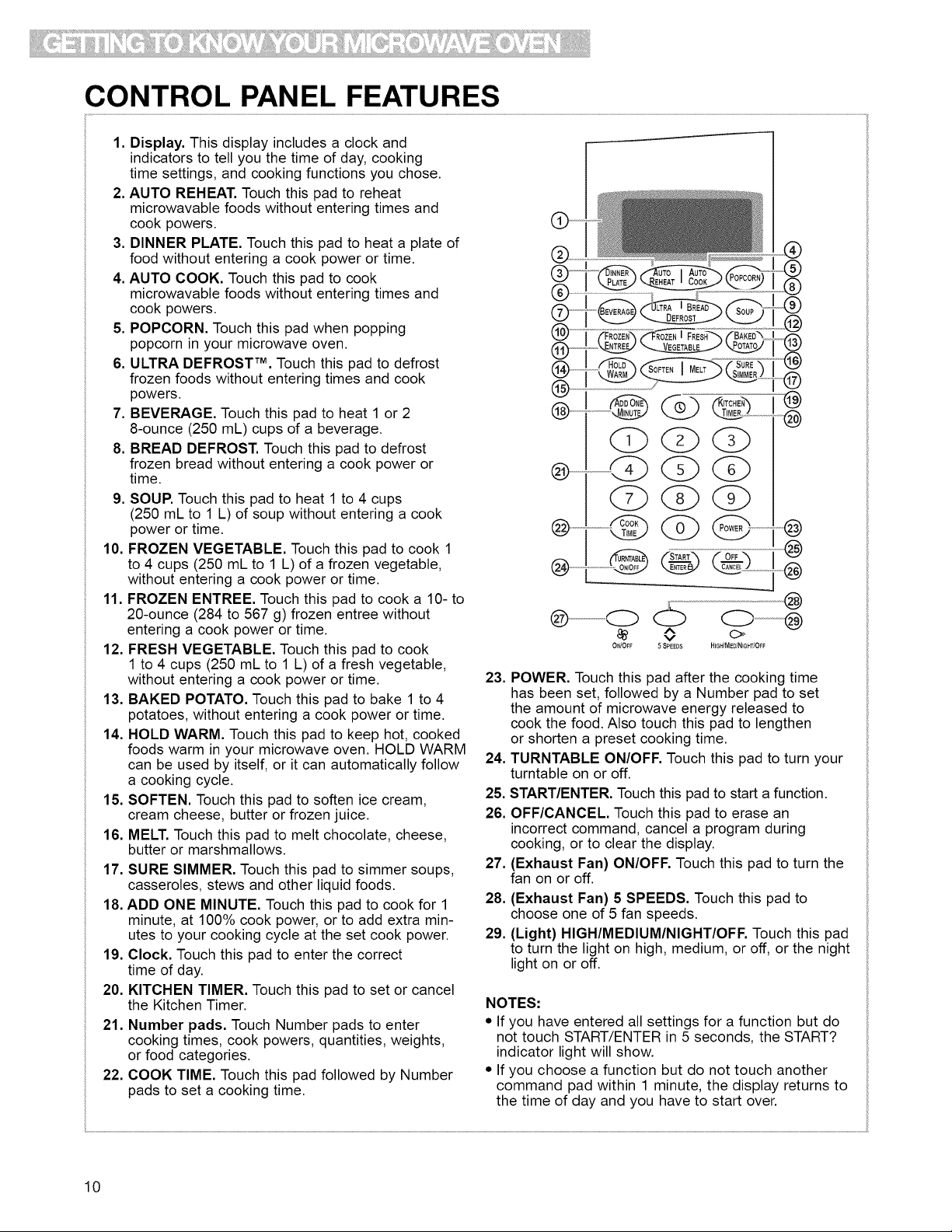
CONTROL PANEL FEATURES
15.
16.
17.
18.
1. Display. This display includes a clock and
indicators to tell you the time of day, cooking
time settings, and cooking functions you chose.
2. AUTO REHEAT. Touch this pad to reheat
microwavable foods without entering times and
cook powers.
3. DINNER PLATE. Touch this pad to heat a plate of
food without entering a cook power or time.
4. AUTO COOK. Touch this pad to cook
microwavable foods without entering times and
cook powers.
5. POPCORN. Touch this pad when popping
popcorn in your microwave oven.
6. ULTRA DEFROST TM. Touch this pad to defrost
frozen foods without entering times and cook
powers.
7. BEVERAGE. Touch this pad to heat 1 or 2
8-ounce (250 mL) cups of a beverage.
8. BREAD DEFROST. Touch this pad to defrost
frozen bread without entering a cook power or
time.
9. SOUP. Touch this pad to heat 1 to 4 cups
(250 mL to 1 L) of soup without entering a cook
power or time.
10. FROZEN VEGETABLE. Touch this pad to cook 1
to 4 cups (250 mL to 1 L) of a frozen vegetable,
without entering a cook power or time.
11. FROZEN ENTREE. Touch this pad to cook a 10- to
20-ounce (284 to 567 g) frozen entree without
entering a cook power or time.
12. FRESH VEGETABLE. Touch this pad to cook
1 to 4 cups (250 mL to 1 L) of a fresh vegetable,
without entering a cook power or time.
13. BAKED POTATO. Touch this pad to bake 1 to 4
potatoes, without entering a cook power or time.
14. HOLD WARM. Touch this pad to keep hot, cooked
foods warm in your microwave oven. HOLD WARM
can be used by itself, or it can automatically follow
a cooking cycle.
SOFTEN. Touch this pad to soften ice cream,
cream cheese, butter or frozen juice.
MELT. Touch this pad to melt chocolate, cheese,
butter or marshmallows.
SURE SIMMER. Touch this pad to simmer soups,
casseroles, stews and other liquid foods.
ADD ONE MINUTE. Touch this pad to cook for 1
minute, at 100% cook power, or to add extra min-
utes to your cooking cycle at the set cook power.
19. Clock. Touch this pad to enter the correct
time of day.
20. KITCHEN TIMER. Touch this pad to set or cancel
the Kitchen Timer.
21.
22.
Number pads. Touch Number pads to enter
cooking times, cook powers, quantities, weights,
or food categories.
COOK TIME. Touch this pad followed by Number
pads to set a cooking time.
Q
®.........@
@@
@ @ ........................®
,®
@
A C_'
v
ONIOFF 5 SPEEDS HIGHIMEDINtGHTIOEF
23.
24.
25.
26.
27.
28.
29.
POWER. Touch this pad after the cooking time
has been set, followed by a Number pad to set
the amount of microwave energy released to
cook the food. Also touch this pad to lengthen
or shorten a preset cooking time.
TURNTABLE ON/OFF. Touch this pad to turn your
turntable on or off.
START/ENTER. Touch this pad to start a function.
OFF/CANCEL. Touch this pad to erase an
incorrect command, cancel a program during
cooking, or to clear the display.
(Exhaust Fan) ON/OFF. Touch this pad to turn the
fan on or off.
(Exhaust Fan) 5 SPEEDS. Touch this pad to
choose one of 5 fan speeds.
(Light) HIGHIMEDlUMINIGHTIOFF. Touch this pad
to turn the light on high, medium, or off, or the night
light on or off.
NOTES:
• If you have entered all settings for a function but do
not touch START/ENTER in 5 seconds, the START?
indicator light will show.
• If you choose a function but do not touch another
command pad within 1 minute, the display returns to
the time of day and you have to start over.
10
Loading ...
Loading ...
Loading ...
