Loading ...
Loading ...
Loading ...
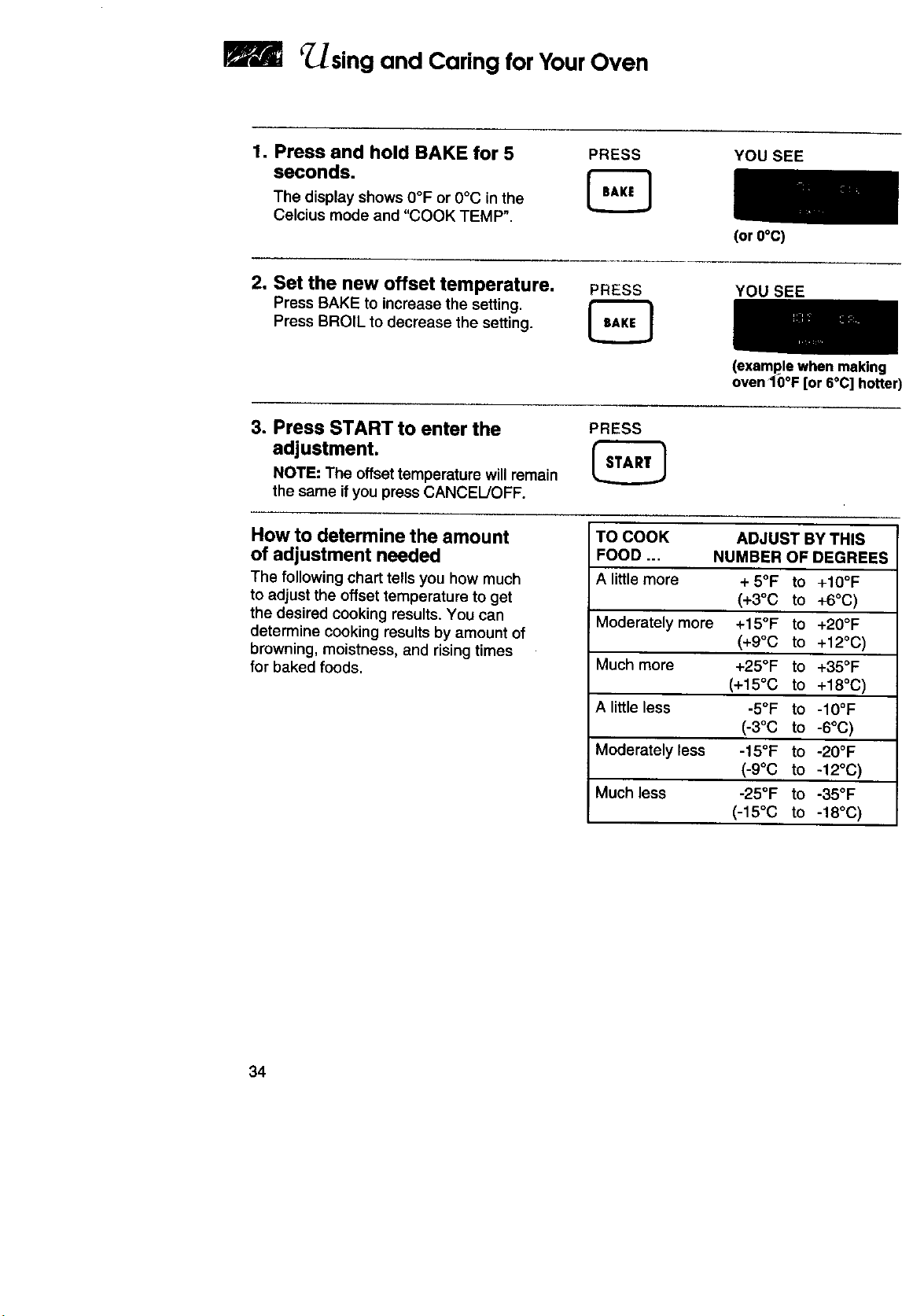
Using and Caring for Your Oven
1. Press and hold BAKE for 5 PRESS
seconds.
The display shows O°F or O°C in the
Celcius mode and "COOK TEMP".
YOU SEE
2. Set the new offset temperature, PRESS
Press BAKE to increase the setting.
Press BROIL to decrease the setting.
LEEJ
(or 0°C)
YOU SEE
(example when making
oven10°F [or 6°C] hotter)
3. Press START to enter the PRESS
adjustment.
NOTE: The offsettemperature will remain
the same if you press CANCEL/OFF.
How to determine the amount
of adjustment needed
The following chart tells you how much
to adjust the offset temperature to get
the desired cooking results. You can
determine cooking results by amount of
browning, moistness, and rising times
for baked foods.
TO COOK ADJUST BY THIS
FOOD ... NUMBER OF DEGREES
A littlemore + 5°F to +10°F
(+3°C to +6°C)
Moderately more +15°F to +20°F
(+9°C to +12°C)
Much more +25°F to +35°F
(+15°C to +18°C)
A little less -5°F to -10°F
(-3°C to-6°C)
Moderatelyless -15°F to -20°F
(-9°C to-12°C)
Much less -25°F to -35°F
(-15°C to-18°C)
34
Loading ...
Loading ...
Loading ...