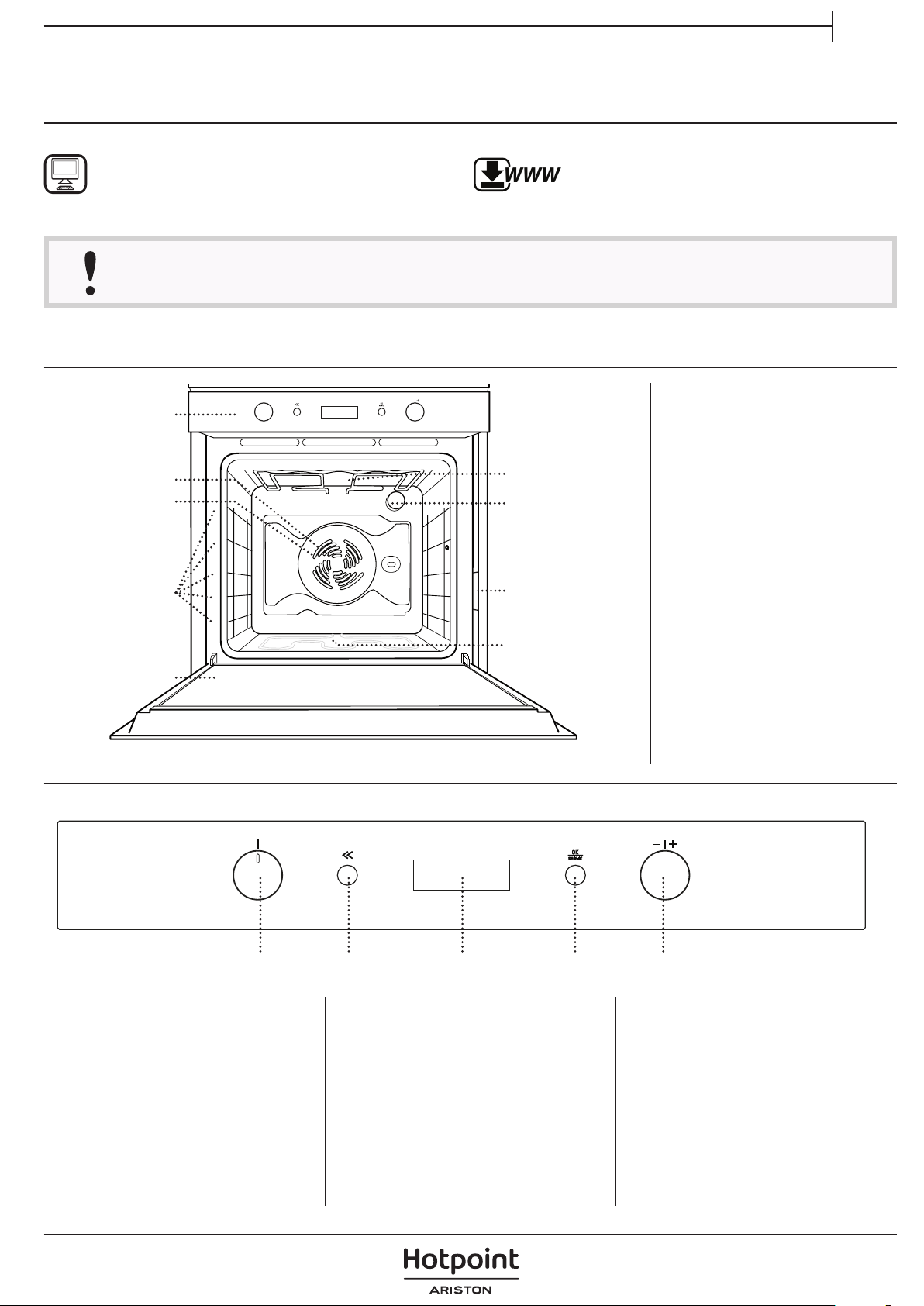
1
EN
PRODUCT DESCRIPTION
DAILY REFERENCE
GUIDE
CONTROL PANEL
Read the safety instructions carefully before using the product
1. Control panel
2. Fan
3. Circular heating element
(non-visible)
4. Shelf guides
(the level is indicated on the
front of the oven)
5. Door
6. Upper heating element/grill
7. Lamp
8. Identification plate
(do not remove)
9. Bottom heating element
(non-visible)
1. SELECTION KNOB
For switching the oven on by
selecting a function. Turn to the “0”
position to switch the oven off.
2. BACK
For returning to the previous
settings menu.
3. DISPLAY
4. CONFIRMATION BUTTON
For confirming a selected function
or a set value.
5. ADJUSTMENT KNOB
For scrolling through the menus
and applying or changing settings.
Please note: All knobs are push-
activated knobs. Push down on the
centre of the knob to release it from its
seating.
THANK YOU FOR PURCHASING A HOTPOINT -
ARISTON PRODUCT
To receive more comprehensive help and
support, please register your product at
www.hotpoint.eu/register
Download the safety instructions and the
Use and Care Guide by visiting the
website
docs.hotpoint.eu, and follow the
procedure indicated on the back.
WWW
1 2 3 4 5
5
4
3
2
1
5
4
3
2
1
1
2
3
4
5
8
9
7
6
Loading ...
Loading ...
Loading ...
